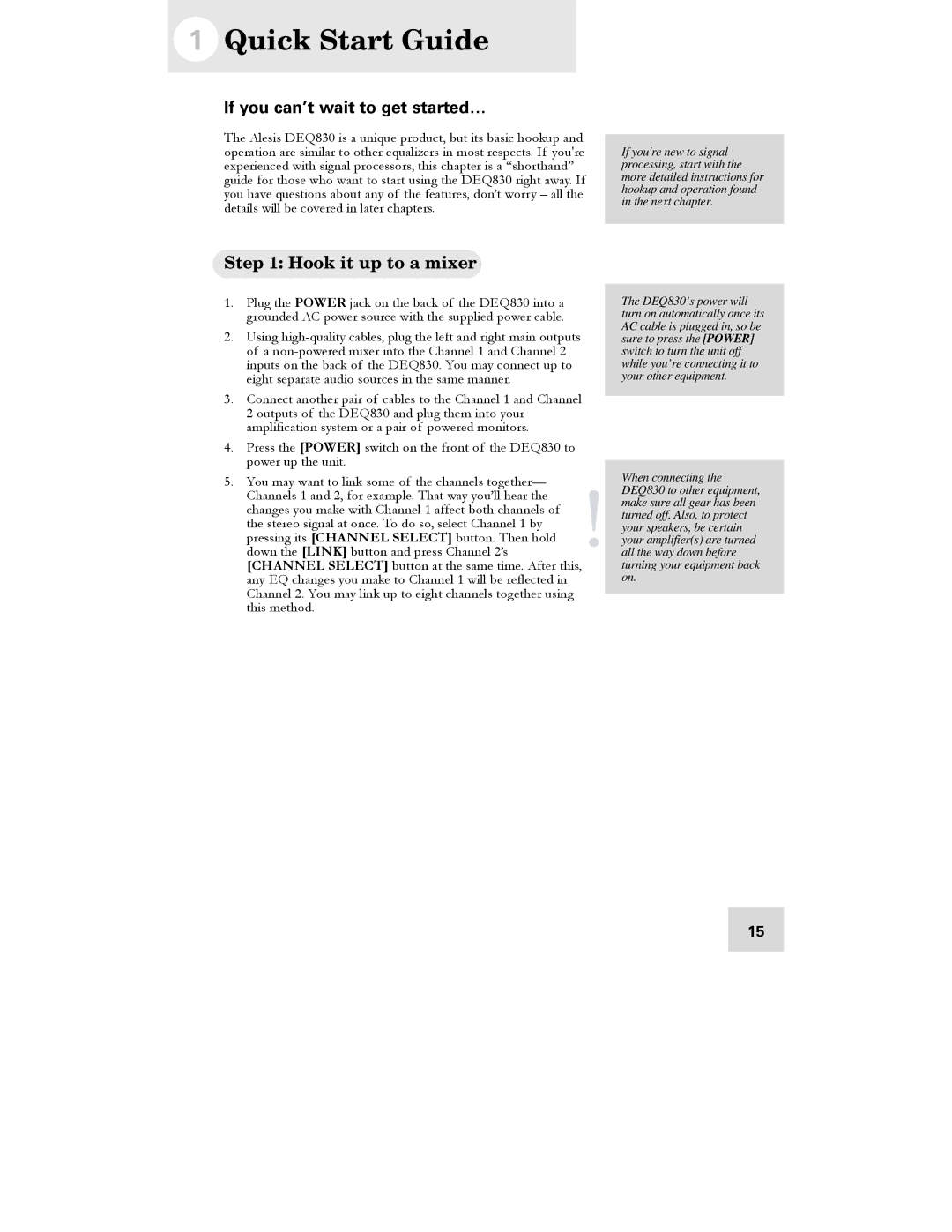1Quick Start Guide
If you can’t wait to get started…
The Alesis DEQ830 is a unique product, but its basic hookup and operation are similar to other equalizers in most respects. If you're experienced with signal processors, this chapter is a “shorthand” guide for those who want to start using the DEQ830 right away. If you have questions about any of the features, don’t worry – all the details will be covered in later chapters.
Step 1: Hook it up to a mixer
1.Plug the POWER jack on the back of the DEQ830 into a grounded AC power source with the supplied power cable.
2.Using
3.Connect another pair of cables to the Channel 1 and Channel 2 outputs of the DEQ830 and plug them into your amplification system or a pair of powered monitors.
4.Press the [POWER] switch on the front of the DEQ830 to power up the unit.
5.You may want to link some of the channels together— Channels 1 and 2, for example. That way you’ll hear the changes you make with Channel 1 affect both channels of the stereo signal at once. To do so, select Channel 1 by pressing its [CHANNEL SELECT] button. Then hold down the [LINK] button and press Channel 2’s [CHANNEL SELECT] button at the same time. After this, any EQ changes you make to Channel 1 will be reflected in Channel 2. You may link up to eight channels together using this method.
If you're new to signal processing, start with the more detailed instructions for hookup and operation found in the next chapter.
The DEQ830’s power will turn on automatically once its AC cable is plugged in, so be sure to press the [POWER] switch to turn the unit off while you’re connecting it to your other equipment.
When connecting the DEQ830 to other equipment, make sure all gear has been turned off. Also, to protect your speakers, be certain your amplifier(s) are turned all the way down before turning your equipment back on.
15