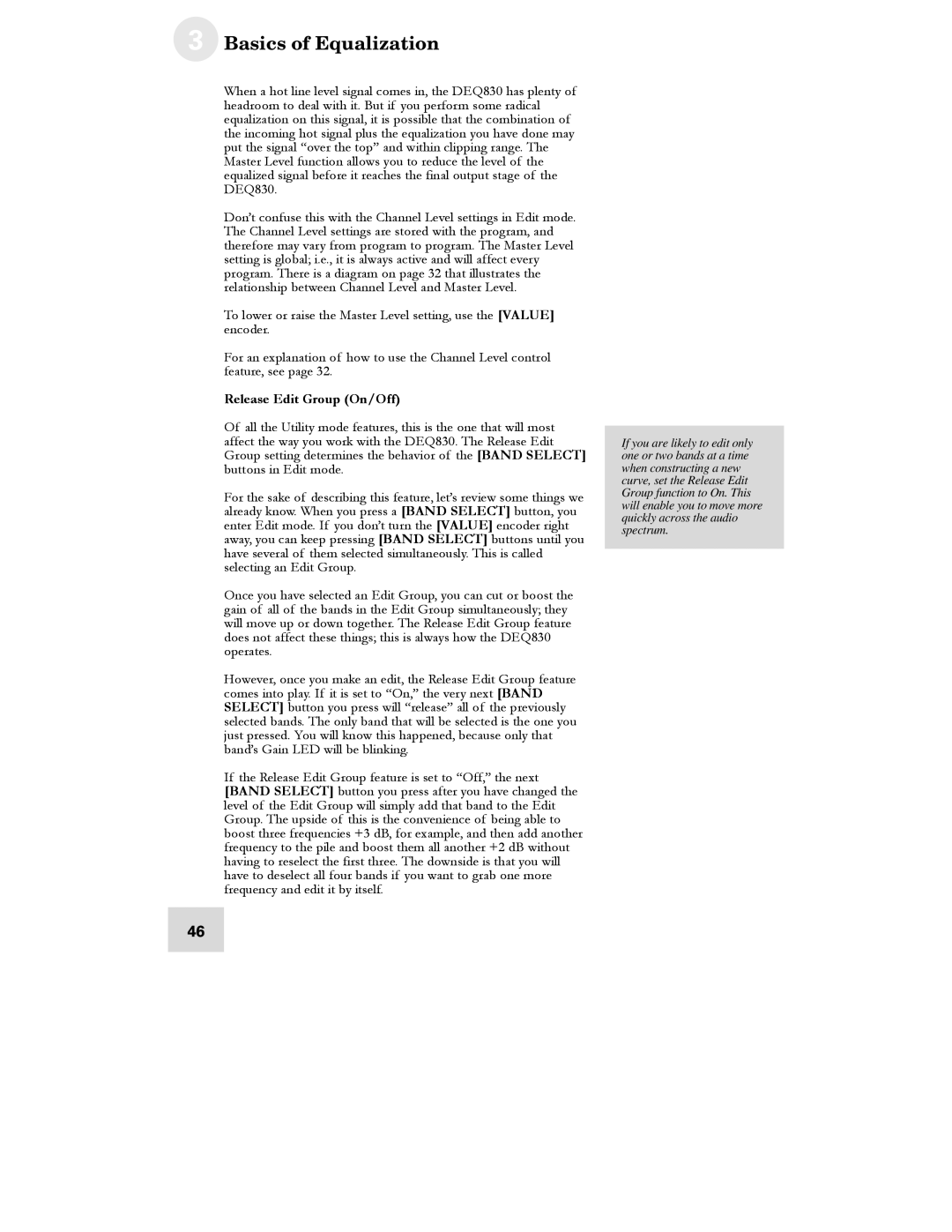3 Basics of Equalization
When a hot line level signal comes in, the DEQ830 has plenty of headroom to deal with it. But if you perform some radical equalization on this signal, it is possible that the combination of the incoming hot signal plus the equalization you have done may put the signal “over the top” and within clipping range. The Master Level function allows you to reduce the level of the equalized signal before it reaches the final output stage of the DEQ830.
Don’t confuse this with the Channel Level settings in Edit mode. The Channel Level settings are stored with the program, and therefore may vary from program to program. The Master Level setting is global; i.e., it is always active and will affect every program. There is a diagram on page 32 that illustrates the relationship between Channel Level and Master Level.
To lower or raise the Master Level setting, use the [VALUE] encoder.
For an explanation of how to use the Channel Level control feature, see page 32.
Release Edit Group (On/Off)
Of all the Utility mode features, this is the one that will most affect the way you work with the DEQ830. The Release Edit Group setting determines the behavior of the [BAND SELECT] buttons in Edit mode.
For the sake of describing this feature, let’s review some things we already know. When you press a [BAND SELECT] button, you enter Edit mode. If you don’t turn the [VALUE] encoder right away, you can keep pressing [BAND SELECT] buttons until you have several of them selected simultaneously. This is called selecting an Edit Group.
Once you have selected an Edit Group, you can cut or boost the gain of all of the bands in the Edit Group simultaneously; they will move up or down together. The Release Edit Group feature does not affect these things; this is always how the DEQ830 operates.
However, once you make an edit, the Release Edit Group feature comes into play. If it is set to “On,” the very next [BAND SELECT] button you press will “release” all of the previously selected bands. The only band that will be selected is the one you just pressed. You will know this happened, because only that band’s Gain LED will be blinking.
If the Release Edit Group feature is set to “Off,” the next [BAND SELECT] button you press after you have changed the level of the Edit Group will simply add that band to the Edit Group. The upside of this is the convenience of being able to boost three frequencies +3 dB, for example, and then add another frequency to the pile and boost them all another +2 dB without having to reselect the first three. The downside is that you will have to deselect all four bands if you want to grab one more frequency and edit it by itself.
46
If you are likely to edit only one or two bands at a time when constructing a new curve, set the Release Edit Group function to On. This will enable you to move more quickly across the audio spectrum.