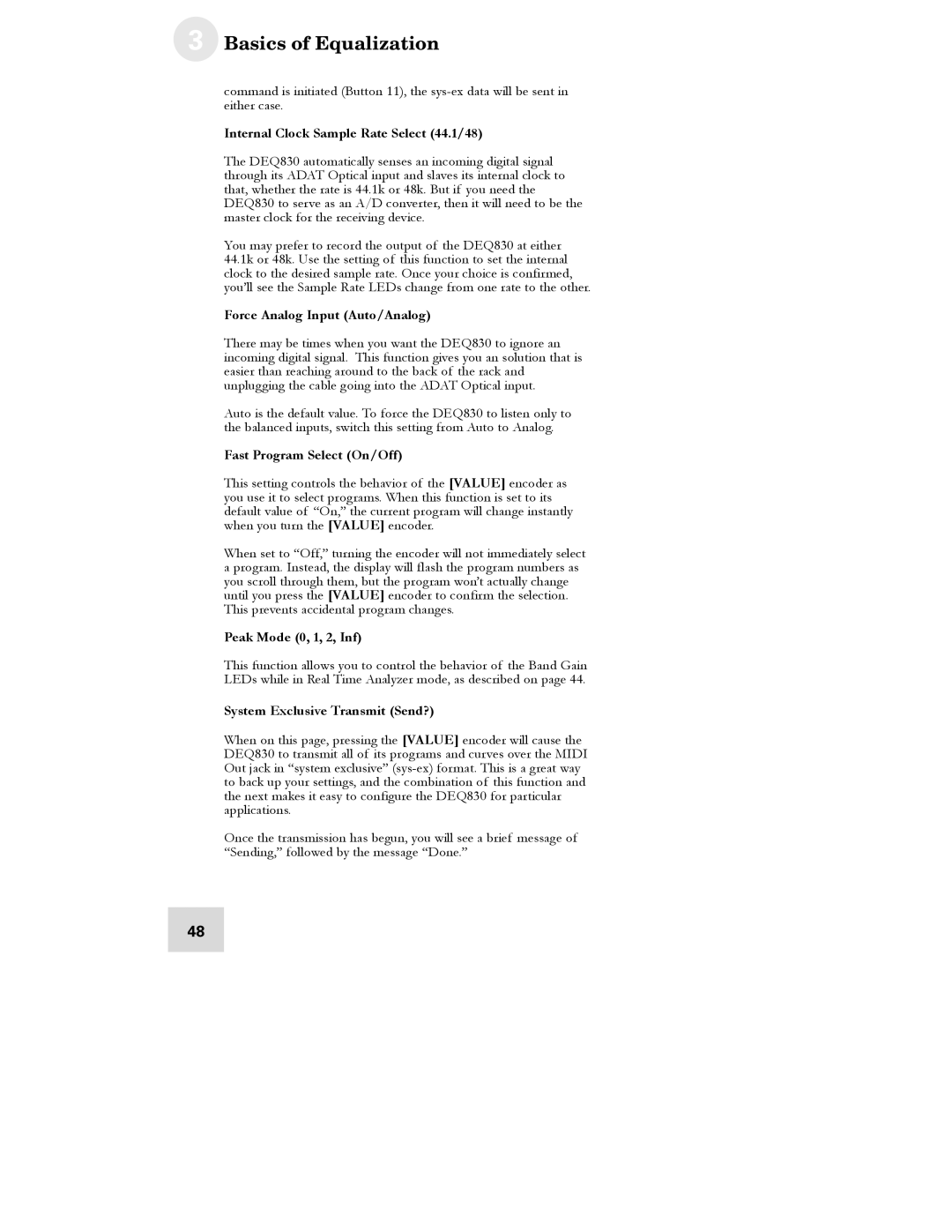3 Basics of Equalization
command is initiated (Button 11), the
Internal Clock Sample Rate Select (44.1/48)
The DEQ830 automatically senses an incoming digital signal through its ADAT Optical input and slaves its internal clock to that, whether the rate is 44.1k or 48k. But if you need the DEQ830 to serve as an A/D converter, then it will need to be the master clock for the receiving device.
You may prefer to record the output of the DEQ830 at either
44.1k or 48k. Use the setting of this function to set the internal clock to the desired sample rate. Once your choice is confirmed, you’ll see the Sample Rate LEDs change from one rate to the other.
Force Analog Input (Auto/Analog)
There may be times when you want the DEQ830 to ignore an incoming digital signal. This function gives you an solution that is easier than reaching around to the back of the rack and unplugging the cable going into the ADAT Optical input.
Auto is the default value. To force the DEQ830 to listen only to the balanced inputs, switch this setting from Auto to Analog.
Fast Program Select (On/Off)
This setting controls the behavior of the [VALUE] encoder as you use it to select programs. When this function is set to its default value of “On,” the current program will change instantly when you turn the [VALUE] encoder.
When set to “Off,” turning the encoder will not immediately select a program. Instead, the display will flash the program numbers as you scroll through them, but the program won’t actually change until you press the [VALUE] encoder to confirm the selection. This prevents accidental program changes.
Peak Mode (0, 1, 2, Inf)
This function allows you to control the behavior of the Band Gain LEDs while in Real Time Analyzer mode, as described on page 44.
System Exclusive Transmit (Send?)
When on this page, pressing the [VALUE] encoder will cause the DEQ830 to transmit all of its programs and curves over the MIDI Out jack in “system exclusive”
Once the transmission has begun, you will see a brief message of “Sending,” followed by the message “Done.”
48