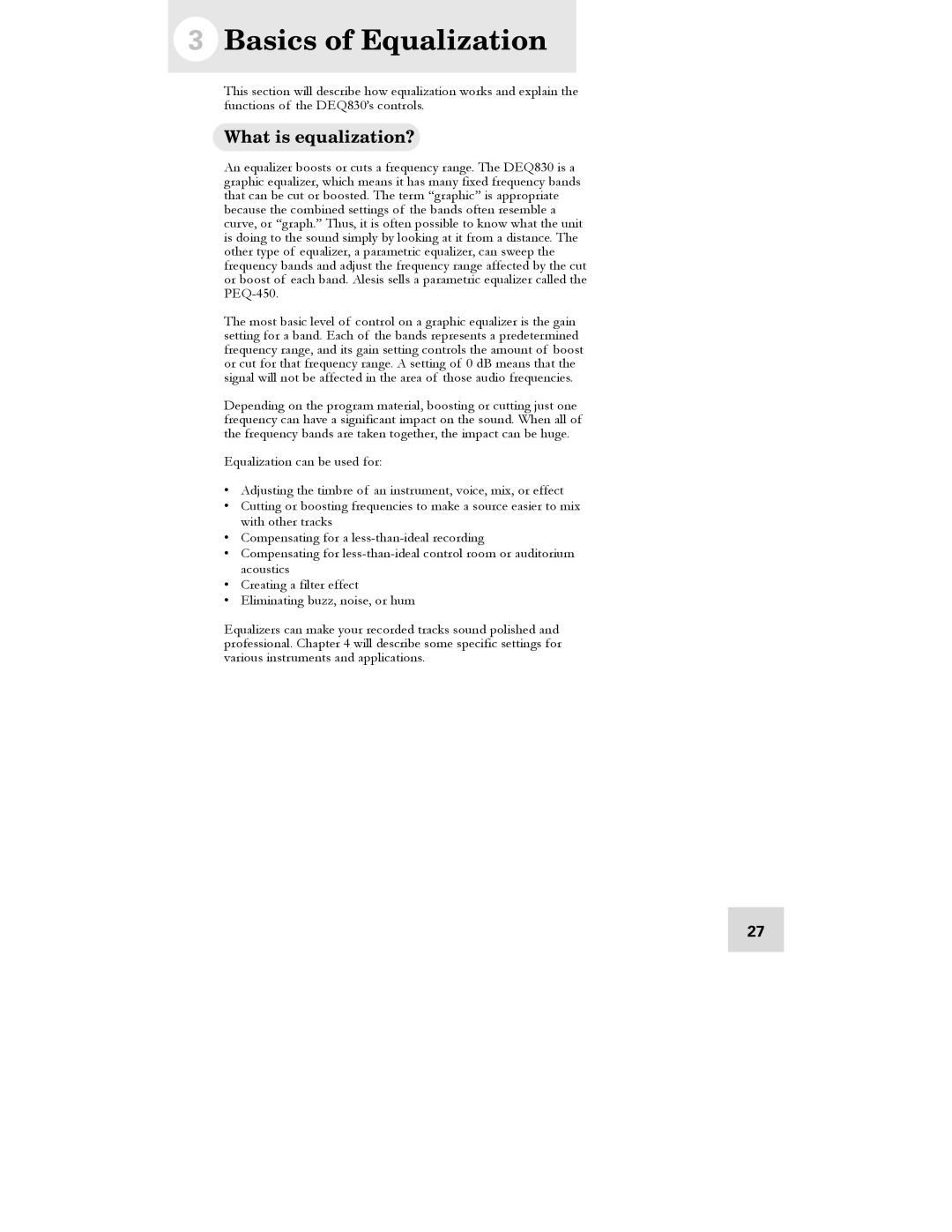3Basics of Equalization
This section will describe how equalization works and explain the functions of the DEQ830’s controls.
What is equalization?
An equalizer boosts or cuts a frequency range. The DEQ830 is a graphic equalizer, which means it has many fixed frequency bands that can be cut or boosted. The term “graphic” is appropriate because the combined settings of the bands often resemble a curve, or “graph.” Thus, it is often possible to know what the unit is doing to the sound simply by looking at it from a distance. The other type of equalizer, a parametric equalizer, can sweep the frequency bands and adjust the frequency range affected by the cut or boost of each band. Alesis sells a parametric equalizer called the
The most basic level of control on a graphic equalizer is the gain setting for a band. Each of the bands represents a predetermined frequency range, and its gain setting controls the amount of boost or cut for that frequency range. A setting of 0 dB means that the signal will not be affected in the area of those audio frequencies.
Depending on the program material, boosting or cutting just one frequency can have a significant impact on the sound. When all of the frequency bands are taken together, the impact can be huge.
Equalization can be used for:
•Adjusting the timbre of an instrument, voice, mix, or effect
•Cutting or boosting frequencies to make a source easier to mix with other tracks
•Compensating for a
•Compensating for
•Creating a filter effect
•Eliminating buzz, noise, or hum
Equalizers can make your recorded tracks sound polished and professional. Chapter 4 will describe some specific settings for various instruments and applications.
27