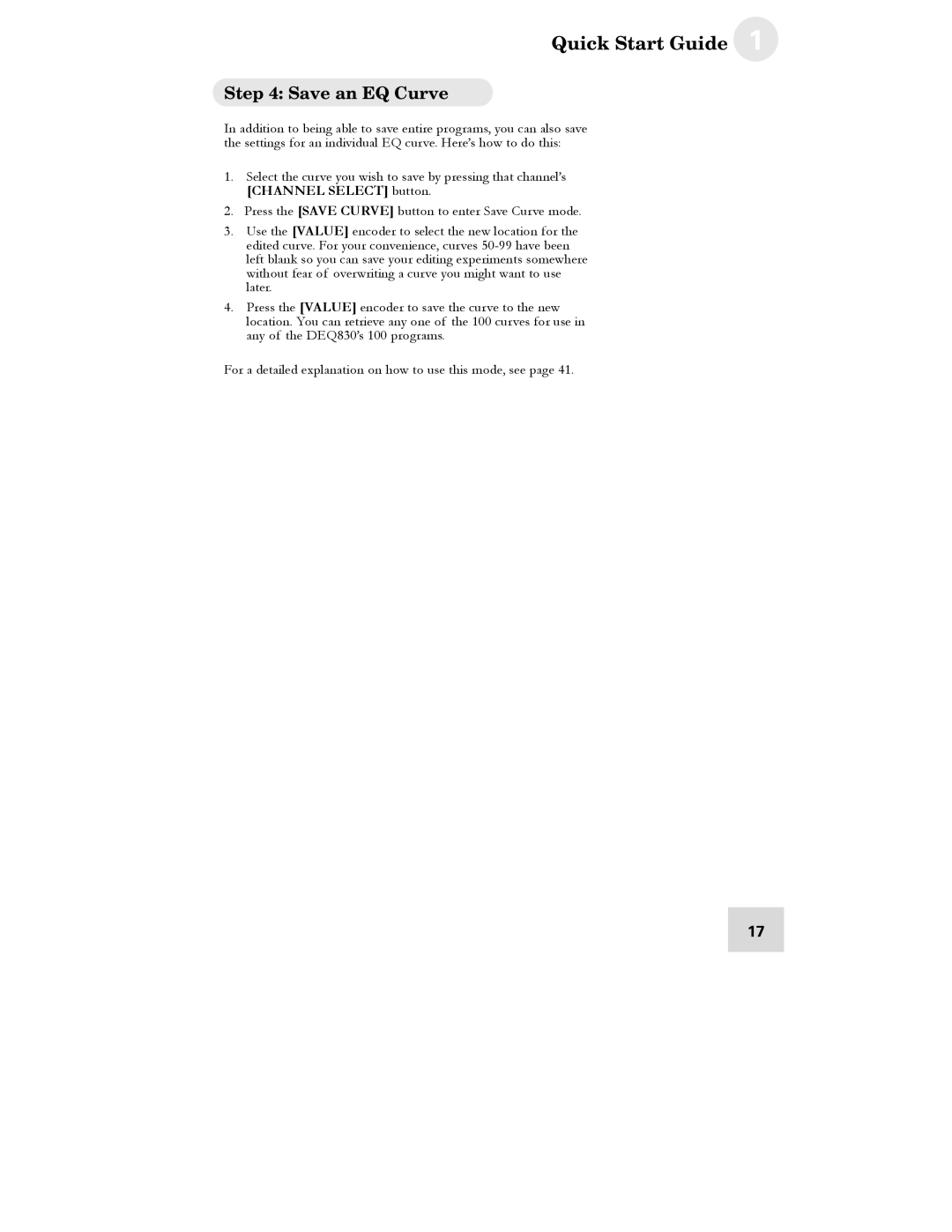Quick Start Guide 1
Step 4: Save an EQ Curve
In addition to being able to save entire programs, you can also save the settings for an individual EQ curve. Here’s how to do this:
1.Select the curve you wish to save by pressing that channel’s [CHANNEL SELECT] button.
2.Press the [SAVE CURVE] button to enter Save Curve mode.
3.Use the [VALUE] encoder to select the new location for the edited curve. For your convenience, curves
4.Press the [VALUE] encoder to save the curve to the new location. You can retrieve any one of the 100 curves for use in any of the DEQ830’s 100 programs.
For a detailed explanation on how to use this mode, see page 41.
17