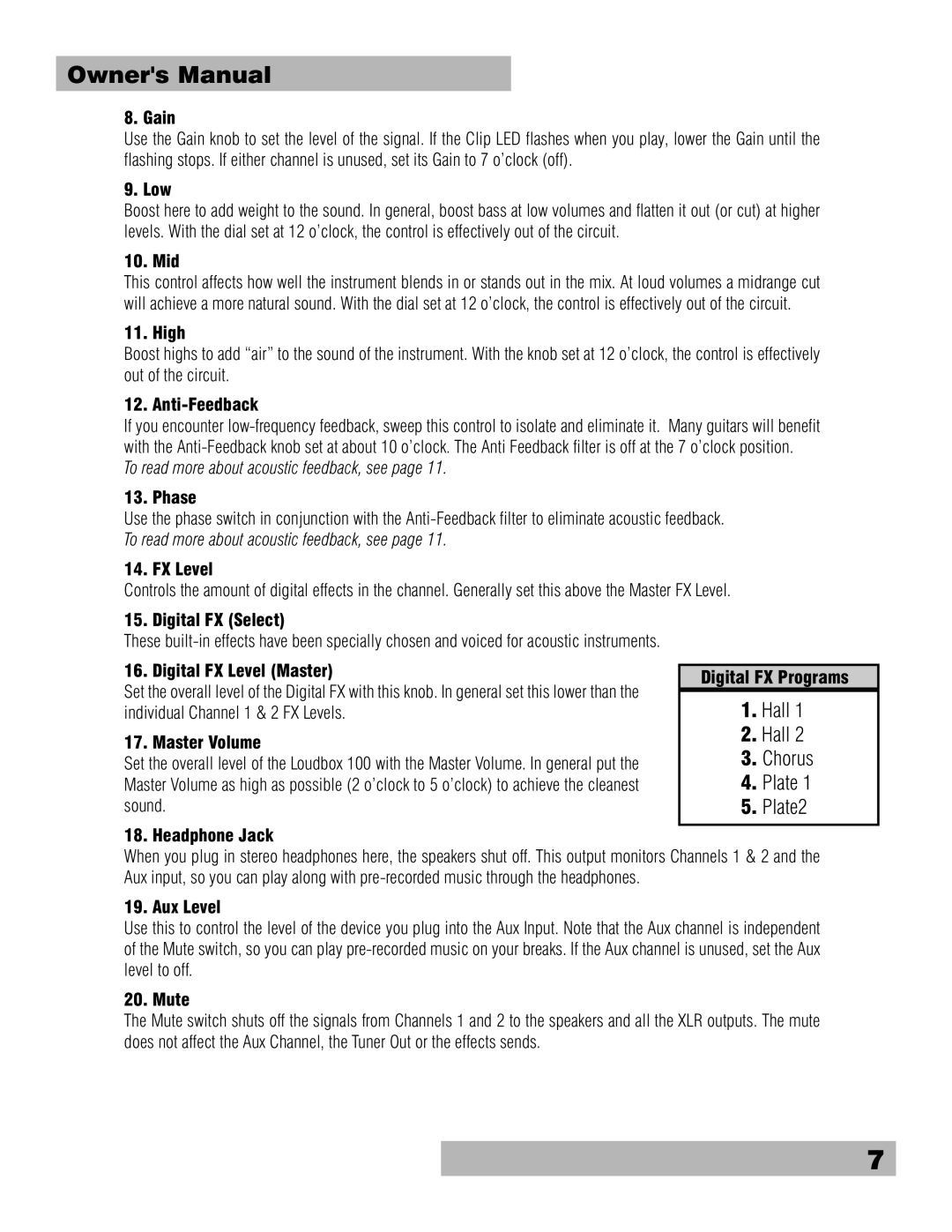Loudbox 100 specifications
The Fishman Loudbox 100 is a premier acoustic amplifier designed for musicians seeking high-quality sound and versatility in a portable package. This amplifier is ideal for singer-songwriters, guitarists, and performers who need a reliable, powerful solution for practices, performances, or casual jam sessions. With its user-friendly features and innovative technology, the Loudbox 100 is trusted by musicians across various genres.One of the standout features of the Loudbox 100 is its power. Delivering 100 watts of clean, rich sound, it provides ample volume for small to medium-sized venues, ensuring that every performance can be heard clearly. The dual-channel design allows artists to connect both an instrument and a vocal microphone simultaneously, making it perfect for full acoustic performances.
The amplifier is equipped with Fishman’s advanced circuitry that enhances the natural tone of acoustic instruments. This technology ensures that the sound remains warm and balanced, preserving the nuances of the original instrument. The Loudbox 100 also features built-in reverb and delay effects, giving musicians the ability to add depth and texture to their sound, tailored to individual styles.
Another notable characteristic is the robust set of controls available for each channel. Musicians can easily adjust gain, EQ, and effects to suit their performance needs. Each channel comes with a 3-band EQ, allowing for precise tonal shaping and optimization of sound. Additionally, the amplifier includes an aux input, enabling users to connect external devices such as smartphones or tablets, perfect for playing backing tracks.
Portability is a significant advantage of the Fishman Loudbox 100. Weighing in at just under 30 pounds, it features a rugged design with sturdy construction, making transportation easier for musicians on the go. The built-in handle adds an extra layer of convenience, allowing for easy carrying to gigs and rehearsals.
In summary, the Fishman Loudbox 100 is an essential tool for any acoustic musician, combining power, versatility, and portability. Its advanced technology, user-friendly controls, and exceptional sound quality make it a favorite among performers looking for an amplifier that can keep up with their creativity and style. Whether for live performances or rehearsal sessions, the Loudbox 100 stands out as a reliable and high-performing acoustic amplifier.