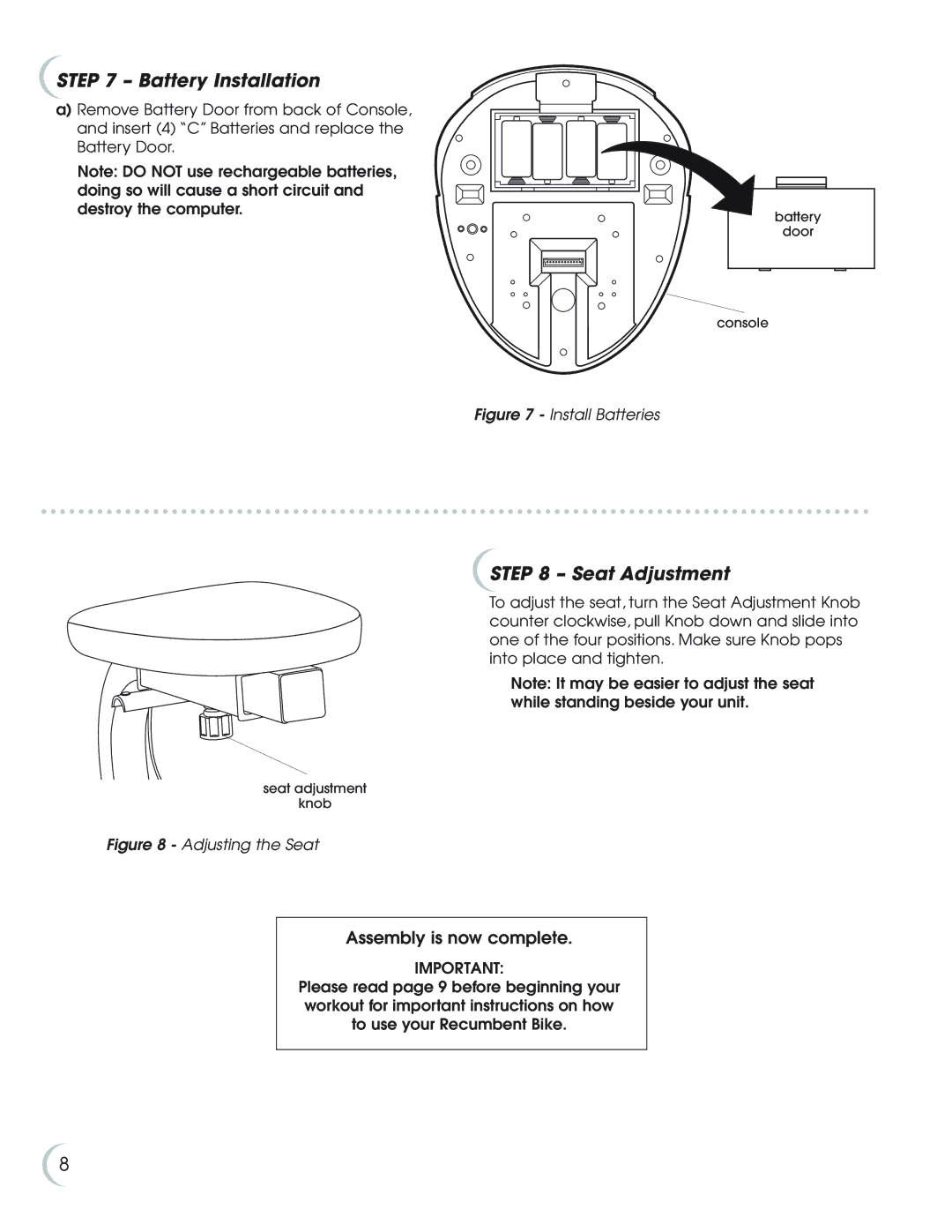STEP 7 – Battery Installation
a)Remove Battery Door from back of Console, and insert (4) “C” Batteries and replace the Battery Door.
Note: DO NOT use rechargeable batteries, doing so will cause a short circuit and destroy the computer.
battery
door
console
Figure 7 - Install Batteries
STEP 8 – Seat Adjustment
To adjust the seat, turn the Seat Adjustment Knob counter clockwise, pull Knob down and slide into one of the four positions. Make sure Knob pops into place and tighten.
Note: It may be easier to adjust the seat while standing beside your unit.
seat adjustment
knob
Figure 8 - Adjusting the Seat
Assembly is now complete.
IMPORTANT:
Please read page 9 before beginning your workout for important instructions on how to use your Recumbent Bike.
8