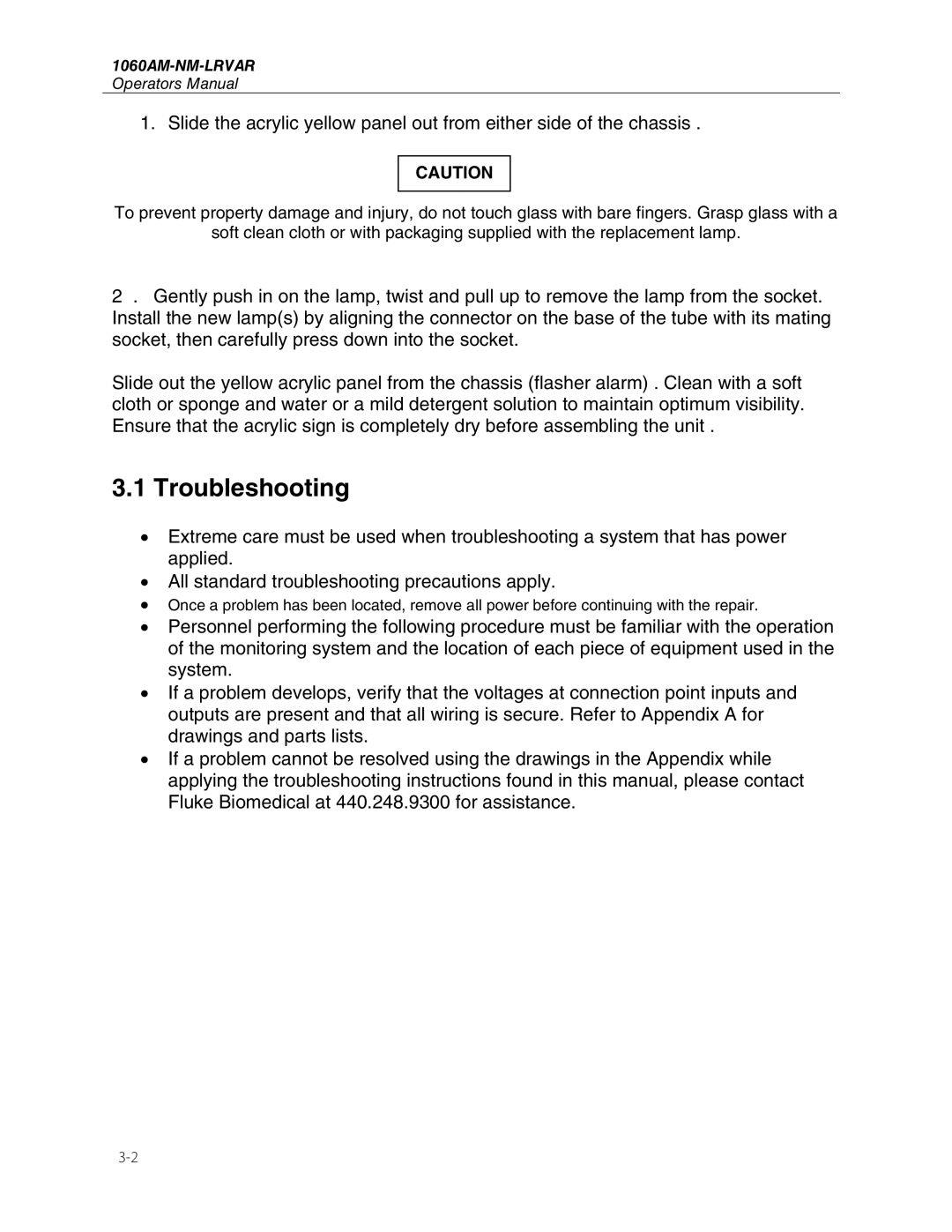1060AM-NM-LRVAR
Operators Manual
1. Slide the acrylic yellow panel out from either side of the chassis .
CAUTION
To prevent property damage and injury, do not touch glass with bare fingers. Grasp glass with a
soft clean cloth or with packaging supplied with the replacement lamp.
2. Gently push in on the lamp, twist and pull up to remove the lamp from the socket. Install the new lamp(s) by aligning the connector on the base of the tube with its mating socket, then carefully press down into the socket.
Slide out the yellow acrylic panel from the chassis (flasher alarm) . Clean with a soft cloth or sponge and water or a mild detergent solution to maintain optimum visibility. Ensure that the acrylic sign is completely dry before assembling the unit .
3.1Troubleshooting
•Extreme care must be used when troubleshooting a system that has power applied.
•All standard troubleshooting precautions apply.
•Once a problem has been located, remove all power before continuing with the repair.
•Personnel performing the following procedure must be familiar with the operation of the monitoring system and the location of each piece of equipment used in the system.
•If a problem develops, verify that the voltages at connection point inputs and outputs are present and that all wiring is secure. Refer to Appendix A for drawings and parts lists.
•If a problem cannot be resolved using the drawings in the Appendix while applying the troubleshooting instructions found in this manual, please contact Fluke Biomedical at 440.248.9300 for assistance.