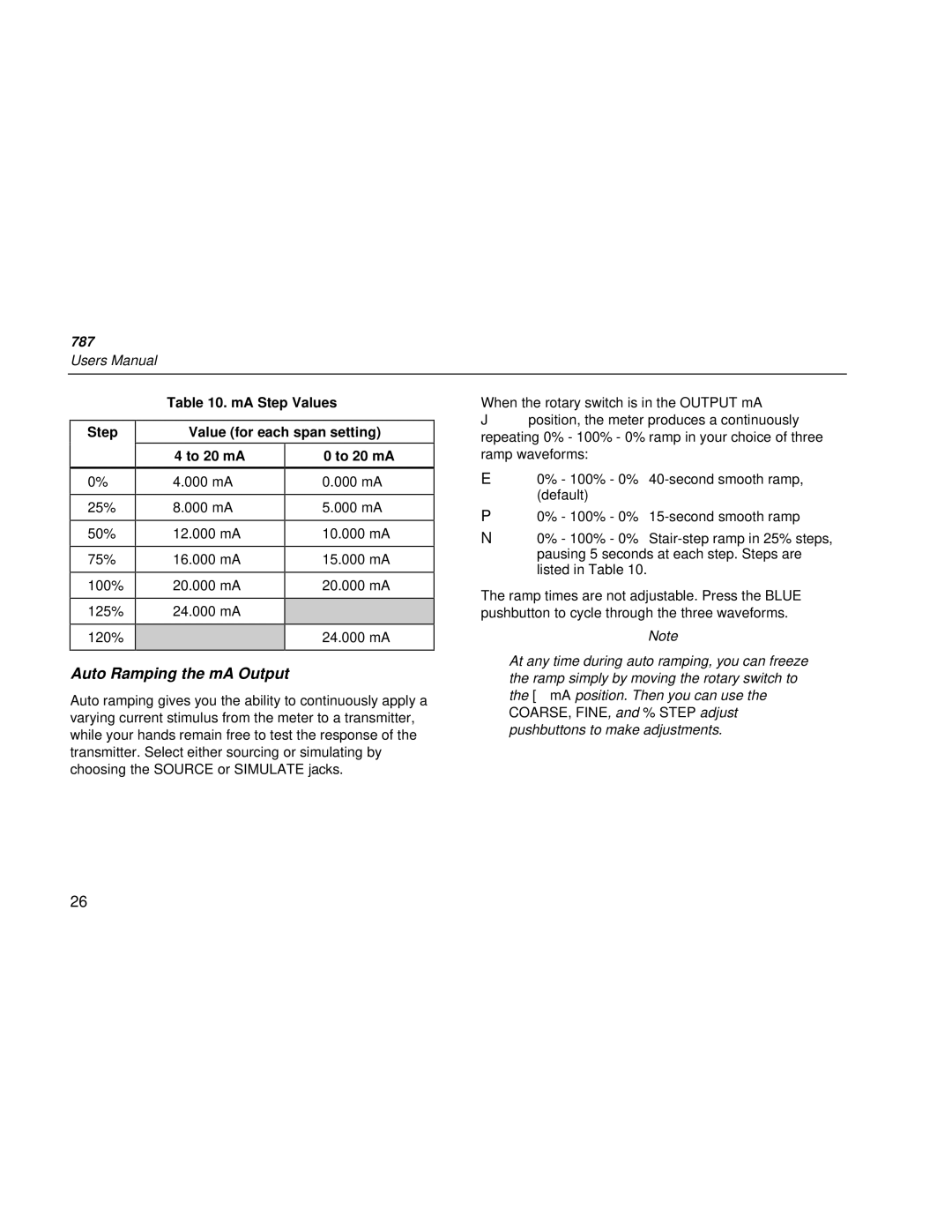787
Users Manual
|
|
| Table 10. mA Step Values |
| ||
|
|
|
|
|
|
|
| Step |
| Value (for each span setting) |
| ||
|
|
| 4 to 20 mA |
| 0 to 20 mA |
|
| 0% |
| 4.000 mA |
| 0.000 mA |
|
| 25% |
| 8.000 mA |
| 5.000 mA |
|
| 50% |
| 12.000 mA |
| 10.000 mA |
|
| 75% |
| 16.000 mA |
| 15.000 mA |
|
| 100% |
| 20.000 mA |
| 20.000 mA |
|
| 125% |
| 24.000 mA |
|
|
|
| 120% |
|
|
| 24.000 mA |
|
|
|
|
|
|
|
|
Auto Ramping the mA Output
Auto ramping gives you the ability to continuously apply a varying current stimulus from the meter to a transmitter, while your hands remain free to test the response of the transmitter. Select either sourcing or simulating by choosing the SOURCE or SIMULATE jacks.
When the rotary switch is in the OUTPUT mA Jposition, the meter produces a continuously repeating 0% - 100% - 0% ramp in your choice of three ramp waveforms:
E0% - 100% - 0%
P0% - 100% - 0%
N0% - 100% - 0%
The ramp times are not adjustable. Press the BLUE pushbutton to cycle through the three waveforms.
Note
At any time during auto ramping, you can freeze the ramp simply by moving the rotary switch to the [mA position. Then you can use the COARSE, FINE, and % STEP adjust pushbuttons to make adjustments.
26