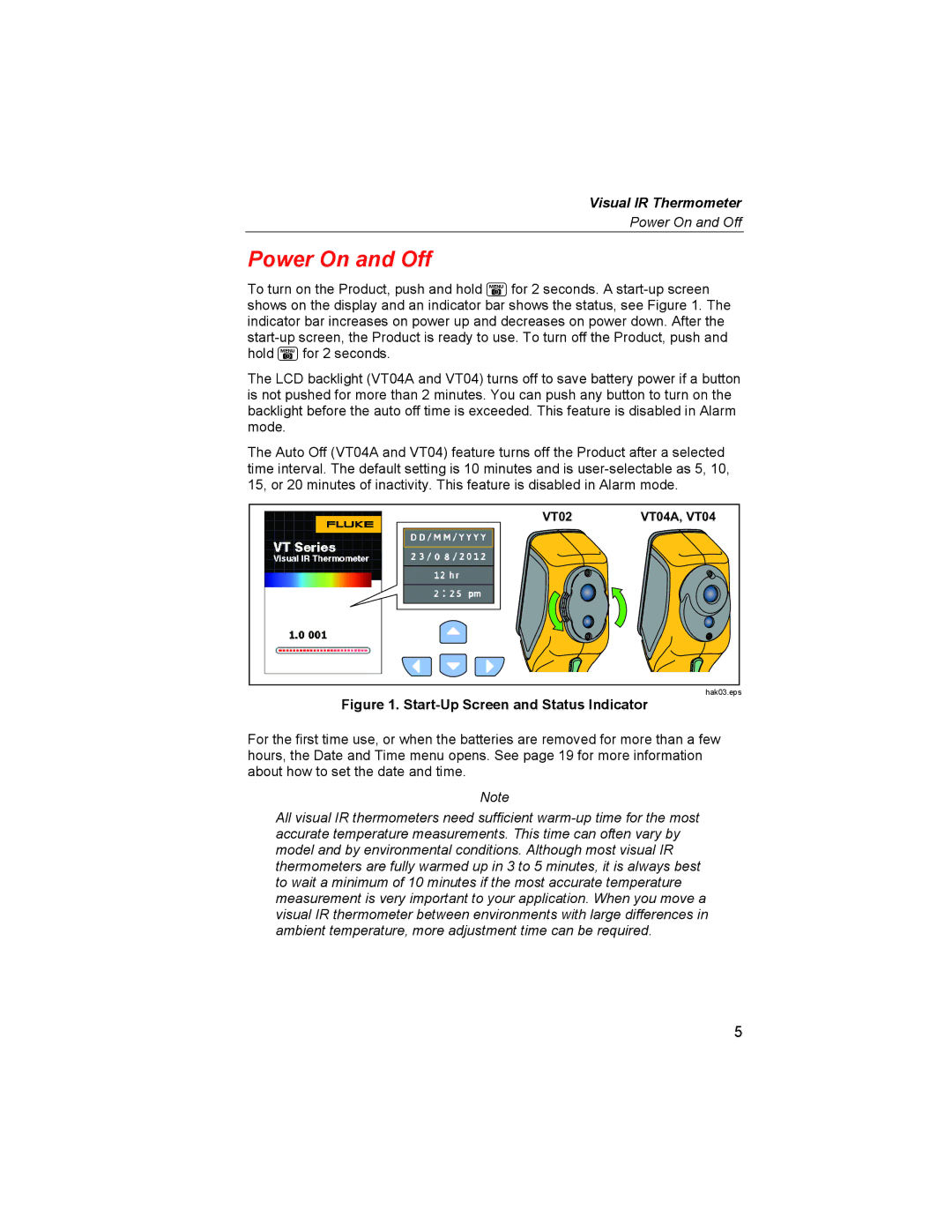Visual IR Thermometer
Power On and Off
Power On and Off
To turn on the Product, push and hold for 2 seconds. A
The LCD backlight (VT04A and VT04) turns off to save battery power if a button is not pushed for more than 2 minutes. You can push any button to turn on the backlight before the auto off time is exceeded. This feature is disabled in Alarm mode.
The Auto Off (VT04A and VT04) feature turns off the Product after a selected time interval. The default setting is 10 minutes and is
VT02 | VT04A, VT04 |
hak03.eps
Figure 1. Start-Up Screen and Status Indicator
For the first time use, or when the batteries are removed for more than a few hours, the Date and Time menu opens. See page 19 for more information about how to set the date and time.
Note
All visual IR thermometers need sufficient
5