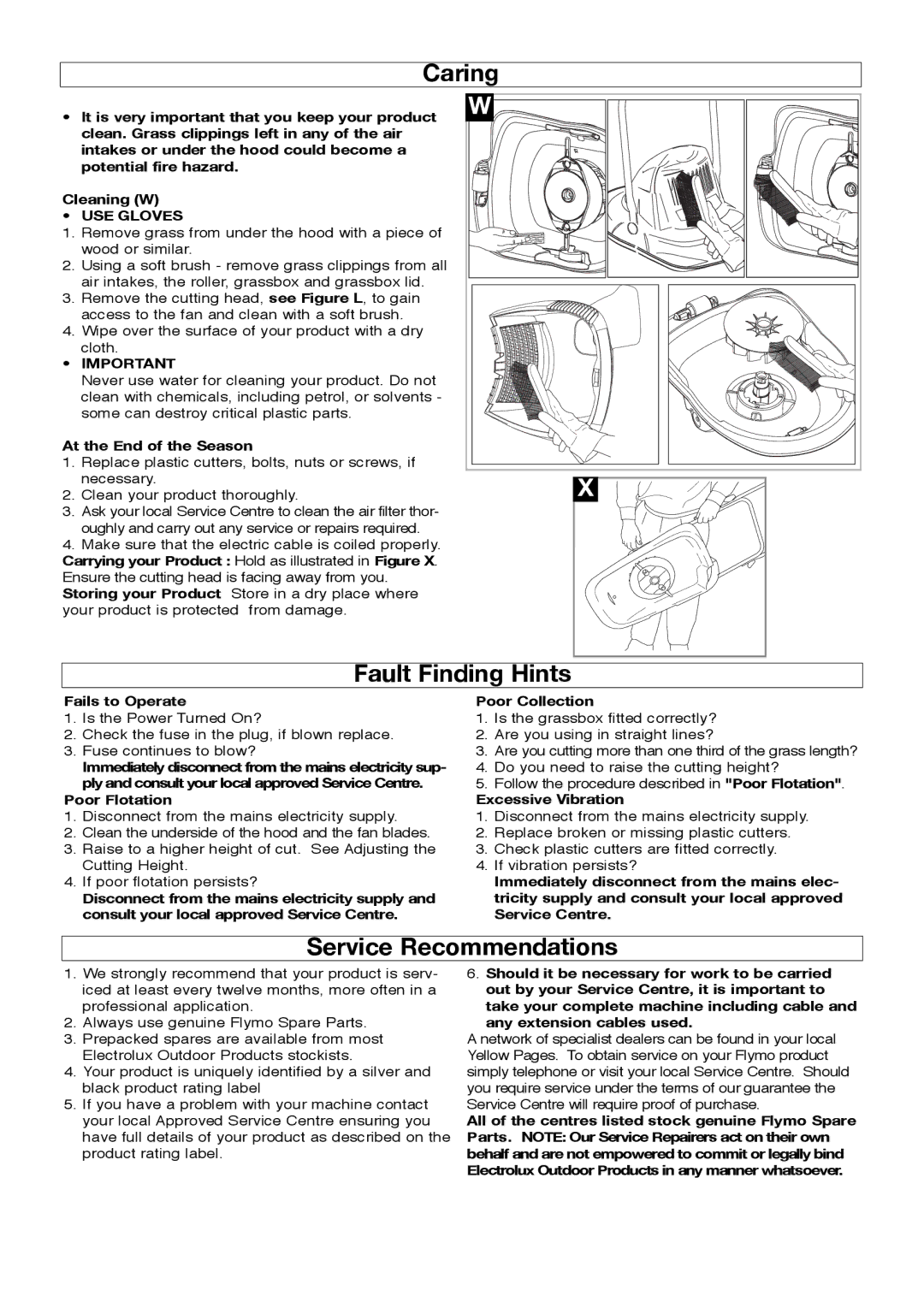Caring
• It is very important that you keep your product W clean. Grass clippings left in any of the air
intakes or under the hood could become a potential fire hazard.
Cleaning (W)
• USE GLOVES
1. Remove grass from under the hood with a piece of wood or similar.
2. Using a soft brush - remove grass clippings from all air intakes, the roller, grassbox and grassbox lid.
3.Remove the cutting head, see Figure L, to gain access to the fan and clean with a soft brush.
4.Wipe over the surface of your product with a dry
cloth.
•IMPORTANT
Never use water for cleaning your product. Do not clean with chemicals, including petrol, or solvents - some can destroy critical plastic parts.
At the End of the Season |
| |
1. | Replace plastic cutters, bolts, nuts or screws, if |
|
| necessary. | X |
2. | Clean your product thoroughly. | |
3. | Ask your local Service Centre to clean the air filter thor- |
|
| oughly and carry out any service or repairs required. |
|
4. | Make sure that the electric cable is coiled properly. |
|
Carrying your Product : Hold as illustrated in Figure X. |
| |
Ensure the cutting head is facing away from you. |
| |
Storing your Product Store in a dry place where |
| |
your product is protected from damage. |
| |
Fault Finding Hints
Fails to Operate
1.Is the Power Turned On?
2.Check the fuse in the plug, if blown replace.
3.Fuse continues to blow?
Immediately disconnect from the mains electricity sup- ply and consult your local approved Service Centre.
Poor Flotation
1.Disconnect from the mains electricity supply.
2.Clean the underside of the hood and the fan blades.
3.Raise to a higher height of cut. See Adjusting the Cutting Height.
4.If poor flotation persists?
Disconnect from the mains electricity supply and consult your local approved Service Centre.
Poor Collection
1.Is the grassbox fitted correctly?
2.Are you using in straight lines?
3.Are you cutting more than one third of the grass length?
4.Do you need to raise the cutting height?
5.Follow the procedure described in "Poor Flotation".
Excessive Vibration
1.Disconnect from the mains electricity supply.
2.Replace broken or missing plastic cutters.
3.Check plastic cutters are fitted correctly.
4.If vibration persists?
Immediately disconnect from the mains elec- tricity supply and consult your local approved Service Centre.
Service Recommendations
1.We strongly recommend that your product is serv- iced at least every twelve months, more often in a professional application.
2.Always use genuine Flymo Spare Parts.
3.Prepacked spares are available from most Electrolux Outdoor Products stockists.
4.Your product is uniquely identified by a silver and black product rating label
5.If you have a problem with your machine contact your local Approved Service Centre ensuring you have full details of your product as described on the product rating label.
6.Should it be necessary for work to be carried out by your Service Centre, it is important to take your complete machine including cable and
any extension cables used.
A network of specialist dealers can be found in your local Yellow Pages. To obtain service on your Flymo product simply telephone or visit your local Service Centre. Should you require service under the terms of our guarantee the Service Centre will require proof of purchase.
All of the centres listed stock genuine Flymo Spare Parts. NOTE: Our Service Repairers act on their own behalf and are not empowered to commit or legally bind Electrolux Outdoor Products in any manner whatsoever.