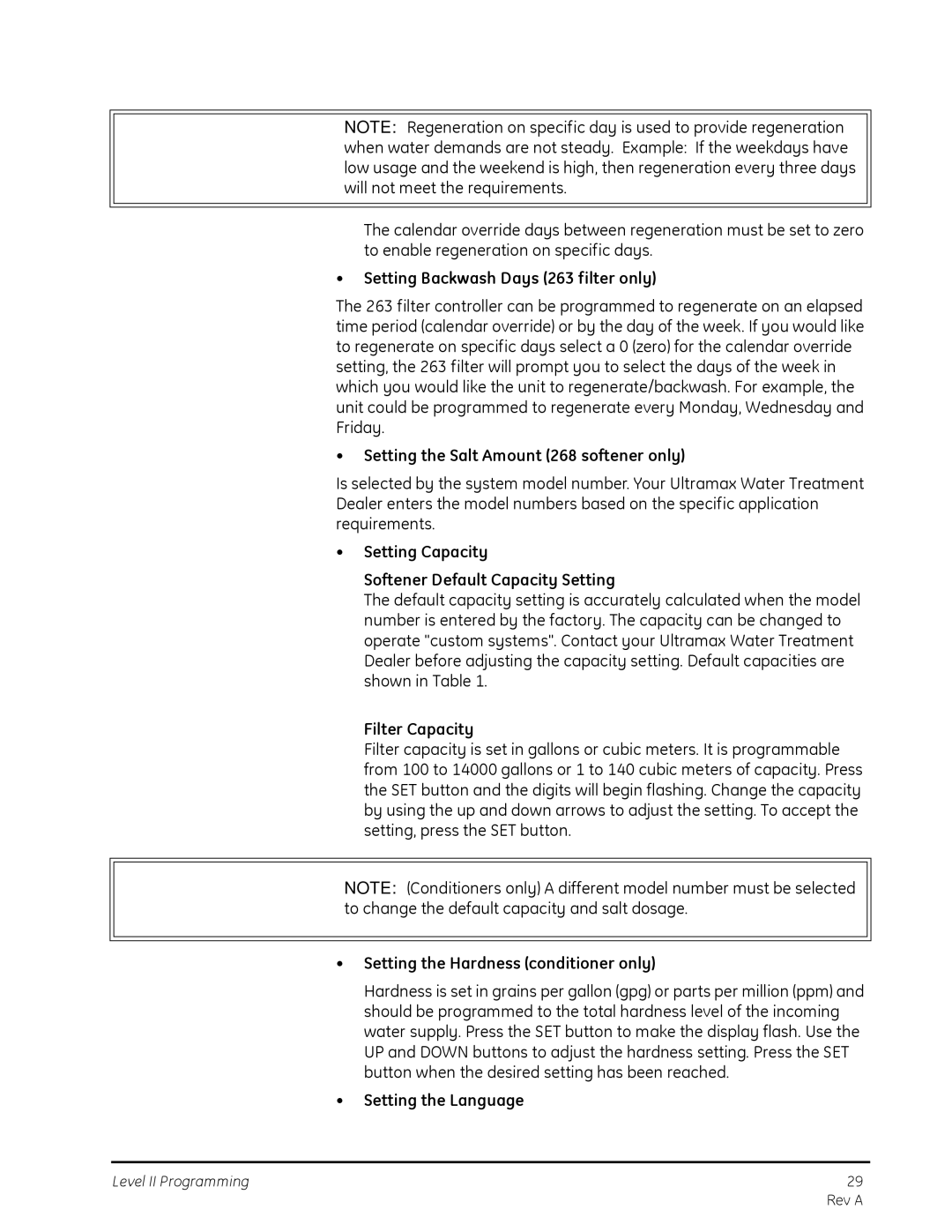NOTE: Regeneration on specific day is used to provide regeneration
when water demands are not steady. Example: If the weekdays have low usage and the weekend is high, then regeneration every three days will not meet the requirements.
The calendar override days between regeneration must be set to zero to enable regeneration on specific days.
•Setting Backwash Days (263 filter only)
The 263 filter controller can be programmed to regenerate on an elapsed time period (calendar override) or by the day of the week. If you would like to regenerate on specific days select a 0 (zero) for the calendar override setting, the 263 filter will prompt you to select the days of the week in which you would like the unit to regenerate/backwash. For example, the unit could be programmed to regenerate every Monday, Wednesday and Friday.
•Setting the Salt Amount (268 softener only)
Is selected by the system model number. Your Ultramax Water Treatment Dealer enters the model numbers based on the specific application requirements.
•Setting Capacity
Softener Default Capacity Setting
The default capacity setting is accurately calculated when the model number is entered by the factory. The capacity can be changed to operate "custom systems". Contact your Ultramax Water Treatment Dealer before adjusting the capacity setting. Default capacities are shown in Table 1.
Filter Capacity
Filter capacity is set in gallons or cubic meters. It is programmable from 100 to 14000 gallons or 1 to 140 cubic meters of capacity. Press the SET button and the digits will begin flashing. Change the capacity by using the up and down arrows to adjust the setting. To accept the setting, press the SET button.
NOTE: (Conditioners only) A different model number must be selected to change the default capacity and salt dosage.
•Setting the Hardness (conditioner only)
Hardness is set in grains per gallon (gpg) or parts per million (ppm) and should be programmed to the total hardness level of the incoming water supply. Press the SET button to make the display flash. Use the UP and DOWN buttons to adjust the hardness setting. Press the SET button when the desired setting has been reached.
•Setting the Language
Level II Programming | 29 |
| Rev A |