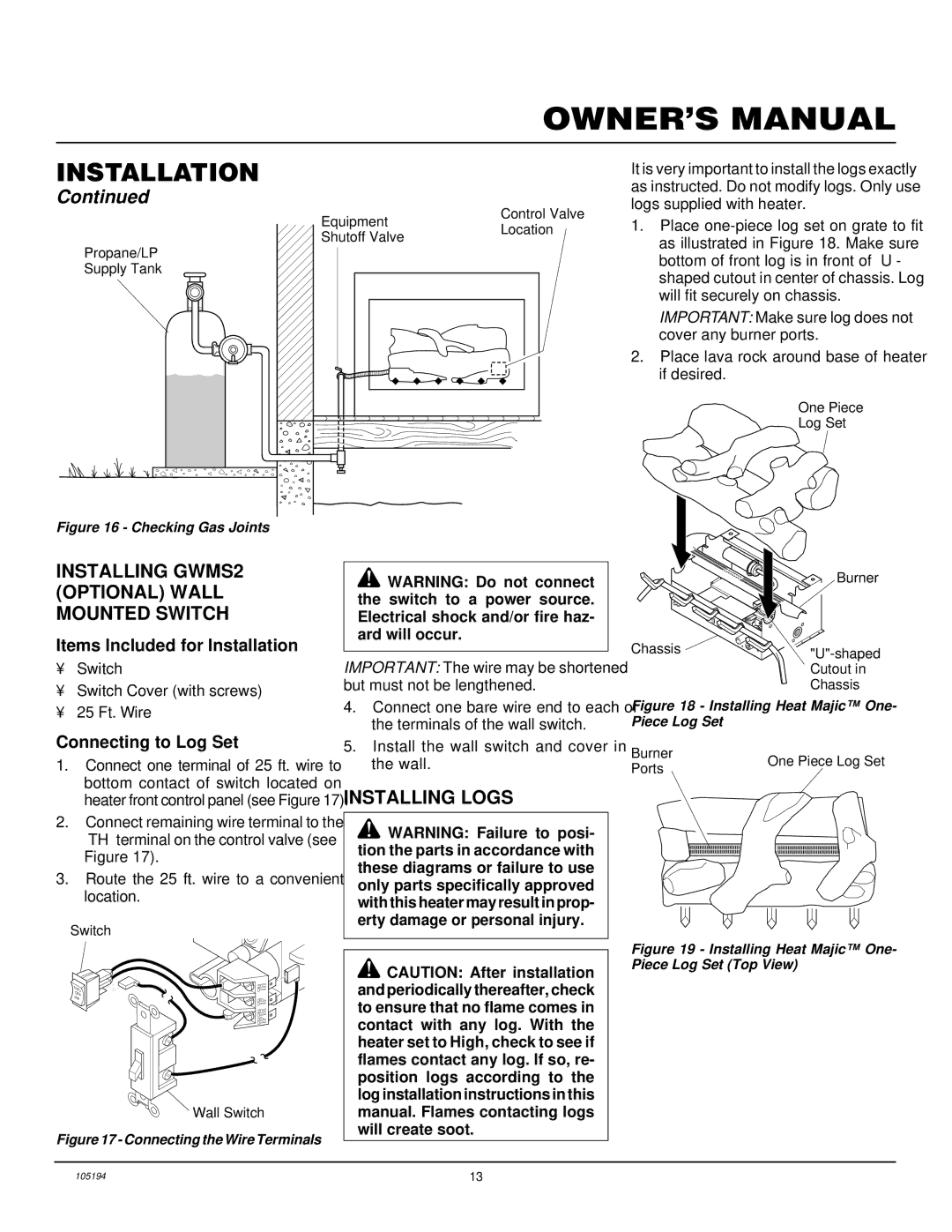FVF18PW, FVF30PW, FVF24PW specifications
The FMI FVF18PW, FVF30PW, and FVF24PW are part of a premier line of electric fireplaces, expertly designed to merge efficiency, luxury, and convenience. Each model boasts distinct features tailored to meet varying needs, making them ideal choices for homeowners seeking a stylish, modern heating solution.The FMI FVF18PW is a compact yet powerful fireplace, providing an elegant ambiance to smaller spaces. Its sleek design is complemented by a high-efficiency heating system that allows for rapid warming. Utilizing advanced LED technology, the FVF18PW offers realistic flame effects, recreating the allure of a traditional fire without the associated hassles. This model includes several user-friendly controls, enabling you to customize the flame brightness and heat settings, ensuring both comfort and energy savings.
Moving on to the FMI FVF24PW, this model strikes a perfect balance between size and efficiency. Ideal for medium-sized rooms, the FVF24PW features an impressive heat output paired with a stunning visual display. One remarkable characteristic of this unit is its built-in thermostat, which helps maintain consistent temperatures while optimizing energy consumption. The flame effects can be modified to suit your mood, offering a range of colors and intensities, transforming your living space into a cozy retreat.
At the top of this exceptional line, the FMI FVF30PW is a robust fireplace engineered for larger areas, providing significant heat output without compromising on style. This model incorporates innovative heating technologies, including an advanced fan system that distributes warmth evenly throughout the room. The FVF30PW also features customizable flame settings, allowing users to create their desired atmosphere, whether for a relaxing evening or a festive gathering. Additionally, the unit comes with a remote control, enhancing convenience by allowing you to adjust features from anywhere in the room.
Across the FVF series, safety is a paramount concern. Each model is equipped with automatic shut-off features and overheat protection mechanisms for peace of mind. These electric fireplaces are also energy-efficient, providing warmth without the emissions associated with traditional wood-burning options.
In summary, the FMI FVF18PW, FVF30PW, and FVF24PW electric fireplaces combine state-of-the-art technology with beautiful design, bringing warmth, ambiance, and safety to your home. Whether you opt for the compact elegance of the FVF18PW, the versatile allure of the FVF24PW, or the powerful efficiency of the FVF30PW, each model offers a unique solution tailored to enhance your living space.