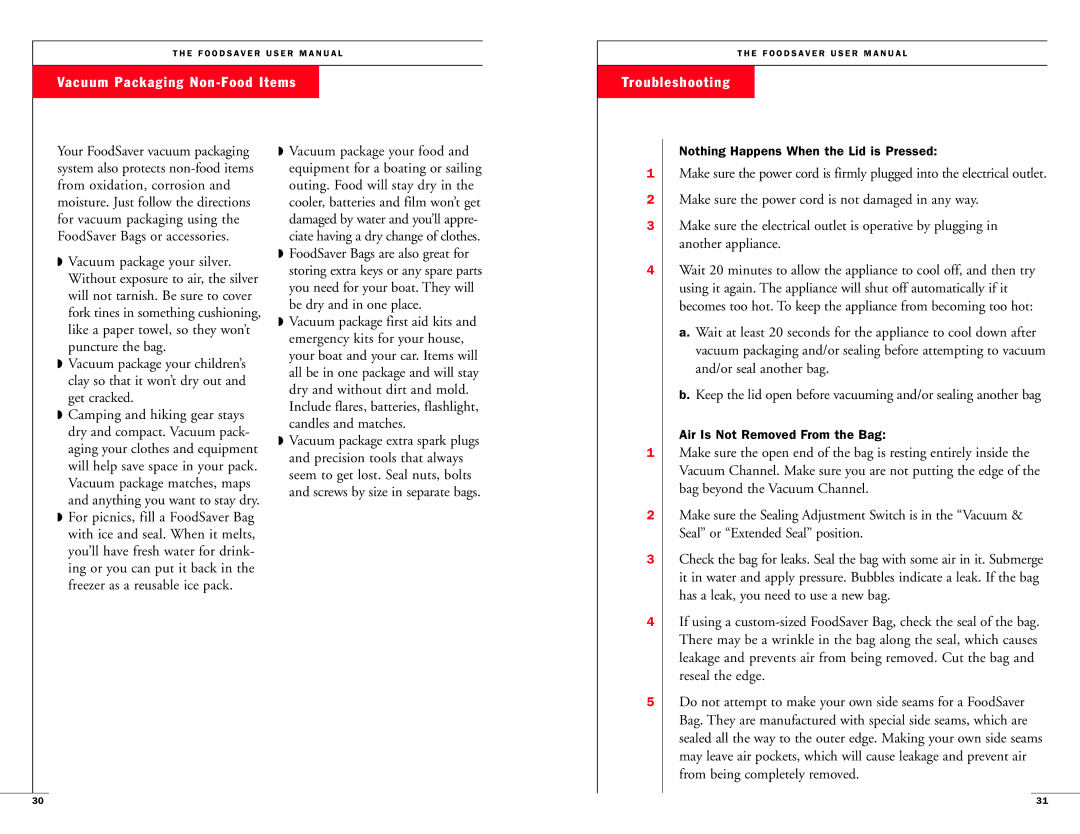T H E F O O D S A V E R U S E R M A N U A L
Vacuum Packaging Non-Food Items
T H E F O O D S A V E R U S E R M A N U A L
Troubleshooting
Your FoodSaver vacuum packaging system also protects
◗Vacuum package your silver. Without exposure to air, the silver will not tarnish. Be sure to cover fork tines in something cushioning, like a paper towel, so they won’t puncture the bag.
◗Vacuum package your children’s clay so that it won’t dry out and get cracked.
◗Camping and hiking gear stays dry and compact. Vacuum pack- aging your clothes and equipment will help save space in your pack. Vacuum package matches, maps and anything you want to stay dry.
◗For picnics, fill a FoodSaver Bag with ice and seal. When it melts, you’ll have fresh water for drink- ing or you can put it back in the freezer as a reusable ice pack.
◗Vacuum package your food and equipment for a boating or sailing outing. Food will stay dry in the cooler, batteries and film won’t get damaged by water and you’ll appre- ciate having a dry change of clothes.
◗FoodSaver Bags are also great for storing extra keys or any spare parts you need for your boat. They will be dry and in one place.
◗Vacuum package first aid kits and emergency kits for your house, your boat and your car. Items will all be in one package and will stay dry and without dirt and mold. Include flares, batteries, flashlight, candles and matches.
◗Vacuum package extra spark plugs and precision tools that always seem to get lost. Seal nuts, bolts and screws by size in separate bags.
Nothing Happens When the Lid is Pressed:
1Make sure the power cord is firmly plugged into the electrical outlet.
2Make sure the power cord is not damaged in any way.
3Make sure the electrical outlet is operative by plugging in another appliance.
4Wait 20 minutes to allow the appliance to cool off, and then try using it again. The appliance will shut off automatically if it becomes too hot. To keep the appliance from becoming too hot:
a.Wait at least 20 seconds for the appliance to cool down after vacuum packaging and/or sealing before attempting to vacuum and/or seal another bag.
b.Keep the lid open before vacuuming and/or sealing another bag
Air Is Not Removed From the Bag:
1Make sure the open end of the bag is resting entirely inside the Vacuum Channel. Make sure you are not putting the edge of the bag beyond the Vacuum Channel.
2Make sure the Sealing Adjustment Switch is in the “Vacuum & Seal” or “Extended Seal” position.
3Check the bag for leaks. Seal the bag with some air in it. Submerge it in water and apply pressure. Bubbles indicate a leak. If the bag has a leak, you need to use a new bag.
4If using a
5Do not attempt to make your own side seams for a FoodSaver Bag. They are manufactured with special side seams, which are sealed all the way to the outer edge. Making your own side seams may leave air pockets, which will cause leakage and prevent air from being completely removed.
30 | 31 |