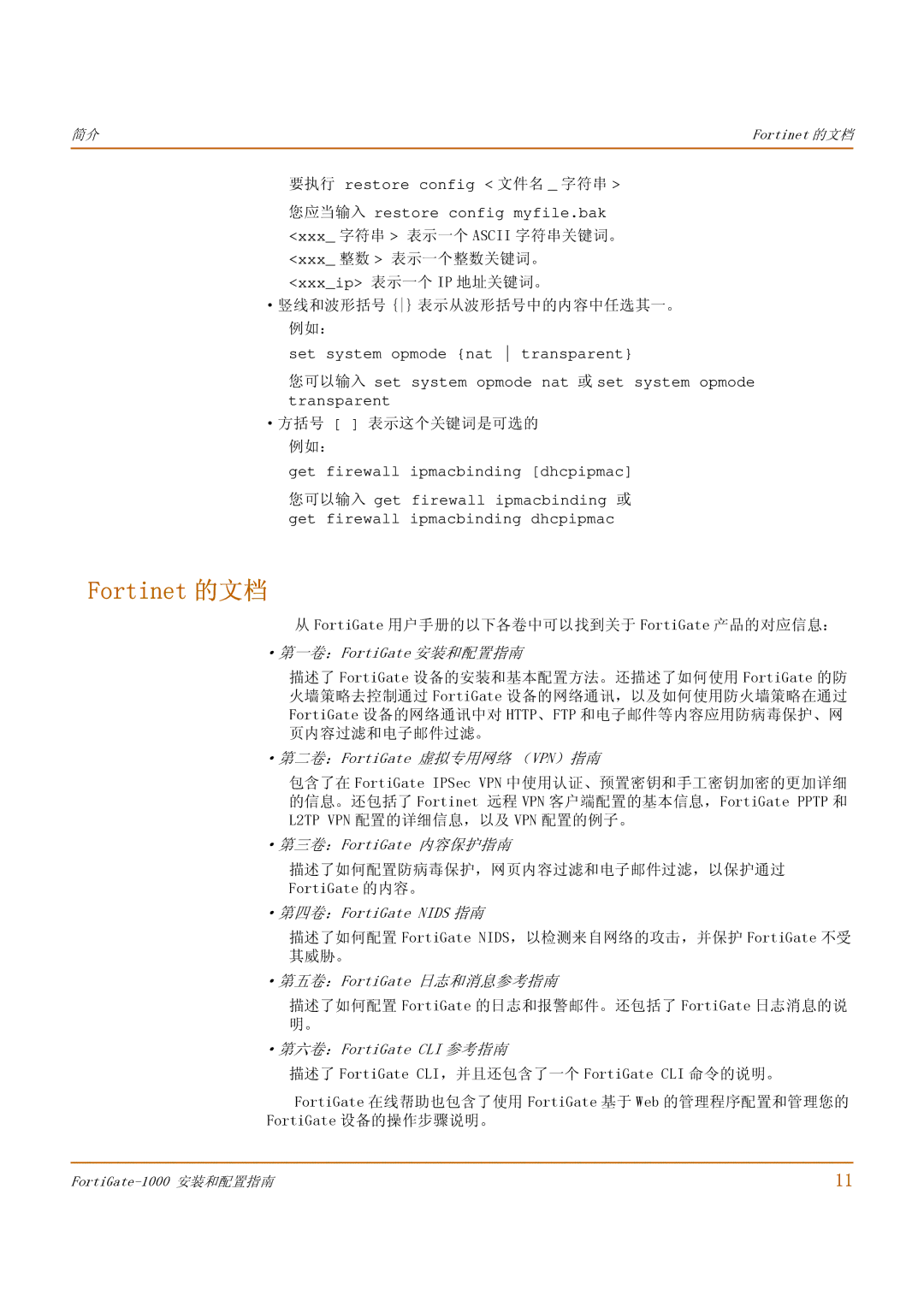简介Fortinet 的文档
要执行 restore config < 文件名 _ 字符串 >
您应当输入 restore config myfile.bak <xxx_ 字符串 > 表示一个 ASCII 字符串关键词。 <xxx_ 整数 > 表示一个整数关键词。 <xxx_ip> 表示一个 IP 地址关键词。
·竖线和波形括号 {} 表示从波形括号中的内容中任选其一。 例如:
set system opmode {nat transparent}
您可以输入 set system opmode nat 或 set system opmode transparent
·方括号 [ ] 表示这个关键词是可选的 例如:
get firewall ipmacbinding [dhcpipmac]
您可以输入 get firewall ipmacbinding 或 get firewall ipmacbinding dhcpipmac
Fortinet 的文档
从 FortiGate 用户手册的以下各卷中可以找到关于 FortiGate 产品的对应信息:
·第一卷:FortiGate 安装和配置指南
描述了 FortiGate 设备的安装和基本配置方法。还描述了如何使用 FortiGate 的防 火墙策略去控制通过 FortiGate 设备的网络通讯,以及如何使用防火墙策略在通过 FortiGate 设备的网络通讯中对 HTTP、FTP 和电子邮件等内容应用防病毒保护、网 页内容过滤和电子邮件过滤。
·第二卷:FortiGate 虚拟专用网络 (VPN)指南
包含了在 FortiGate IPSec VPN 中使用认证、预置密钥和手工密钥加密的更加详细 的信息。还包括了 Fortinet 远程 VPN 客户端配置的基本信息,FortiGate PPTP 和 L2TP VPN 配置的详细信息,以及 VPN 配置的例子。
·第三卷:FortiGate 内容保护指南
描述了如何配置防病毒保护,网页内容过滤和电子邮件过滤,以保护通过 FortiGate 的内容。
·第四卷:FortiGate NIDS 指南
描述了如何配置 FortiGate NIDS,以检测来自网络的攻击,并保护 FortiGate 不受 其威胁。
·第五卷:FortiGate 日志和消息参考指南
描述了如何配置 FortiGate 的日志和报警邮件。还包括了 FortiGate 日志消息的说 明。
·第六卷:FortiGate CLI 参考指南
描述了 FortiGate CLI,并且还包含了一个 FortiGate CLI 命令的说明。
FortiGate 在线帮助也包含了使用 FortiGate 基于 Web 的管理程序配置和管理您的
FortiGate 设备的操作步骤说明。
11 |