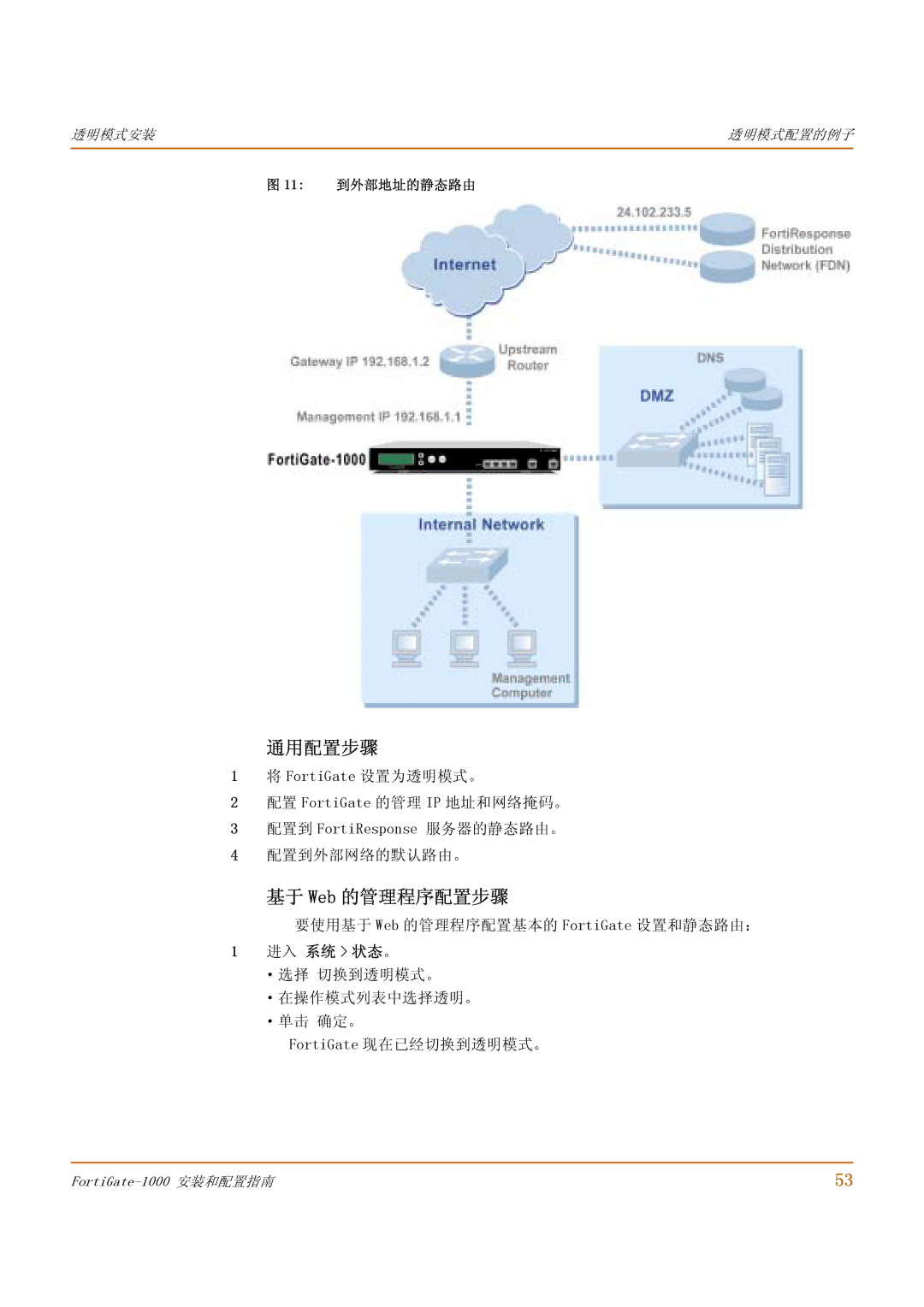透明模式安装 | 透明模式配置的例子 |
|
|
图 11: 到外部地址的静态路由
通用配置步骤
1 将 FortiGate 设置为透明模式。
2 配置 FortiGate 的管理 IP 地址和网络掩码。
3 配置到 FortiResponse 服务器的静态路由。
4 配置到外部网络的默认路由。
基于 Web 的管理程序配置步骤
要使用基于 Web 的管理程序配置基本的 FortiGate 设置和静态路由: 1 进入 系统 > 状态。
·选择 切换到透明模式。
·在操作模式列表中选择透明。 ·单击 确定。
FortiGate 现在已经切换到透明模式。
53 |