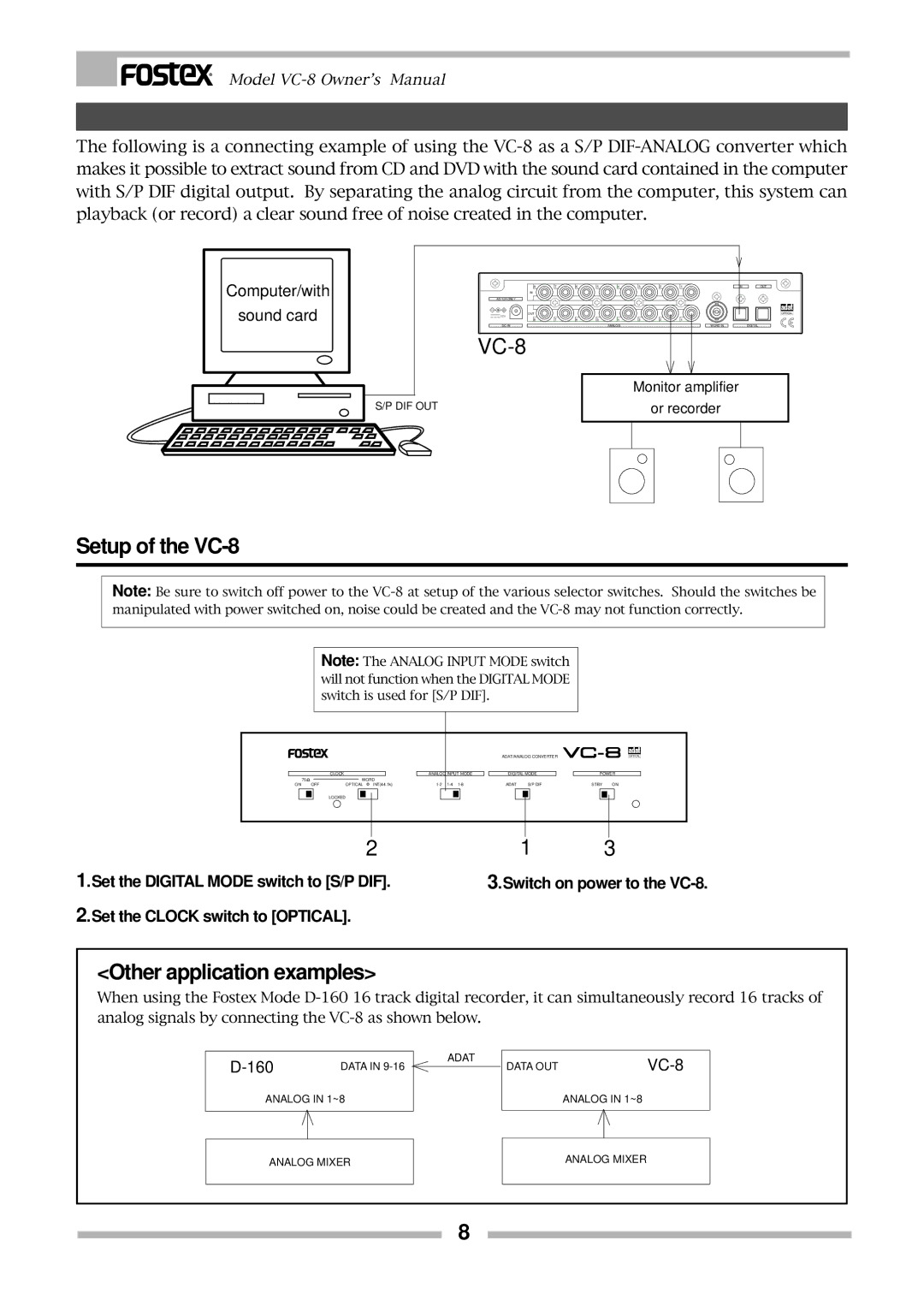Model
Example at operating it as the S/P DIF-ANALOG converter
The following is a connecting example of using the
Computer/with
sound card
8 | 7 | 6 | 5 | 4 | 3 | 2 | 1 | IN | OUT |
IN |
|
|
|
|
|
|
|
|
|
|
|
|
|
|
|
|
|
| |
OUT |
|
|
|
|
|
|
|
| OPTICAL |
12V |
|
|
|
|
|
|
|
|
|
8 | 7 | 6 | 5 | 4 | 3 | 2 | 1 |
|
|
DC IN |
|
|
| ANALOG |
|
| WORD IN |
| DIGITAL |
|
|
|
|
|
|
|
|
|
Monitor amplifier
S/P DIF OUT | or recorder |
Setup of the VC-8
Note: Be sure to switch off power to the
Note: The ANALOG INPUT MODE switch will not function when the DIGITAL MODE switch is used for [S/P DIF].
|
|
|
|
|
|
| ADAT/ANALOG CONVERTER |
| OPTICAL | |
| CLOCK |
|
| ANALOG INPUT MODE | DIGITAL MODE | POWER | ||||
| 75 | WORD |
|
|
|
|
|
|
| |
ON | OFF | OPTICAL | INT(44.1k) | ADAT | S/P DIF | STBY | ON | |||
| LOCKED |
|
|
|
|
|
|
|
|
|
2
1.Set the DIGITAL MODE switch to [S/P DIF].
2.Set the CLOCK switch to [OPTICAL].
1 3
3.Switch on power to the
<Other application examples>
When using the Fostex Mode
DATA IN |
ADAT | |
DATA OUT |
ANALOG IN 1~8
ANALOG IN 1~8
ANALOG MIXER
ANALOG MIXER
8