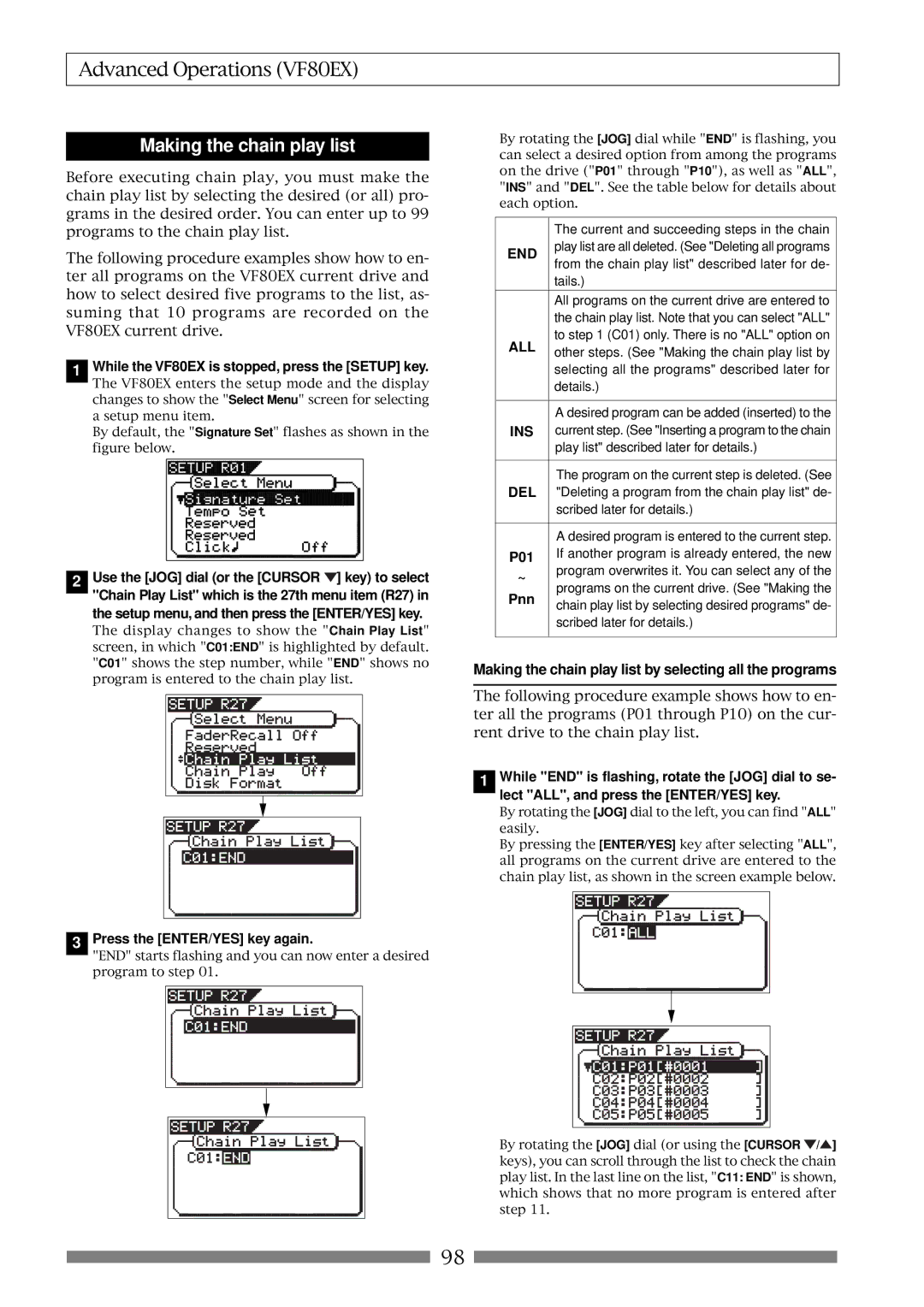Digital Multitracker
Safety Instructions
Precautions
Want to save or load the mixing setting
Want to make a backup of song data
Want to operate the Chain play mode
Want to record my performance
Want to know details about the mastering mode
Want to record a material while monitoring Input signal
Want to know details about the training mode
Want to operate the Audio CD playback mode
Contents
Recorder Functions
Advanced Operations
Others
Setup Mode
Save/Load of song data
Recorder Section
Product Features
Mixer Section
Others
Recording method Remain indicator
Program
Event
Additional track
Input monitor and Repro monitor
Trim
Time Base
Side panel
Top panel
Rear panel
Top panel Analog input/output section
CH ON/OFF keys
Foot SW Foot switch connector
Peak indicators
Track STATUS/TRACK SEL keys
Top panel Recorder/Display section
44 43
Phantom indicator
Contrast adjusting knob
Access indicator
Track Edit / PGM key
Vari Pitch / Edit key
Setup / F1 key
Wave Form Scrub / CD Play key
Loop / Edit key
Phantom ON/OFF switch
AC in connector
Power switch
52. S/P DIF / Data Output connector
Press the ENTER/YES key while IDE is flashed
Press the Setup key
Reformatting the hard disk
Turn on the VF80EX
Press the ENTER/YES key while the Record key is depressed
Replacing a hard disk
Operation Confirmed HD List for the VF80EX
Unscrew the four screws from the bottom of the main
Unit that are fixing the panel Is fixing the hard disk
Formatting the Hard disk
About a demonstration song
To check whether a demonstration song is recorded or not
Connections of external equipment
Sequencer
Disk remain indication
Switching the time base
Display when turning on the power
PHANTOMswitch
How to use condenser microphones
Balanced XLR and unbalanced phone input connectors
Preliminary knowledge
Raise both the track 1 fader and master fader to0po- sition
Basic recording recording onto a single track
Preparation for recording
Press the Record key
Undo/Redo
Recording
Playback
Spectively Press the Track STATUS/TRACK SEL keys ofTracks 3
Basic recording recording onto two tracks
Stereo source
To 0 position
See page 56 Recorder functions
How to use recording tracks effectively
Unarming tracks
Locating a mark
Setting a mark on the fly
Mark function
Deleting a mark
Punch in/out
Punch in/out using the foot switch
ABS locate functions
Auto punch in/out function
Taking a mark point in the punch in or punch out point
Rehearsal
Hint
Press the Auto Punch /EDIT key to illuminate the key
Adjusting EQ
Adjusting levels
Setting pan position
Mixing
Effect send level setting
Setting effects
Effect type setting
Analog mixdown
Mixdown
Digital mixdown
Fader
Initial condition when turning on the power
Operations while the Normal screen is shown
Track mute
After completing pan setting, press the EXIT/NO key
Adjusting pan positions
Use the JOG dial to adjust the pan position
Mix parameter section
Editing EQ
Preset entries in the EQ library
L00 2-SHLV
LPF Low pass filter
Tips Low shelving type
High shelving type
HPF High pass filter
About A.S.P.+
Setting Effects
About Loop effect and Insert effect
How to make the loop effect setting
Setting effect send levels
Use the JOG dial to adjust the send level value
Use the JOG dial to select the desired effect type
Selecting an effect type
Selecting Pre/Post of the effect send
Press the ENTER/YES key after selecting the effect type
To turn off the effect processor
Turning the effect processor on or off
To turn on the effect processor
About the effect types
Effect parameter details
Flanger effect parameters parameter type Flange
Delay pitch effect parameters parameter type Delay Pitch
Chorus effect parameters parameter type Chorus
Mono pitch effect parameters parameter type Mono Pitch
Recalling a scene
Scene memory
Storing the current scene
Fader adjust
Deleting a scene
Scene sequence
After selecting the scene number, press the ENTER/ YES key
Scene sequence on/off selection
Deleting a mark from the mark map
Executing the scene sequence
Screen appearances during playback
Shuttle cueing
Cueing
Cueing with the F FWD/REWIND keys
Press the F FWD or Rewind key during playback
Performing digital scrubbing
Digital scrubbing
Storing the digital scrub point
Turning on or off the vari pitch function
Setting the speed
Vari Pitch
Press the Vari PITCH/EDIT key
Capturing the current position on-the-fly
Setting the Start and End points
Loop Function
Editing the position via the screen
Setting the Start and End points by marks
Carrying out the loop playback
Press the ENTER/YES key after entering the title
Program
Creating a new program
Press the EXIT/NO or Stop key
Editing a program title
Selecting a program
Deleting a program
Move & Paste
Track editing
Copy & Paste
Press the ENTER/YES key after editing/entering the title
Performing Copy or Move & Paste
Press the Time Base SEL key
Undo/redo of Copy & Paste
To set editing points by marks
Erasing track data
Erasing
Undo/redo of Erase
Use the JOG dial to select the source tracks
Track Exchange
Performing the track exchange
Tion tracks
Editing a mark position
Editing Marks
Viewing the mark list
Enter a mark title
Adding a mark
Locating a mark
SETUP/F1 key while holding down the Shift key
Deleting a mark
UNDO/REDO/F3 key while holding down the Shift key
Setting the time base to bar/beat
Setting the tempo map
Setting the metronome output
Metronome function
Setting level of each track
On/Off of bounce mode
Setting pan positions
Track bounce Ping-pong recording
Press the Training key
Training mode
On/Off of training mode
Slowing down the playback speed
Setting the cancel position
Canceling the center-positioned sound
Changing the pitch
Selecting a program to be played back
Mastering mode
On/Off of mastering mode
Press the Mastering key
Recording onto the master recorder
Setting the mastering effect parameters
On/off of the mastering effects
Mastering effect library details
L3 Live Mix
Internal mastering mode
Internal Mastering Mode
Conventional mastering mode
See Deleting a program on page 62 and Erasing track data on
Necessary
Screen for adjusting the mastering effects
Select the desired program for mastering
Hint
Gram
Punch-in function
When completing mastering, press the Stop Key to stop
About silence between songs
Press the ENTER/YES key
Press the EXIT/NO key repeatedly until the edit mode exits
Press the Track EDIT/PGM key while the VF80 Is stopped
Press the ENTER/YES key again
Effect types available for the insert effect
Using the insert effect
How to use the loop effect How to use the insert effect
Track bounce
Press the Record key
Rehearsal
Raise the track 1 fader and Master fader to 0 position
Press the Track STATUS/TRACK SEL key for
Recording the guitar
How to edit parameters
Storing parameter settings
Press the Stop key to stop recording
Press the BOUNCE/REC EFF key
Rerecording with effect
Press the Effect key
Name Comment
Parameters for distortion effects
Details of each distortion type
Details of each amplifier types
Details of microphone output types
Digital recording
Recording an external source onto the VF80EX digitally
Midi clock sync system
Connecting external equipment
Connector
MTC sync/MIDI machine control system
Setup of the VF80EX
Sync signal output setting to CLK
Executing of recording
Confirming MTC sync/MMC
Connecting to external equipment
Setup of external equipment
Execution of recording
Confirming chase lock
External Midi equipment sync system by the slave mode
Connection to external equipment
Offset mode For ABS
Precautions at MTC related setups
One Point Advice
Offset mode For BAR/BEAT
Playing back in random order
Repeat
Playing back in program order
Making the chain play list
Making the chain play list by selecting all the programs
As with procedure above, END of C02 END starts flashing
Making the chain play list by selecting desired programs
Selecting a program in the chain play list
Setting the chain play mode
JOG dial to select a desired chain play mode option
Play
Editing the chain play list
Deleting or replacing a program in the chain play list
While C01 is highlighted selected, press the ENTER/YES key
Press the EXIT/NO key repeatedly until the setup mode exits
Deleting all programs from the chain play list
Use the JOG dial to select END and press the ENTER/YES key
Inserting a program to the chain play list
Chain Play List screen
Normal playback
Audio CD playback mode
Switching the playback mode
Track skip
Varipitch playback
Display in the audio CD playback mode
Display time mode selection
Effect, EQ and pan controls
Save/Load of song data
About song data
Items that cannot be saved or loaded as song data
Setup mode
Items that can be saved or loaded as song data
Memory data
Setting the external recorder
Saving data using the S/PDIF digital signal
Connecting to an external digital recorder
Press the Setup key to enter the setup mode
Recorder are made, start it recording
Use the JOG dial to select the program to be saved
After checking all preparations on the external
Press the ENTER/YES key immediately after
Loading data
Loading data using the S/PDIF digital signal
Connecting to an external recorder
Details about Load PGM menu
After selecting tracks, press the ENTER/YES key again
Start playback of the external recorder
Select tracks to be loaded
Stop the external recorder
Care and handling of CD-RW/CD-R discs
About data writing and reading speeds for data save/load
Save/load of Song Data Using a CD-R/RW drive
Save
While IDE is flashing, press the ENTER/YES key
Saving data using a CD-R/RW drive Backup
While BkUp flashing, press the ENTER/YES key
After selecting a program, press the ENTER/YES key
To erase the existing recorded data
About save error
Hint
While B01 is shown, press the ENTER/YES key
To eject the disc
Loading backup data from a CD-R/RW drive
While BkUp is flashing, press the ENTER/YES key
About load error
While New PGM is shown, press the ENTER/YES key
Saving a WAV file
Important notes for using a WAV file
About directory of a backup disk
About file names of WAV files
To specify the desired tracks to From ** To
While Off is blinking, press the ENTER/YES key
After selecting the tracks, press the ENTER/YES key
Showing the title and New File
After entering the file name, press the ENTER/YES key
Showing the title and -****MB
After selecting a file, press the ENTER/YES key
WAV file structure which is saved over more than one disk
About WAV files saved
WAV file structure
WAV file size
After selecting the desired WAV file, press
Loading a WAV file
Use the JOG dial to select Load PGM and press ENTER/YES key
Method to load specific tracks
Special loading method when using a computer
Alphabets A-z Numerals Symbols #$%&’@‘=
Press the ENTER/YES key while IDE flashes
Making an audio CD
Basic information
CD-RW/CD-R disc
After making the write condition, press the EXIT/NO key
About Copy protection setting
About Mark Enable setting
WhileCD-DA is flashing, press the ENTER/YES key
Set a blank CD-R/RW disc to the tray and close the tray
When using a blank CD-R/RW disc
When using a recorded CD-RW disc
Set a recorded CD-RW disc to the tray and close the tray
128
CD-DA
Loading from an audio CD
CD-RW/CD-R disc or commercially available audio CD
One
When selecting One or Select
When selecting All
Select
Press the EXIT/NO key to exit the Setup mode
If you erase recorded data
To play back a track loaded with the type set to One
Check menu
Setting menu Check menu Execution menu
Setting menu
Execution menu
To enter the Setup mode
Changing the time signature in the middle of a song
Editing a time signature event
VF80EX exits the Setup mode
Clearing all time signature/tempo events
Editing the bar offset Deleting a time signature event
Setting a Tempo Tempo Set
To insert another tempo event, repeat steps 1 through
Editing a tempo event
Setting the Metronome function Click
Off default Metronome sound will not be output
Deleting a tempo event
CLK default
Setting Midi sync signal output signal Midi Sync Out
Setting an MTC frame rate Frame Rate
Mtc
Setting an MTC offset value Mtc Offset Set
Setting an MTC Offset mode Offset Mode
Setting the Slave mode Slave Mode
Setting the Slave type SlaveType
Free
Vari
Setting Digital input Digital
Setting Bar/beat resolution mode Resolution
Setting the Midi device number Device ID
Checking the number of track events Number Of Event
Drive Format Information Drive Information
Fader Fix Mode Setting Fader Fix
Off default
Trk & Mst
Fader Recall mode Setting Fader Recall
Master
Transmitted Recognized Remarks
Function
MMC Response/Information Field List Command
MMC Command List
Command list Movement Recorder
Inquiry Message List
Recording/Reproducing
Maintenance
Specifications
Input/Output
General
Block Diagram
Accessories
307 108
Block Diagram when using the insert effect
Dimensions
217
Declaration of EC Directive
Affect of Immunity on This Equipment
Fostex CO