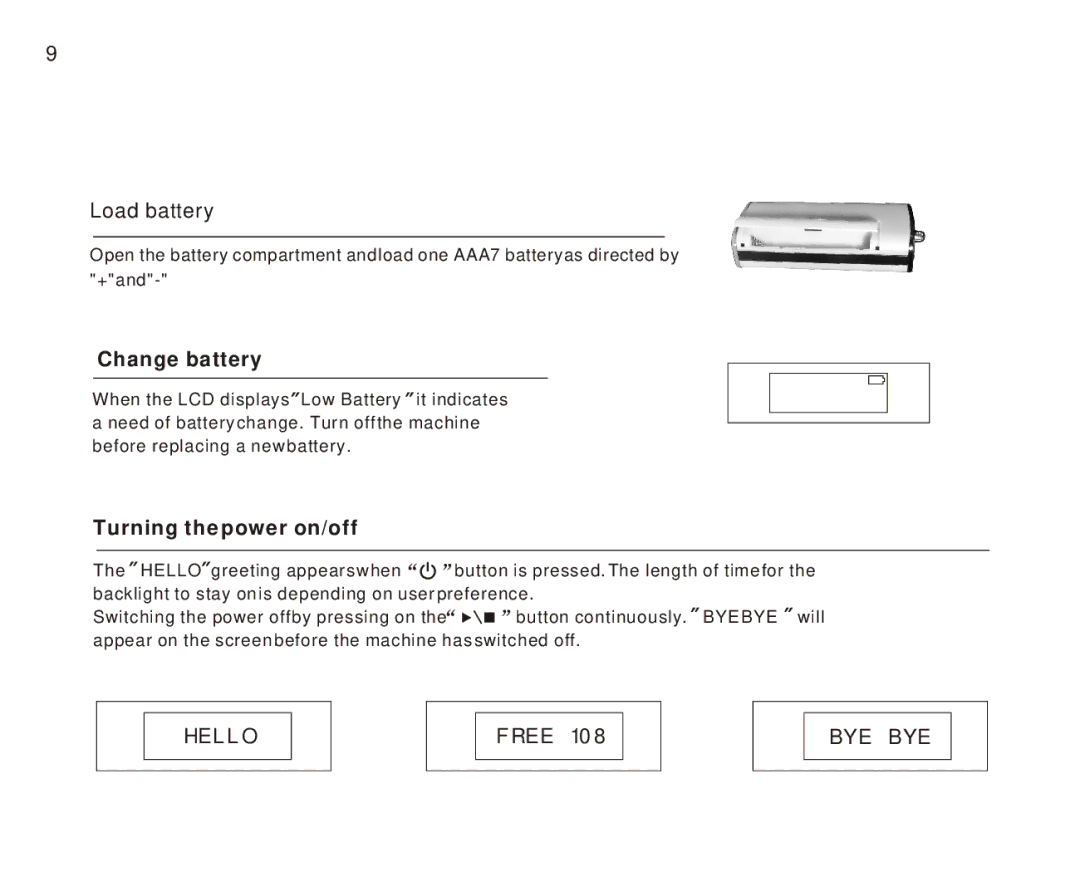9
Load battery
Open the battery compartment and load one AAA7 batteryas directed by
Change battery
When the LCD displays Low Battery it indicates a need of battery change. Turn off the machine before replacing a new battery.
Turning the power on/off
The HELLO greeting appears when | button is pressed. The length of time for the |
backlight to stay on is depending on user preference. | |
Switching the power off by pressing on the | button continuously. BYE BYE will |
appear on the screen before the machine has switched off.
HELLO
FREE 108
BYE BYE