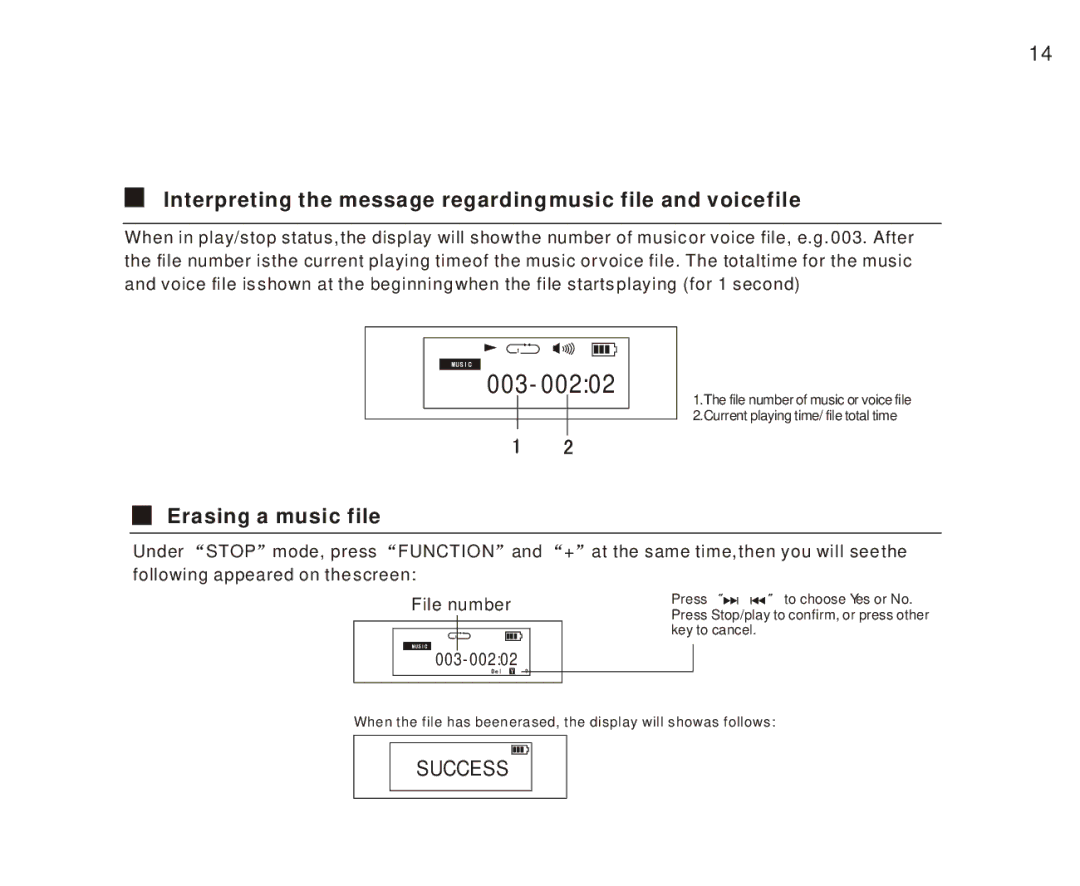14
Interpreting the message regarding music file and voice file
When in play/stop status, the display will show the number of music or voice file, e.g. 003. After the file number is the current playing time of the music or voice file. The total time for the music and voice file is shown at the beginning when the file starts playing (for 1 second)
003-002:02
Erasing a music file
1.The file number of music or voice file
2.Current playing time/ file total time
Under STOP mode, press FUNCTION and + at the same time, then you will see the following appeared on the screen:
File number
Press ![]()
![]()
![]()
![]()
![]() to choose Yes or No.
to choose Yes or No.
Press Stop/play to confirm, or press other key to cancel.
When the file has beenerased, the display will showas follows:
SUCCESS