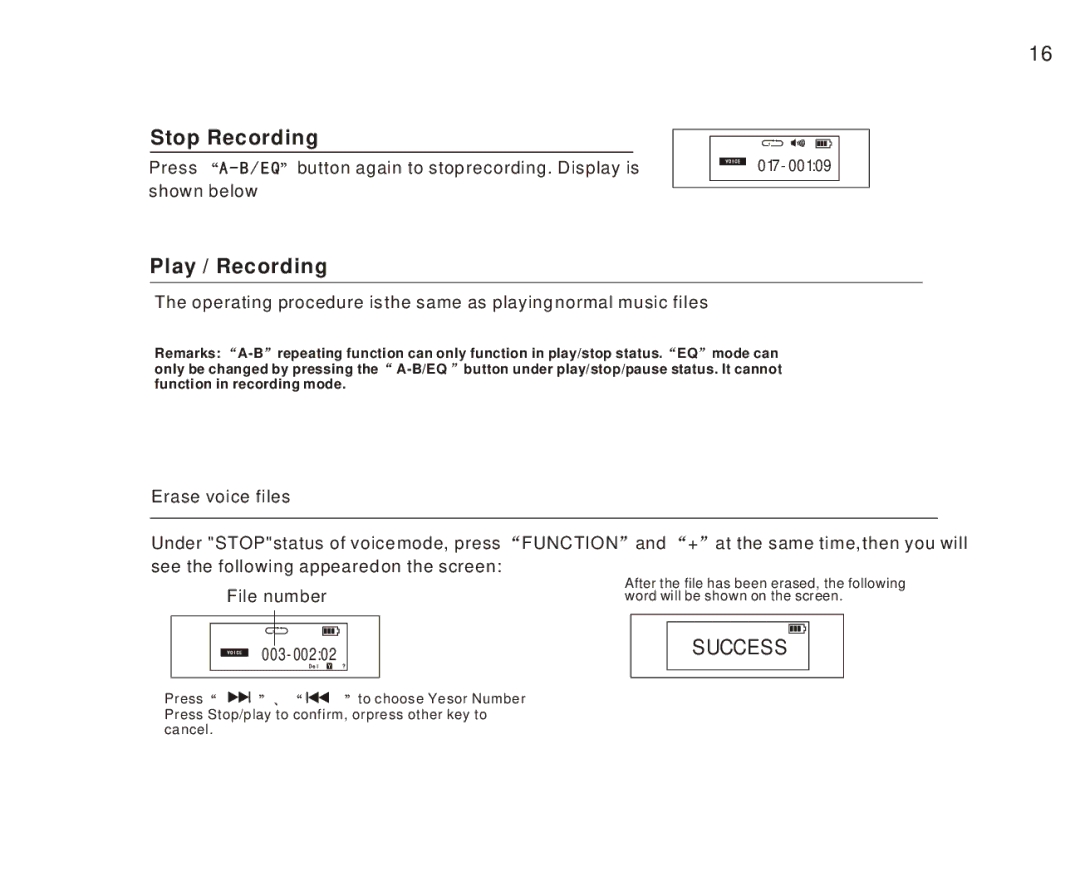Stop Recording
Press | button again to stop recording. Display is |
shown below
Play / Recording
16
The operating procedure is the same as playing normal music files
Remarks:
Erase voice files
Under "STOP"status of voice mode, press FUNCTION and + at the same time, then you will see the following appeared on the screen:
File number
After the file has been erased, the following word will be shown on the screen.
SUCCESS
Press | to choose Yesor Number |
Press Stop/play to confirm, orpress other key to cancel.