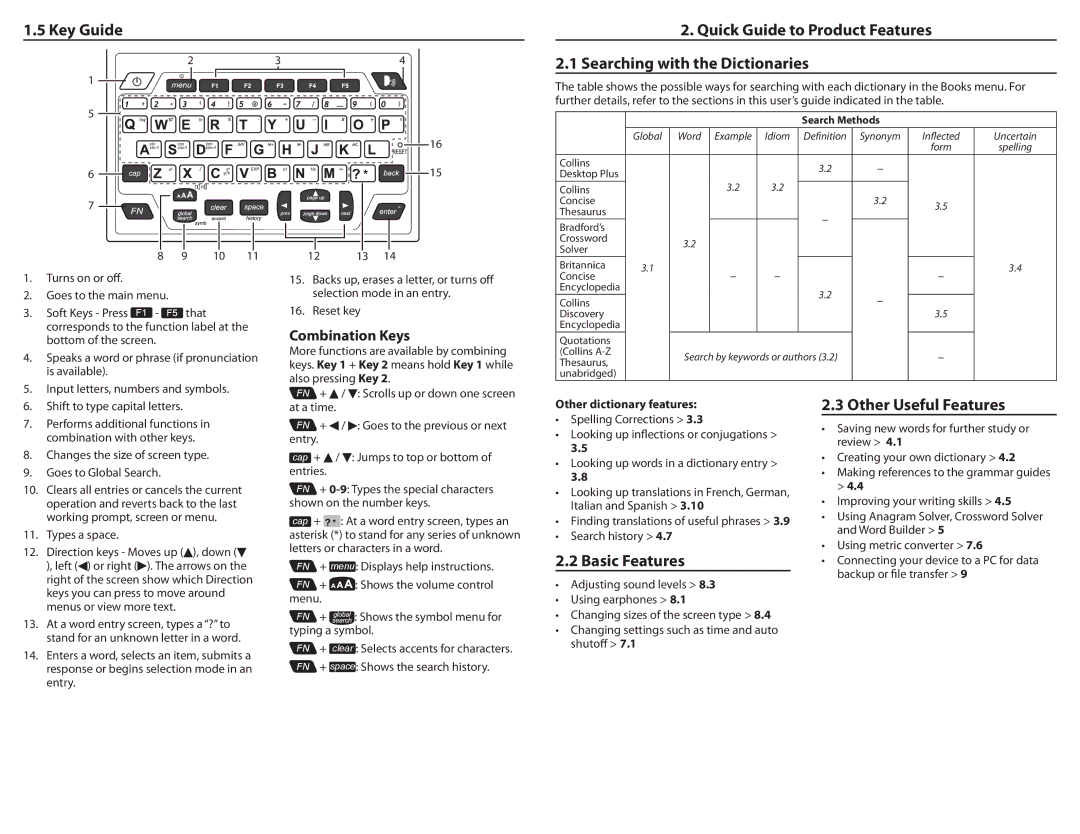1.5 Key Guide
2 | 3 | 4 |
1
5
2.Quick Guide to Product Features
2.1Searching with the Dictionaries
The table shows the possible ways for searching with each dictionary in the Books menu. For further details, refer to the sections in this user’s guide indicated in the table.
Search Methods |
|
|
Global Word Example Idiom Definition Synonym | Inflected | Uncertain |
6
7
8 9 10 11
1. | Turns on or off. |
2. | Goes to the main menu. |
3. | Soft Keys - Press F1 - F5 that |
| corresponds to the function label at the |
| bottom of the screen. |
4. | Speaks a word or phrase (if pronunciation |
| is available). |
16
15
1213 14
15.Backs up, erases a letter, or turns off selection mode in an entry.
16.Reset key
Combination Keys
More functions are available by combining keys. Key 1 + Key 2 means hold Key 1 while also pressing Key 2.
|
|
|
|
|
|
|
|
|
| form | spelling |
Collins |
|
|
| 3.2 |
| – |
|
| |||
Desktop Plus |
|
|
|
|
|
| |||||
|
|
|
|
|
|
|
|
|
|
| |
Collins |
| 3.2 | 3.2 |
|
| 3.2 |
|
|
| ||
Concise |
|
|
|
|
|
|
| 3.5 |
| ||
Thesaurus |
|
|
|
|
| – |
|
|
|
| |
|
|
|
|
|
|
|
|
|
| ||
Bradford’s |
|
|
|
|
|
|
|
|
|
| |
|
|
|
|
|
|
|
|
|
|
| |
Crossword |
| 3.2 |
|
|
|
|
|
|
|
|
|
Solver |
|
|
|
|
|
|
|
|
|
| |
|
|
|
|
|
|
|
|
|
|
| |
Britannica | 3.1 |
| – | – |
|
|
| – | 3.4 | ||
Concise |
|
|
|
|
|
| |||||
Encyclopedia |
|
|
| 3.2 |
|
|
|
|
| ||
Collins |
|
|
|
| – | 3.5 |
| ||||
|
|
|
|
|
|
|
| ||||
Discovery |
|
|
|
|
|
|
|
|
|
| |
Encyclopedia |
|
|
|
|
|
|
|
|
|
|
|
Quotations |
|
|
|
|
|
|
|
|
|
|
|
(Collins |
| Search by keywords or authors (3.2) |
|
|
| – |
| ||||
Thesaurus, |
|
|
|
|
| ||||||
|
|
|
|
|
|
|
|
|
|
| |
unabridged) |
|
|
|
|
|
|
|
|
|
|
|
5. | Input letters, numbers and symbols. |
6. | Shift to type capital letters. |
7. | Performs additional functions in |
| combination with other keys. |
8. | Changes the size of screen type. |
9. | Goes to Global Search. |
10. | Clears all entries or cancels the current |
| operation and reverts back to the last |
| working prompt, screen or menu. |
11. | Types a space. |
12. | Direction keys - Moves up ( ), down ( |
| ), left ( ) or right ( ). The arrows on the |
| right of the screen show which Direction |
| keys you can press to move around |
| menus or view more text. |
13. | At a word entry screen, types a “?” to |
| stand for an unknown letter in a word. |
14. | Enters a word, selects an item, submits a |
| response or begins selection mode in an |
| entry. |
FN + ![]() /
/ ![]() : Scrolls up or down one screen at a time.
: Scrolls up or down one screen at a time.
FN + ![]() /
/ ![]() : Goes to the previous or next
: Goes to the previous or next
entry.
cap + ![]() /
/ ![]() : Jumps to top or bottom of entries.
: Jumps to top or bottom of entries.
FN +
cap + ![]() : At a word entry screen, types an asterisk (*) to stand for any series of unknown letters or characters in a word.
: At a word entry screen, types an asterisk (*) to stand for any series of unknown letters or characters in a word.
FN + menu : Displays help instructions.
FN + ![]() : Shows the volume control menu.
: Shows the volume control menu.
FN + ![]()
![]()
![]()
![]()
![]() : Shows the symbol menu for typing a symbol.
: Shows the symbol menu for typing a symbol.
FN + clear : Selects accents for characters.
FN + space: Shows the search history.
Other dictionary features:
•Spelling Corrections > 3.3
•Looking up inflections or conjugations >
3.5
•Looking up words in a dictionary entry >
3.8
•Looking up translations in French, German, Italian and Spanish > 3.10
•Finding translations of useful phrases > 3.9
•Search history > 4.7
2.2 Basic Features
•Adjusting sound levels > 8.3
•Using earphones > 8.1
•Changing sizes of the screen type > 8.4
•Changing settings such as time and auto shutoff > 7.1
2.3 Other Useful Features
•Saving new words for further study or review > 4.1
•Creating your own dictionary > 4.2
•Making references to the grammar guides > 4.4
•Improving your writing skills > 4.5
•Using Anagram Solver, Crossword Solver and Word Builder > 5
•Using metric converter > 7.6
•Connecting your device to a PC for data backup or file transfer > 9