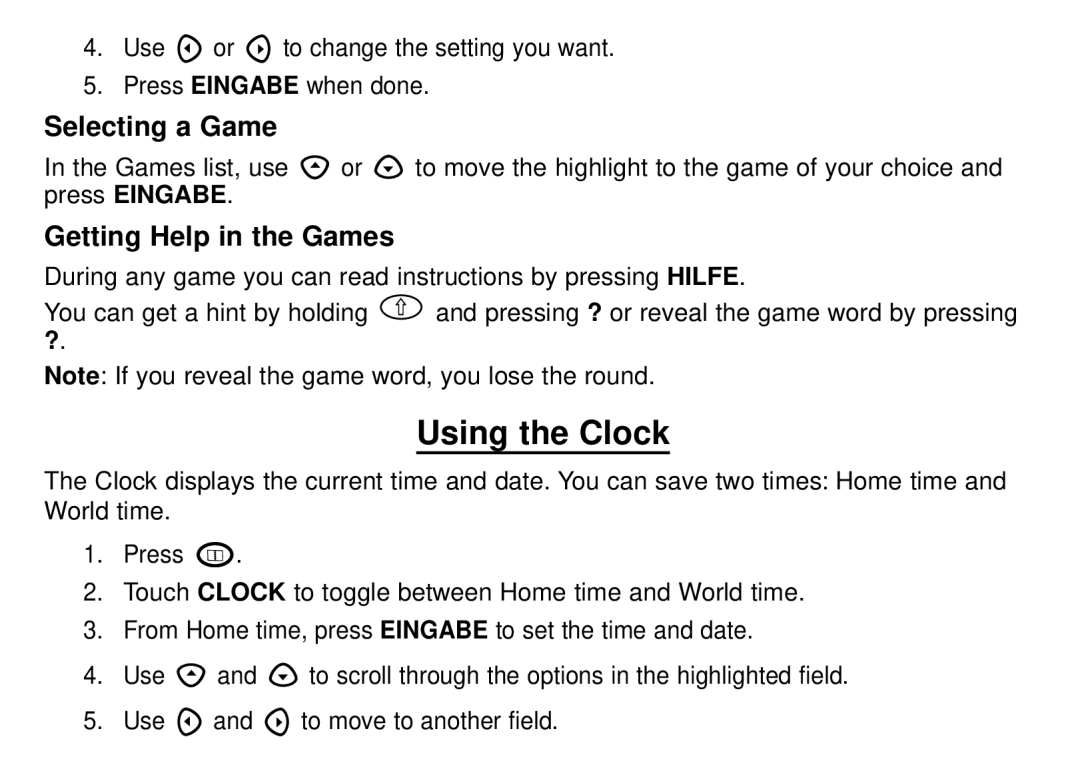4.Use ![]() or
or ![]() to change the setting you want.
to change the setting you want.
5.Press EINGABE when done.
Selecting a Game
In the Games list, use ![]() or
or ![]() to move the highlight to the game of your choice and press EINGABE.
to move the highlight to the game of your choice and press EINGABE.
Getting Help in the Games
During any game you can read instructions by pressing HILFE.
You can get a hint by holding ![]() and pressing ? or reveal the game word by pressing ?.
and pressing ? or reveal the game word by pressing ?.
Note: If you reveal the game word, you lose the round.
Using the Clock
The Clock displays the current time and date. You can save two times: Home time and World time.
1.Press ![]() .
.
2.Touch CLOCK to toggle between Home time and World time.
3.From Home time, press EINGABE to set the time and date.
4.Use ![]() and
and ![]() to scroll through the options in the highlighted field.
to scroll through the options in the highlighted field.
5.Use ![]() and
and ![]() to move to another field.
to move to another field.