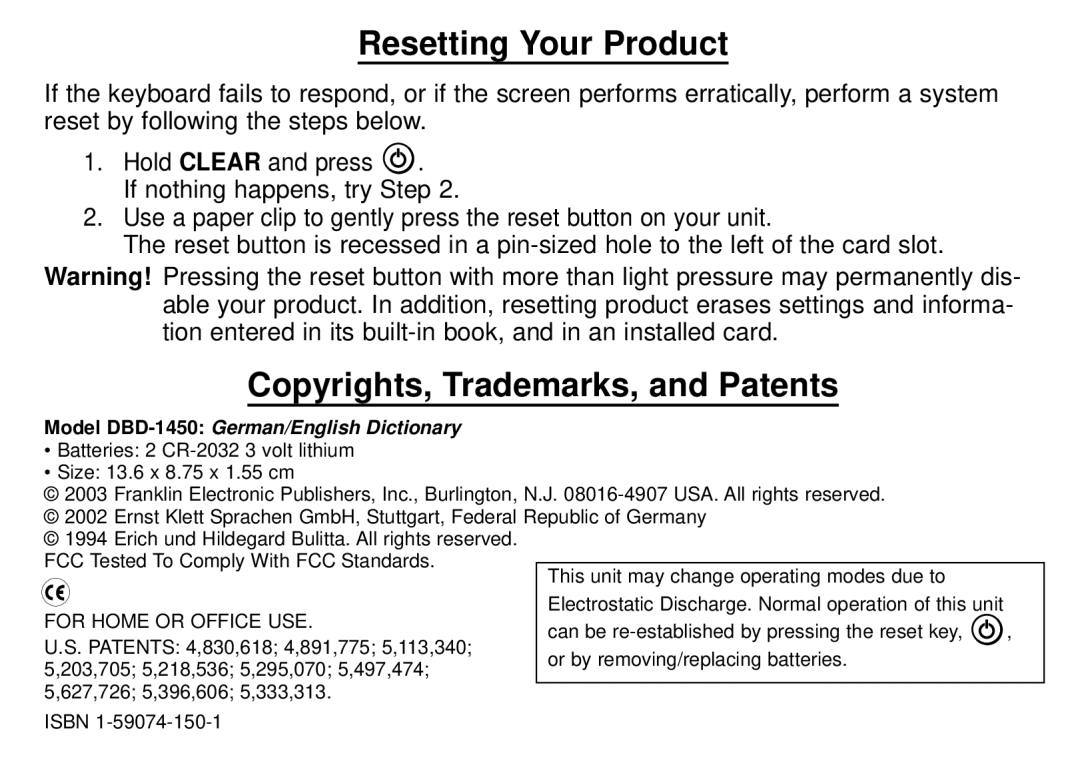Resetting Your Product
If the keyboard fails to respond, or if the screen performs erratically, perform a system reset by following the steps below.
1.Hold CLEAR and press ![]() .
.
If nothing happens, try Step 2.
2.Use a paper clip to gently press the reset button on your unit.
The reset button is recessed in a
Warning! Pressing the reset button with more than light pressure may permanently dis- able your product. In addition, resetting product erases settings and informa- tion entered in its
Copyrights, Trademarks, and Patents
Model DBD-1450: German/English Dictionary
•Batteries: 2
•Size: 13.6 x 8.75 x 1.55 cm
© 2003 Franklin Electronic Publishers, Inc., Burlington, N.J.
© 1994 Erich und Hildegard Bulitta. All rights reserved. FCC Tested To Comply With FCC Standards.
| This unit may change operating modes due to |
| |
FOR HOME OR OFFICE USE. | Electrostatic Discharge. Normal operation of this unit |
| |
can be | , | ||
U.S. PATENTS: 4,830,618; 4,891,775; 5,113,340; | |||
or by removing/replacing batteries. |
| ||
5,203,705; 5,218,536; 5,295,070; 5,497,474; |
| ||
|
| ||
5,627,726; 5,396,606; 5,333,313. |
|
| |
ISBN |
|
|