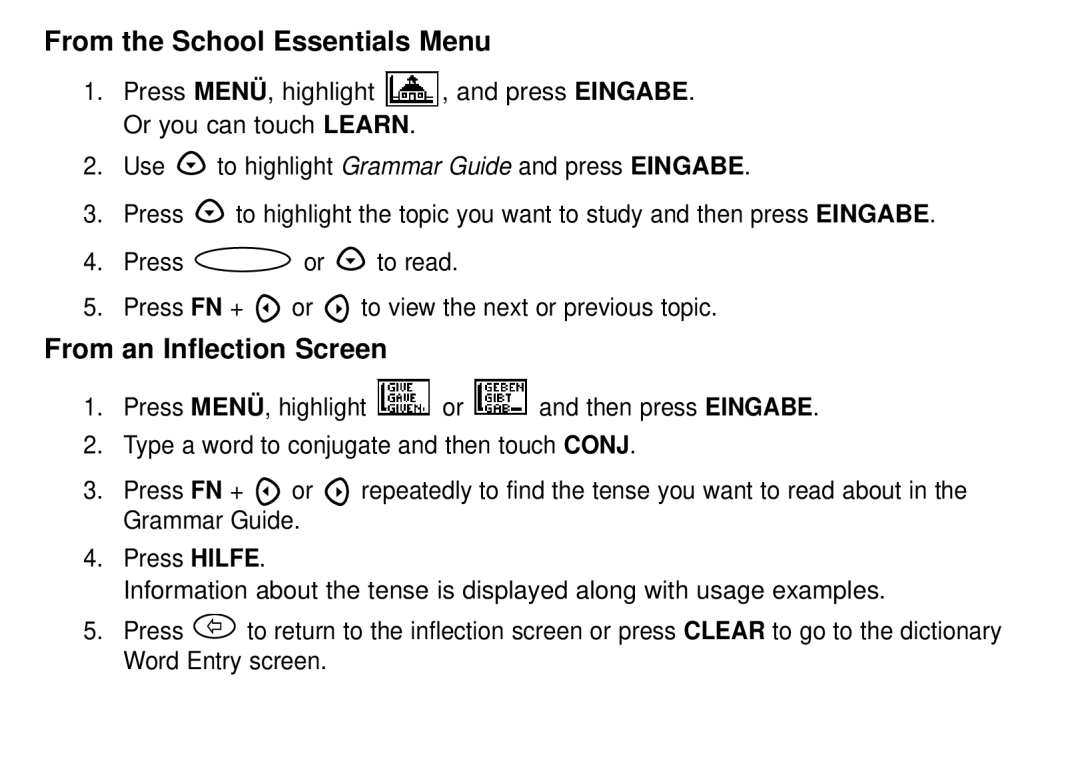From the School Essentials Menu
1.Press MENÜ , highlight ![]() , and press EINGABE. Or you can touch LEARN.
, and press EINGABE. Or you can touch LEARN.
2.Use ![]() to highlight Grammar Guide and press EINGABE.
to highlight Grammar Guide and press EINGABE.
3.Press ![]() to highlight the topic you want to study and then press EINGABE.
to highlight the topic you want to study and then press EINGABE.
4.Press ![]() or
or ![]() to read.
to read.
5.Press FN + ![]() or
or ![]() to view the next or previous topic.
to view the next or previous topic.
From an Inflection Screen
1.Press MENÜ , highlight ![]() or
or ![]() and then press EINGABE.
and then press EINGABE.
2.Type a word to conjugate and then touch CONJ.
3.Press FN + ![]() or
or ![]() repeatedly to find the tense you want to read about in the Grammar Guide.
repeatedly to find the tense you want to read about in the Grammar Guide.
4.Press HILFE.
Information about the tense is displayed along with usage examples.
5.Press ![]() to return to the inflection screen or press CLEAR to go to the dictionary Word Entry screen.
to return to the inflection screen or press CLEAR to go to the dictionary Word Entry screen.