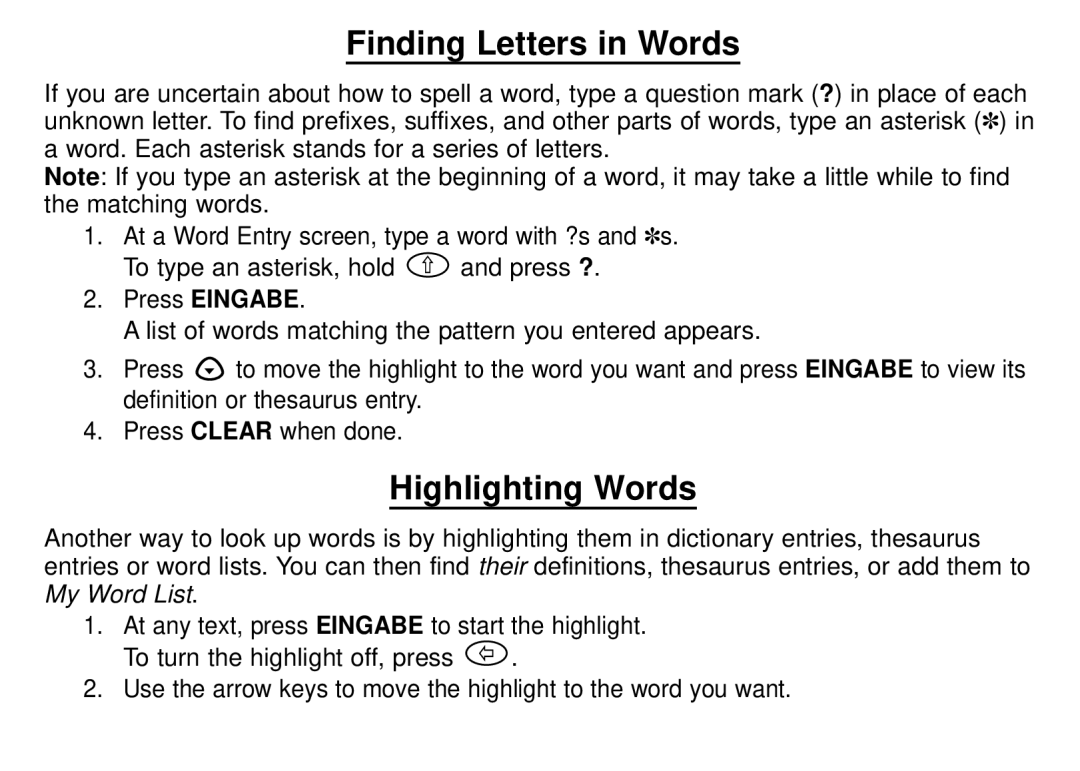Finding Letters in Words
If you are uncertain about how to spell a word, type a question mark (?) in place of each unknown letter. To find prefixes, suffixes, and other parts of words, type an asterisk (✽) in a word. Each asterisk stands for a series of letters.
Note: If you type an asterisk at the beginning of a word, it may take a little while to find the matching words.
1.At a Word Entry screen, type a word with ?s and ✽s.
To type an asterisk, hold ![]() and press ?.
and press ?.
2.Press EINGABE.
A list of words matching the pattern you entered appears.
3.Press ![]() to move the highlight to the word you want and press EINGABE to view its definition or thesaurus entry.
to move the highlight to the word you want and press EINGABE to view its definition or thesaurus entry.
4.Press CLEAR when done.
Highlighting Words
Another way to look up words is by highlighting them in dictionary entries, thesaurus entries or word lists. You can then find their definitions, thesaurus entries, or add them to My Word List.
1.At any text, press EINGABE to start the highlight.
To turn the highlight off, press ![]() .
.
2.Use the arrow keys to move the highlight to the word you want.