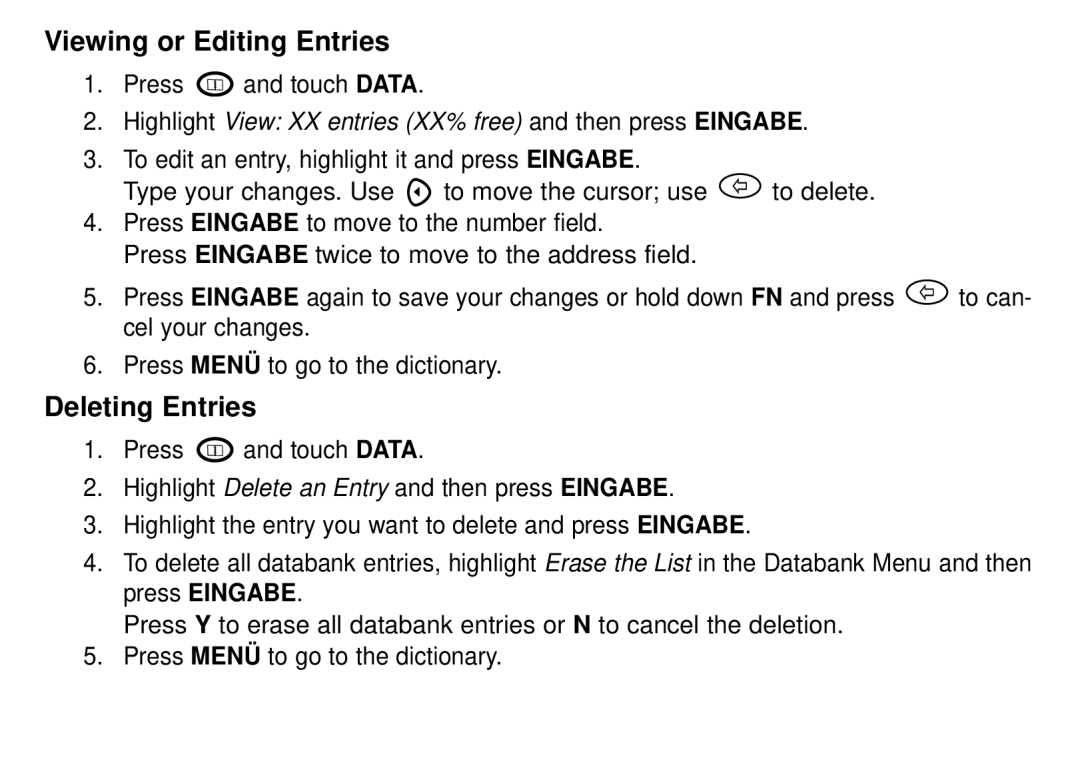Viewing or Editing Entries
1.Press ![]() and touch DATA.
and touch DATA.
2.Highlight View: XX entries (XX% free) and then press EINGABE.
3.To edit an entry, highlight it and press EINGABE.
Type your changes. Use ![]() to move the cursor; use
to move the cursor; use ![]() to delete.
to delete.
4.Press EINGABE to move to the number field.
Press EINGABE twice to move to the address field.
5.Press EINGABE again to save your changes or hold down FN and press ![]() to can- cel your changes.
to can- cel your changes.
6.Press MENÜ to go to the dictionary.
Deleting Entries
1.Press ![]() and touch DATA.
and touch DATA.
2.Highlight Delete an Entry and then press EINGABE.
3.Highlight the entry you want to delete and press EINGABE.
4.To delete all databank entries, highlight Erase the List in the Databank Menu and then press EINGABE.
Press Y to erase all databank entries or N to cancel the deletion.
5.Press MENÜ to go to the dictionary.