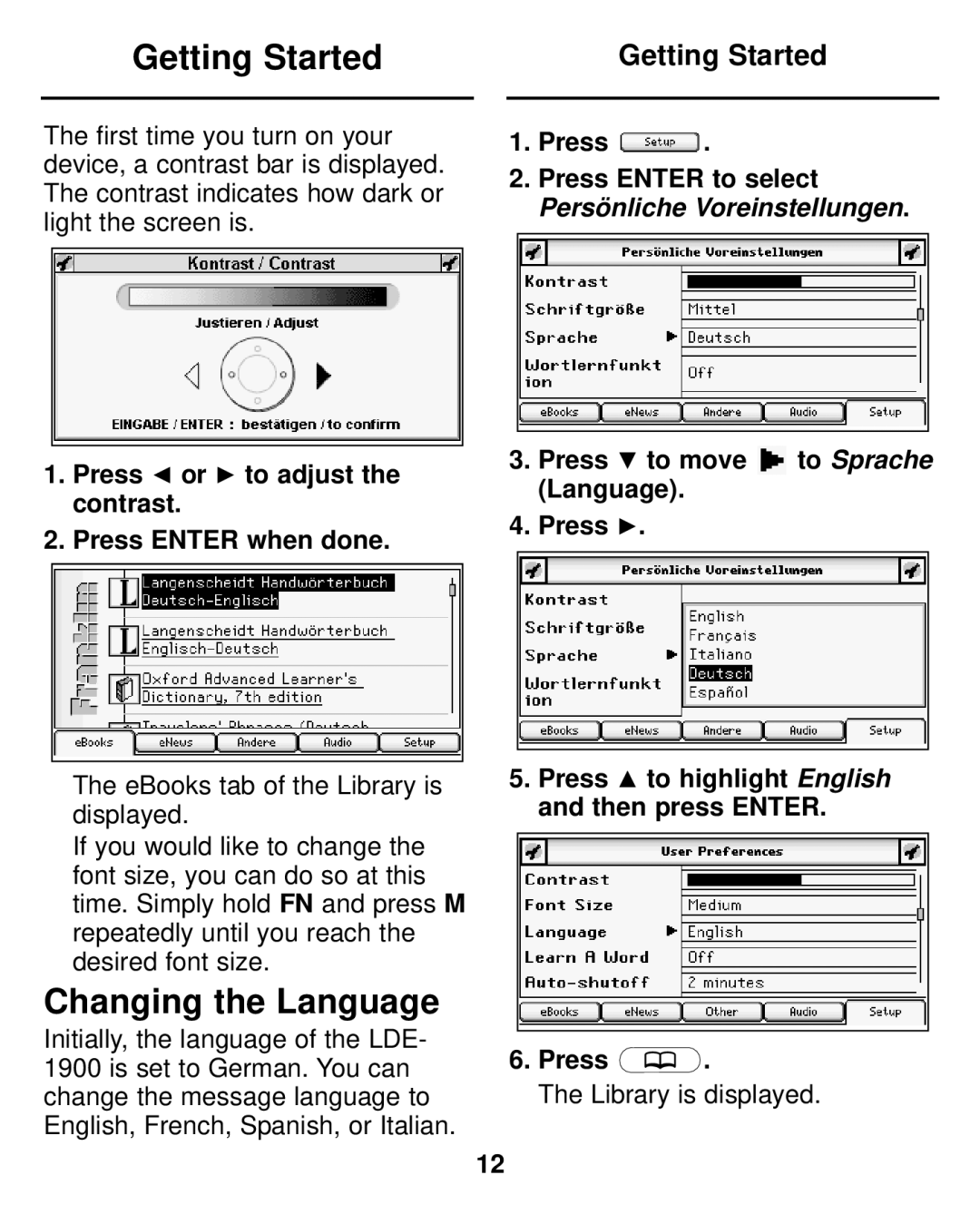LDE-1900 specifications
The Franklin LDE-1900 is a remarkable piece of technology known for its robust performance and innovative features tailored for diverse applications. Launched in the late 1990s, this advanced power generation unit has garnered attention for its reliability and efficiency, finding its place in both commercial and residential settings.At the heart of the LDE-1900 is its powerful engine, designed to provide a substantial output while maintaining low fuel consumption. This model typically operates on diesel or gasoline, providing flexibility according to user needs. The engine is engineered with advanced fuel injection systems that optimize combustion efficiency, ensuring that users get the maximum power with minimal environmental impact.
One of the standout characteristics of the Franklin LDE-1900 is its advanced control panel. This user-friendly interface allows operators to monitor performance parameters in real-time, including voltage output and fuel levels. The panel is equipped with various safety features, such as automatic shutdown in case of overloading or low oil pressure, ensuring that both the unit and its users are safeguarded.
In terms of technologies, the LDE-1900 incorporates advanced noise reduction technology. This makes it ideal for use in residential areas where noise regulations are strict. The engine is housed in an acoustic enclosure that significantly dampens sound levels, allowing for operation without disturbing the peace of the surrounding environment.
Durability is another key aspect of the Franklin LDE-1900. Constructed with high-quality materials, the unit is designed to withstand harsh conditions. Its rugged design ensures that it can perform effectively in extreme weather, making it suitable for outdoor applications such as construction sites or emergency backup situations.
The LDE-1900 also features modular design elements, allowing for easier maintenance and repairs. With easily accessible components, users can perform routine maintenance without extensive downtime, which is essential for industrial operations.
In conclusion, the Franklin LDE-1900 is a powerful and versatile power generation solution characterized by its efficient fuel consumption, advanced control panel, noise reduction technology, and rugged build. It stands as a testament to Franklin's commitment to quality and technological innovation, providing reliable service in a variety of demanding environments. Whether for commercial use or critical backup power, the LDE-1900 is designed to deliver performance you can count on.