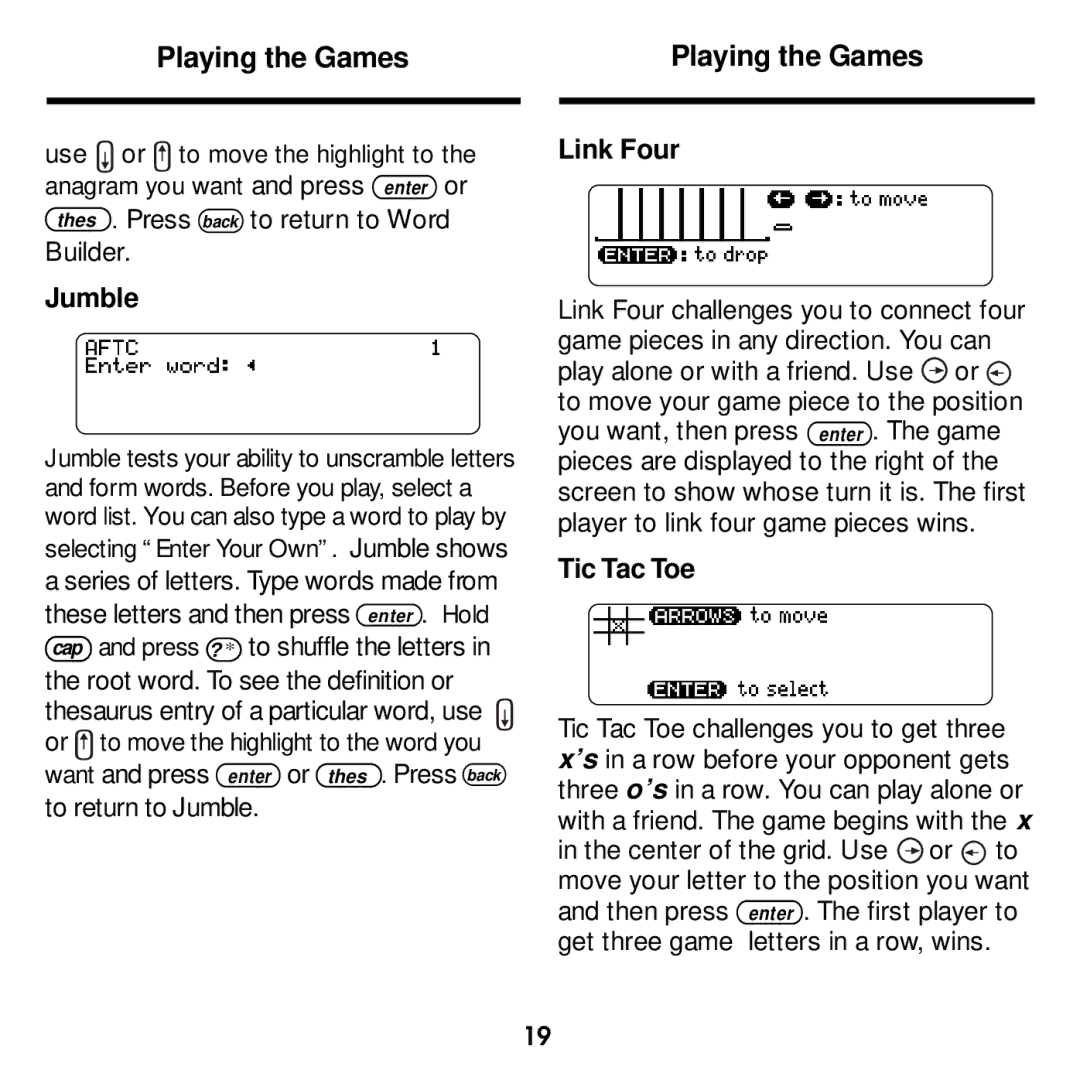Playing the Games
use ![]() or
or ![]() to move the highlight to the anagram you want and press enter or
to move the highlight to the anagram you want and press enter or
thes . Press back to return to Word Builder.
Jumble
Jumble tests your ability to unscramble letters and form words. Before you play, select a word list. You can also type a word to play by
selecting “Enter Your Own”. Jumble shows a series of letters. Type words made from these letters and then press enter . Hold
cap? * to shuffle the letters in the root word. To see the definition or thesaurus entry of a particular word, use ![]() or
or![]() to move the highlight to the word you want and press enter or thes . Press back to return to Jumble.
to move the highlight to the word you want and press enter or thes . Press back to return to Jumble.
Playing the Games
Link Four
Link Four challenges you to connect four game pieces in any direction. You can play alone or with a friend. Use ![]() or
or ![]() to move your game piece to the position you want, then press enter . The game pieces are displayed to the right of the screen to show whose turn it is. The first player to link four game pieces wins.
to move your game piece to the position you want, then press enter . The game pieces are displayed to the right of the screen to show whose turn it is. The first player to link four game pieces wins.
Tic Tac Toe
Tic Tac Toe challenges you to get three x’s in a row before your opponent gets three o’s in a row. You can play alone or with a friend. The game begins with the x in the center of the grid. Use ![]() or
or ![]() to move your letter to the position you want and then press enter . The first player to get three game letters in a row, wins.
to move your letter to the position you want and then press enter . The first player to get three game letters in a row, wins.
19