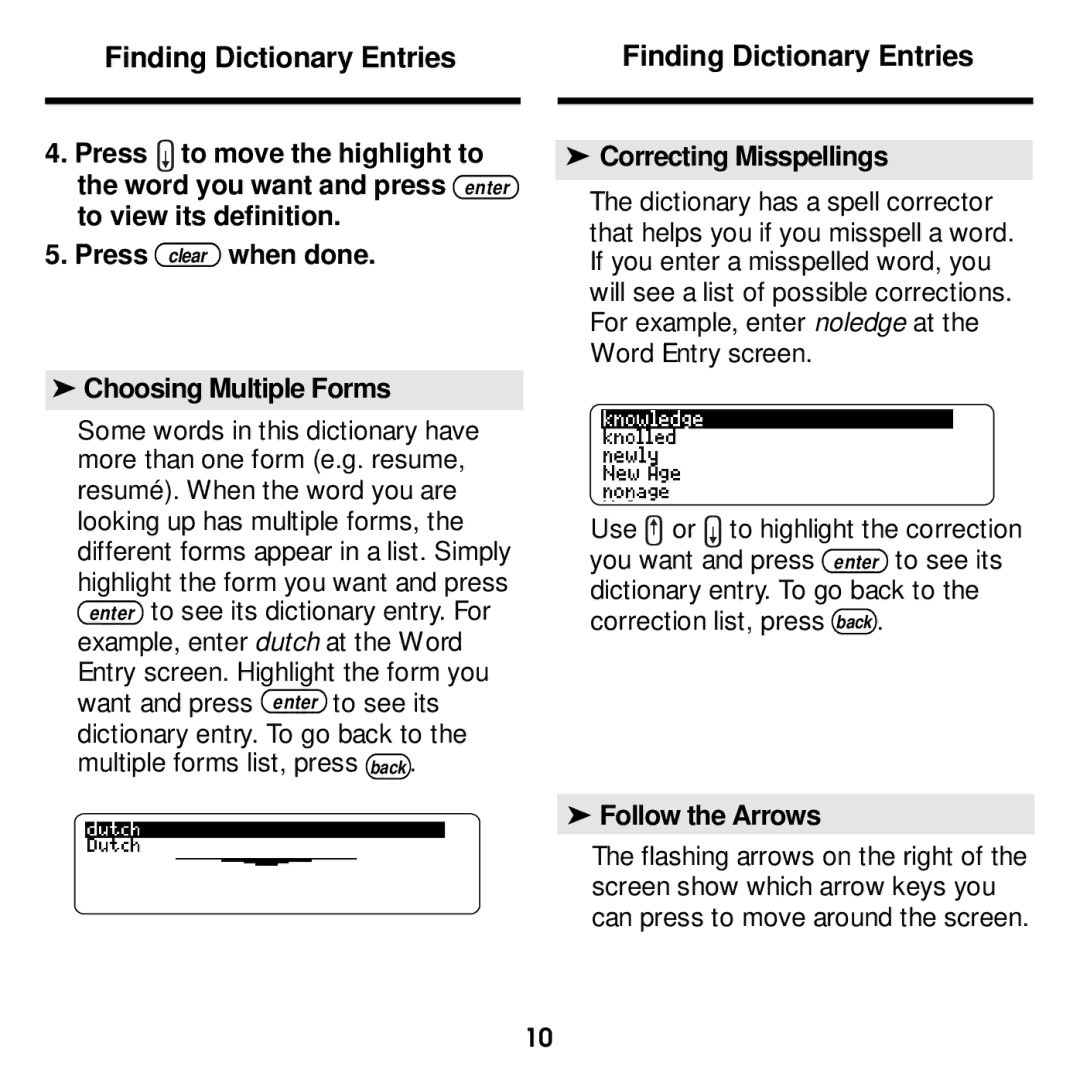Finding Dictionary Entries
4.Press ![]() to move the highlight to the word you want and press enter to view its definition.
to move the highlight to the word you want and press enter to view its definition.
5.Press clear when done.
➤Choosing Multiple Forms
Some words in this dictionary have more than one form (e.g. resume, resumé). When the word you are looking up has multiple forms, the different forms appear in a list. Simply highlight the form you want and press enter to see its dictionary entry. For example, enter dutch at the Word Entry screen. Highlight the form you want and press enter to see its dictionary entry. To go back to the multiple forms list, press back .
Finding Dictionary Entries
➤Correcting Misspellings
The dictionary has a spell corrector that helps you if you misspell a word. If you enter a misspelled word, you will see a list of possible corrections. For example, enter noledge at the Word Entry screen.
Use ![]() or
or ![]() to highlight the correction you want and press enter to see its dictionary entry. To go back to the correction list, press back .
to highlight the correction you want and press enter to see its dictionary entry. To go back to the correction list, press back .
➤Follow the Arrows
The flashing arrows on the right of the screen show which arrow keys you can press to move around the screen.
10