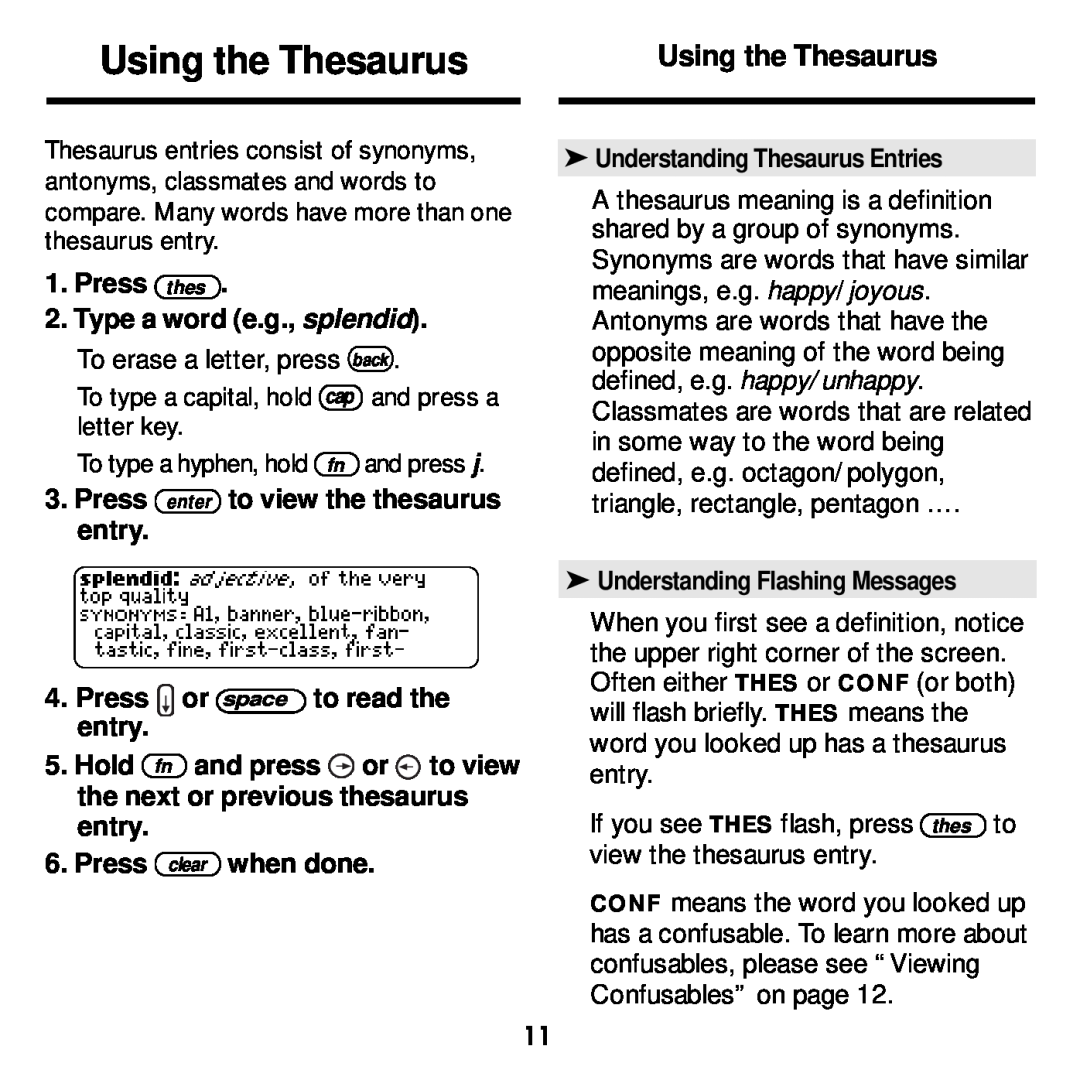Using the Thesaurus
Thesaurus entries consist of synonyms, antonyms, classmates and words to compare. Many words have more than one thesaurus entry.
1.Press thes .
2.Type a word (e.g., splendid).
To erase a letter, press back .
To type a capital, hold cap and press a letter key.
To type a hyphen, hold fn and press j.
3.Press enter to view the thesaurus entry.
4. Press |
| or space to read the |
| ||
| ||
entry. |
|
|
5. Hold | fn and press or to view | |
the next or previous thesaurus | ||
entry. |
|
|
6. Press |
| clear when done. |
Using the Thesaurus
➤Understanding Thesaurus Entries
A thesaurus meaning is a definition shared by a group of synonyms. Synonyms are words that have similar meanings, e.g. happy/joyous. Antonyms are words that have the opposite meaning of the word being defined, e.g. happy/unhappy. Classmates are words that are related in some way to the word being defined, e.g. octagon/polygon, triangle, rectangle, pentagon ….
➤Understanding Flashing Messages
When you first see a definition, notice the upper right corner of the screen. Often either THES or CONF (or both) will flash briefly. THES means the word you looked up has a thesaurus entry.
If you see THES flash, press thes to view the thesaurus entry.
CONF means the word you looked up has a confusable. To learn more about confusables, please see “Viewing Confusables” on page 12.
11