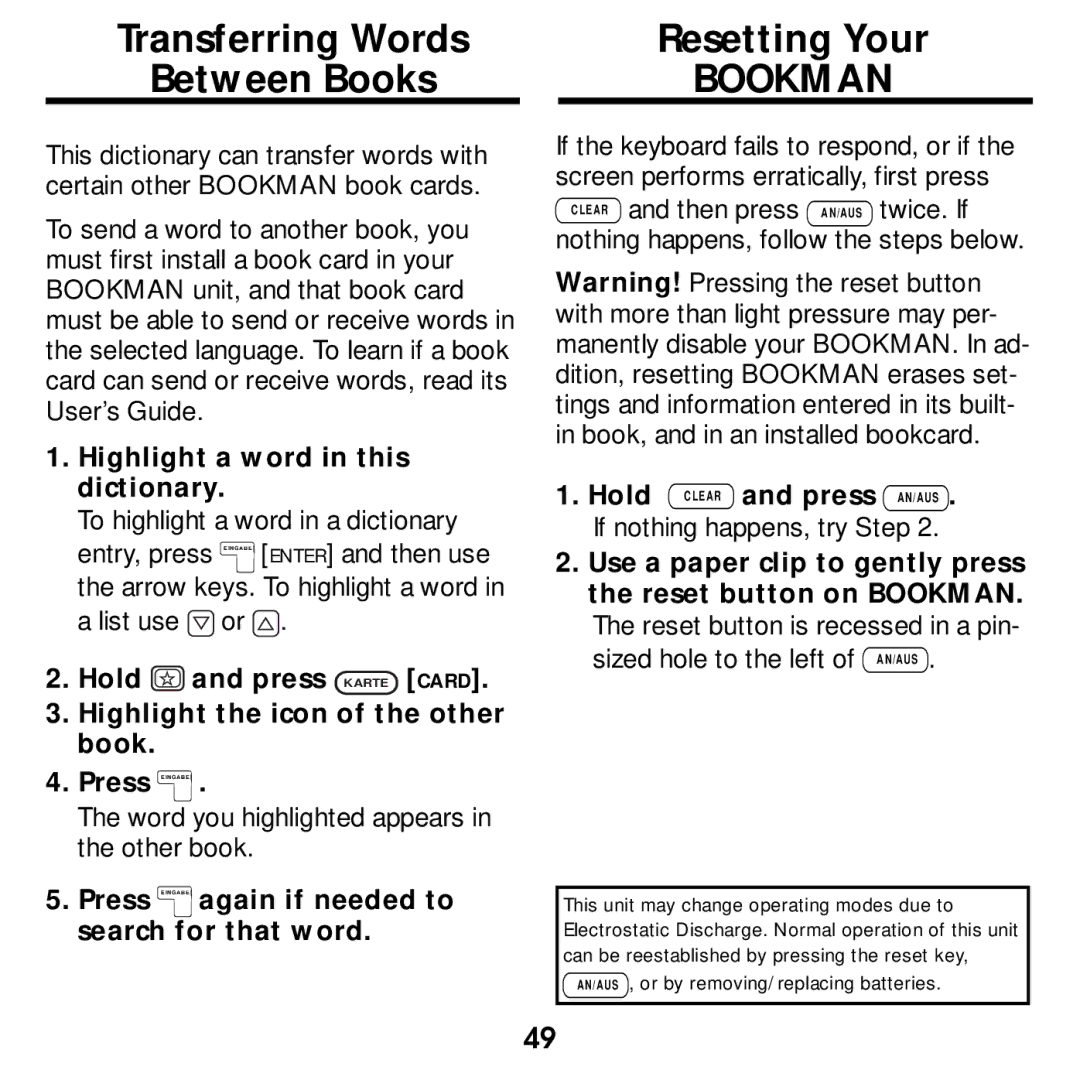Transferring Words |
| Resetting Your |
Between Books |
| BOOKMAN |
This dictionary can transfer words with certain other BOOKMAN book cards.
To send a word to another book, you must first install a book card in your BOOKMAN unit, and that book card must be able to send or receive words in the selected language. To learn if a book card can send or receive words, read its User’s Guide.
1.Highlight a word in this dictionary.
To highlight a word in a dictionary entry, press E I N G A B E [ENTER] and then use the arrow keys. To highlight a word in a list use ![]() or
or ![]() .
.
2.Hold ![]() and press KARTE [CARD].
and press KARTE [CARD].
3.Highlight the icon of the other book.
4.Press E I N G A B E .
The word you highlighted appears in the other book.
5.Press E I N G A B E again if needed to search for that word.
If the keyboard fails to respond, or if the screen performs erratically, first press
CLEAR and then press AN/AUS twice. If nothing happens, follow the steps below.
Warning! Pressing the reset button with more than light pressure may per- manently disable your BOOKMAN. In ad- dition, resetting BOOKMAN erases set- tings and information entered in its built- in book, and in an installed bookcard.
1. Hold CLEAR and press AN/AUS .
If nothing happens, try Step 2.
2.Use a paper clip to gently press the reset button on BOOKMAN. The reset button is recessed in a pin-
sized hole to the left of AN/AUS .
This unit may change operating modes due to Electrostatic Discharge. Normal operation of this unit can be reestablished by pressing the reset key,
AN/AUS , or by removing/replacing batteries.
49