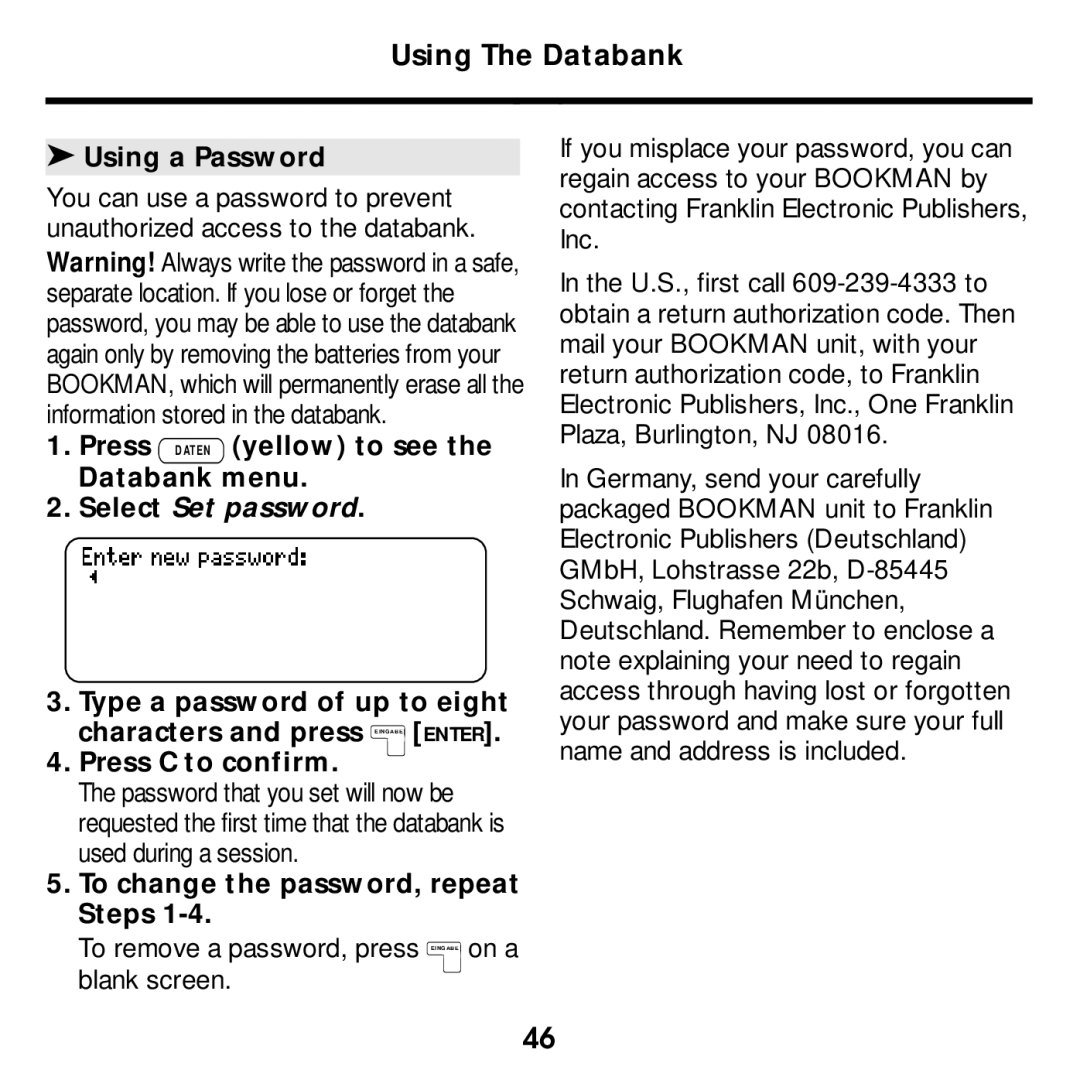Using The Databank
➤Using a Password
You can use a password to prevent unauthorized access to the databank. Warning! Always write the password in a safe, separate location. If you lose or forget the password, you may be able to use the databank again only by removing the batteries from your BOOKMAN, which will permanently erase all the information stored in the databank.
1.Press D AT E N (yellow) to see the Databank menu.
2.Select Set password.
3.Type a password of up to eight characters and press E I N G A B E [ENTER].
4.Press C to confirm.
The password that you set will now be requested the first time that the databank is used during a session.
5.To change the password, repeat Steps 1-4.
To remove a password, press E I N G A B E on a blank screen.
If you misplace your password, you can regain access to your BOOKMAN by contacting Franklin Electronic Publishers, Inc.
In the U.S., first call
In Germany, send your carefully packaged BOOKMAN unit to Franklin Electronic Publishers (Deutschland) GMbH, Lohstrasse 22b,
46