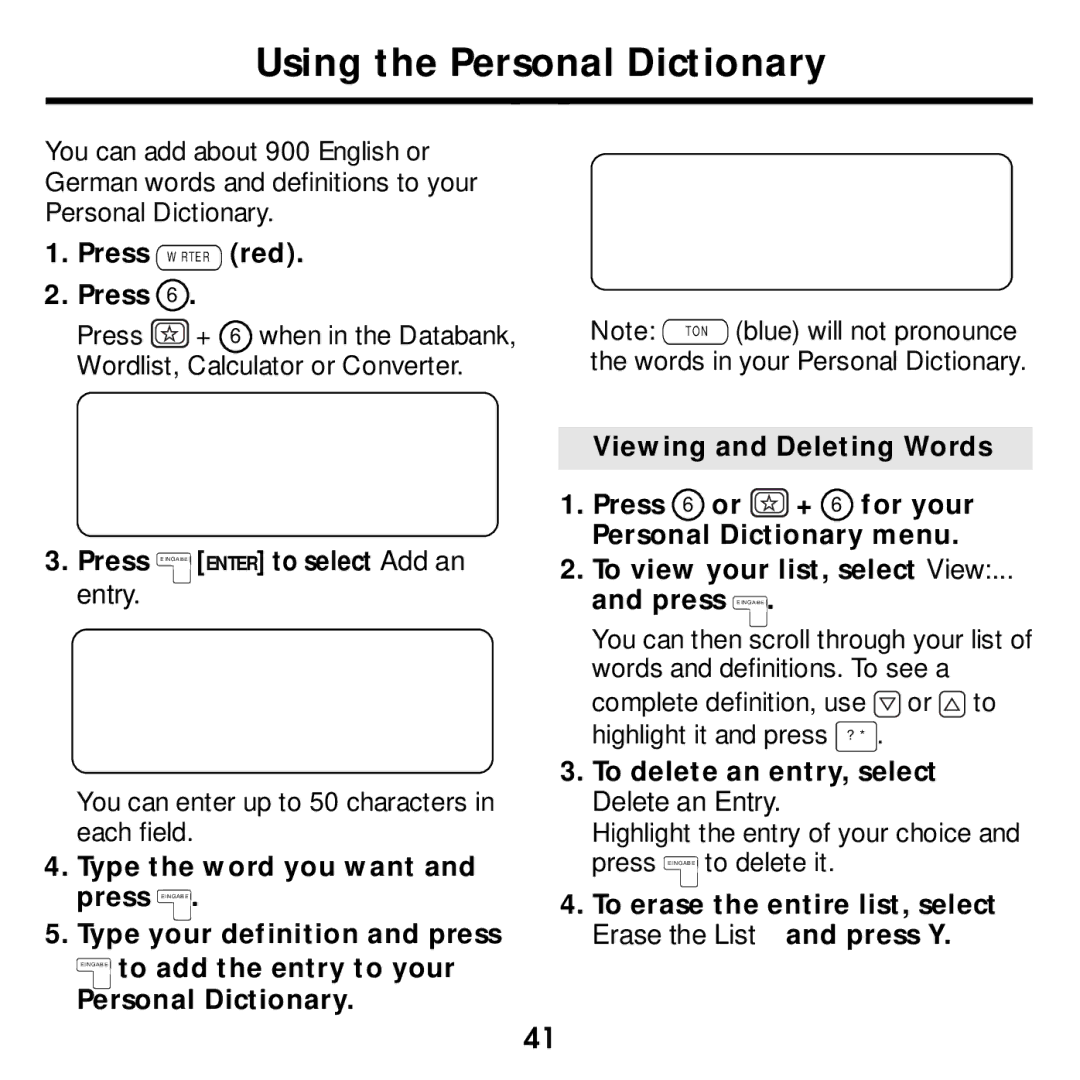Using the Personal Dictionary
You can add about 900 English or German words and definitions to your Personal Dictionary.
1.Press WÖRTER (red).
2.Press 6 .
Press ![]() + 6 when in the Databank, Wordlist, Calculator or Converter.
+ 6 when in the Databank, Wordlist, Calculator or Converter.
3.Press E I N G A B E [ENTER] to select Add an entry.
You can enter up to 50 characters in each field.
4.Type the word you want and
press E I N G A B E .
5.Type your definition and press E I N G A B E to add the entry to your Personal Dictionary.
Note: TON (blue) will not pronounce the words in your Personal Dictionary.
➤Viewing and Deleting Words
1.Press 6 or ![]() + 6 for your Personal Dictionary menu.
+ 6 for your Personal Dictionary menu.
2.To view your list, select View:...
and press E I N G A B E .
You can then scroll through your list of words and definitions. To see a
complete definition, use ![]() or
or ![]() to highlight it and press ? * .
to highlight it and press ? * .
3.To delete an entry, select Delete an Entry.
Highlight the entry of your choice and press E I N G A B E to delete it.
4.To erase the entire list, select Erase the List and press Y.
41