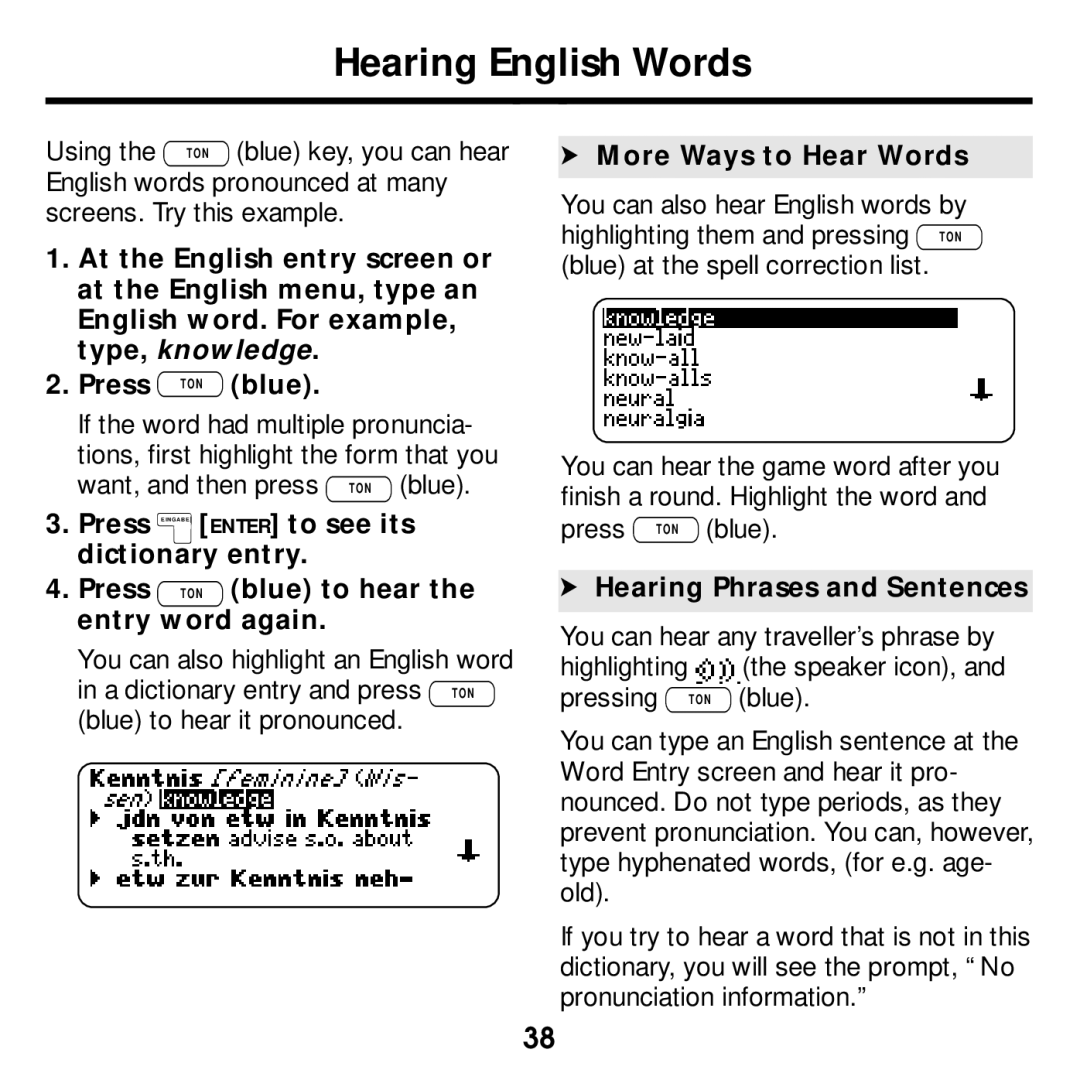Hearing English Words
Using the TON (blue) key, you can hear English words pronounced at many screens. Try this example.
1.At the English entry screen or at the English menu, type an English word. For example, type, knowledge.
2. Press TON (blue).
If the word had multiple pronuncia- tions, first highlight the form that you want, and then press TON (blue).
3.Press E I N G A B E [ENTER] to see its dictionary entry.
4. Press TON (blue) to hear the entry word again.
You can also highlight an English word in a dictionary entry and press TON (blue) to hear it pronounced.
➤More Ways to Hear Words
You can also hear English words by highlighting them and pressing TON (blue) at the spell correction list.
You can hear the game word after you finish a round. Highlight the word and press TON (blue).
➤Hearing Phrases and Sentences
You can hear any traveller’s phrase by highlighting ![]() (the speaker icon), and pressing TON (blue).
(the speaker icon), and pressing TON (blue).
You can type an English sentence at the Word Entry screen and hear it pro- nounced. Do not type periods, as they prevent pronunciation. You can, however, type hyphenated words, (for e.g. age- old).
If you try to hear a word that is not in this dictionary, you will see the prompt, “No pronunciation information.”
38