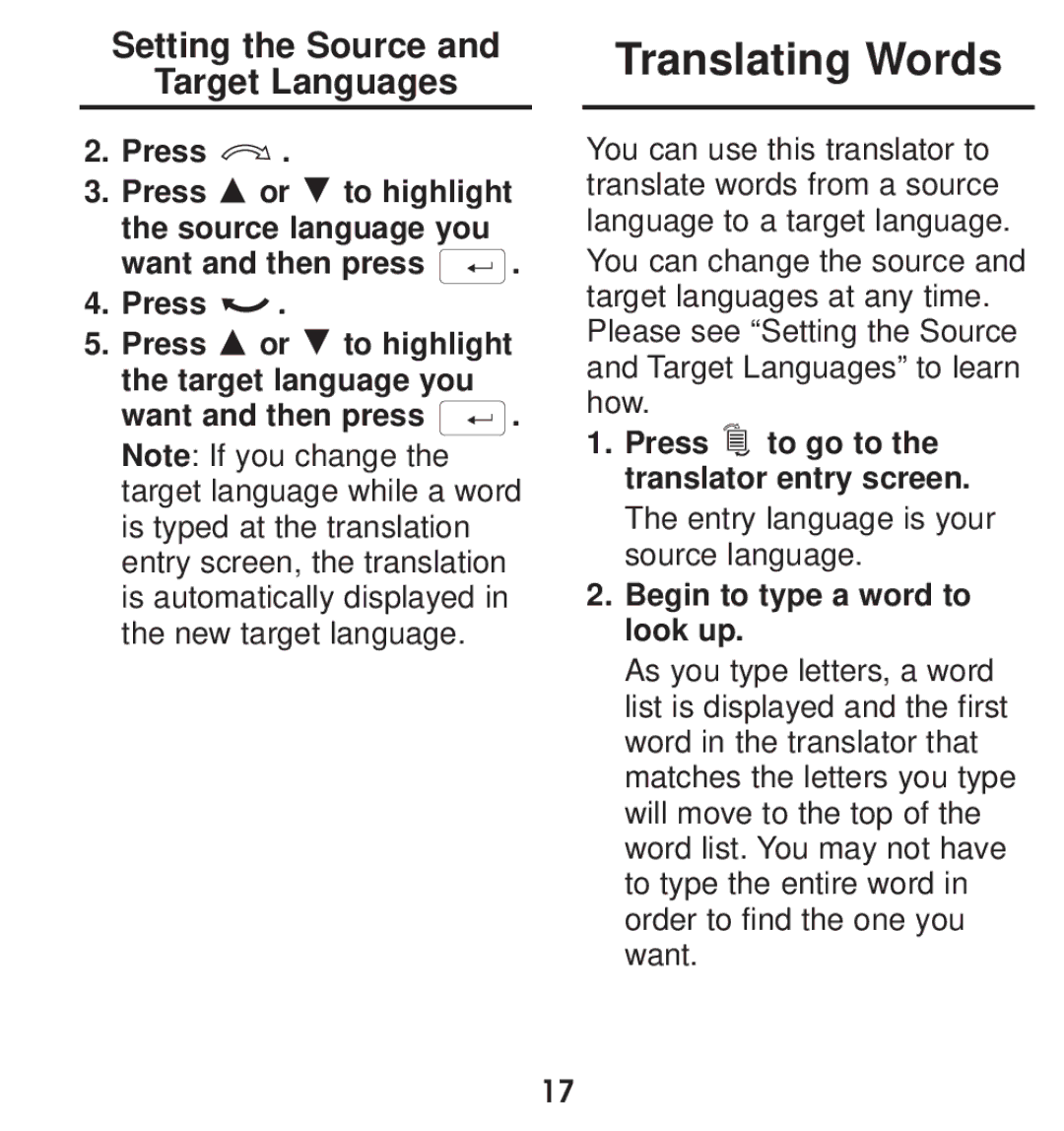TGA-490 specifications
The Franklin TGA-490 is an innovative aircraft powered by a cutting-edge gas turbine engine, representing a significant advancement in aviation technology. Designed primarily for general aviation, this aircraft combines efficiency, performance, and versatility to cater to a broad spectrum of flying needs.One of the key features of the TGA-490 is its gas turbine engine, which offers superior fuel efficiency compared to traditional piston engines. This engine not only enhances the aircraft's range but also reduces operational costs, making it an appealing choice for both private pilots and commercial operators. The engine’s lightweight construction contributes to an improved power-to-weight ratio, allowing for faster climbs and better overall performance.
Another notable characteristic of the Franklin TGA-490 is its aerodynamic design, which maximizes lift and minimizes drag. The aircraft is equipped with advanced wing technology that enhances its stability and maneuverability. This aerodynamic efficiency translates into smoother flight experiences and greater control, appealing to pilots seeking both performance and safety.
The TGA-490 also features state-of-the-art avionics systems that enhance navigation and improve situational awareness. The cockpit is equipped with multifunction displays and advanced communication systems, allowing pilots to access crucial flight data and maintain contact with air traffic control seamlessly. This technology ensures that pilots are well-informed and equipped to handle various flying conditions.
Comfort is another priority in the design of the TGA-490. The cabin provides ample space for passengers, with luxurious seating arrangements and modern amenities. The soundproofing technology reduces noise levels, creating a serene flying environment. Additionally, the cabin is designed for easy accessibility, making boarding and disembarking a hassle-free experience.
Safety is paramount in the Franklin TGA-490's design. The aircraft is fitted with advanced safety features, including redundancy systems for critical components and enhanced emergency protocols. These features not only enhance the safety of the aircraft but also instill confidence in pilots and passengers alike.
In summary, the Franklin TGA-490 is a remarkable aircraft that combines the efficiency of gas turbine technology with advanced avionics and safety features. Its innovative design and performance capabilities make it a standout in the realm of general aviation, appealing to a wide range of aviation enthusiasts and professionals. Whether for leisure or business, the TGA-490 offers a compelling blend of comfort, safety, and performance that sets it apart in the sky.