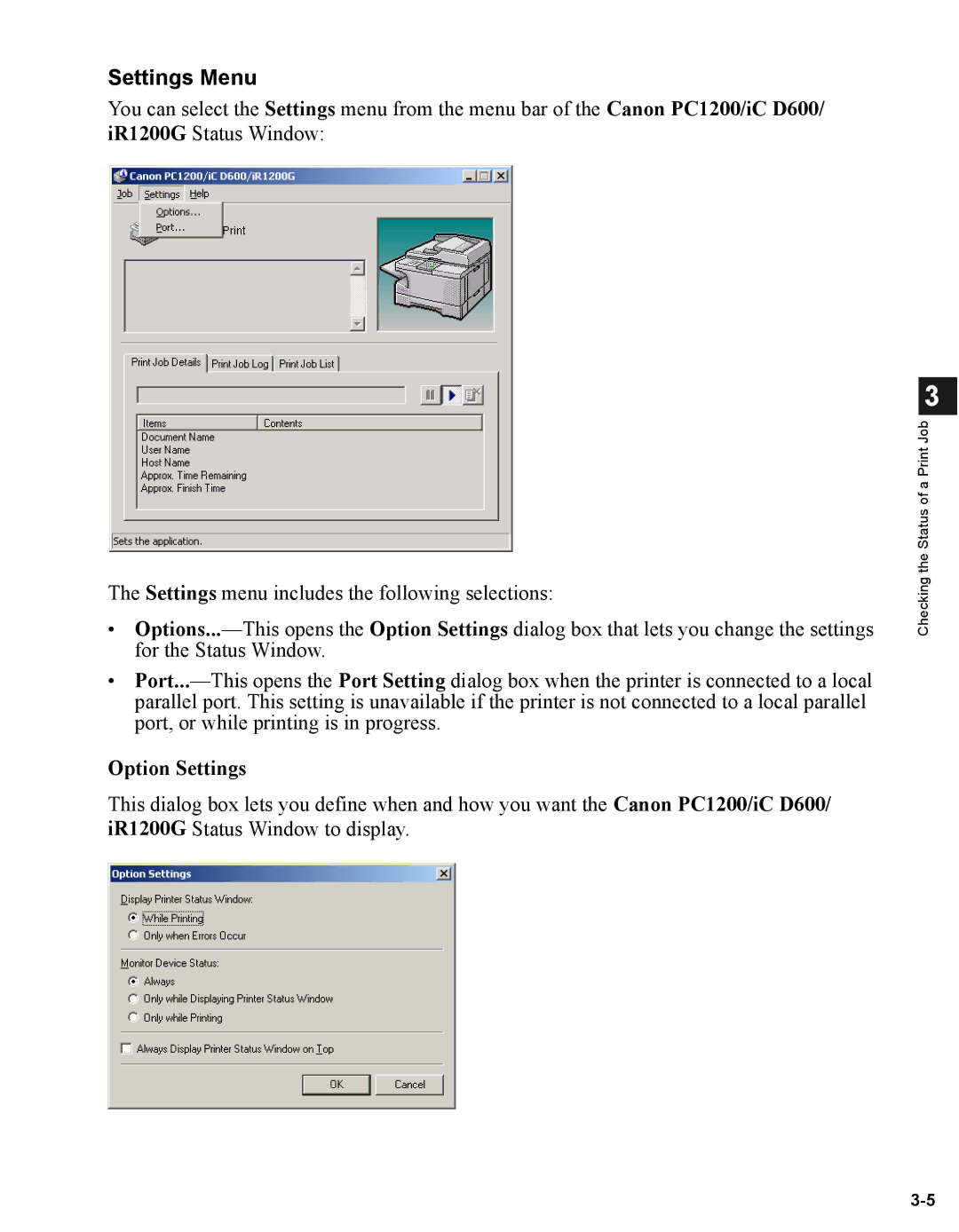Settings Menu
You can select the Settings menu from the menu bar of the Canon PC1200/iC D600/ iR1200G Status Window:
The Settings menu includes the following selections:
•
•
Option Settings
This dialog box lets you define when and how you want the Canon PC1200/iC D600/ iR1200G Status Window to display.
3
Checking the Status of a Print Job