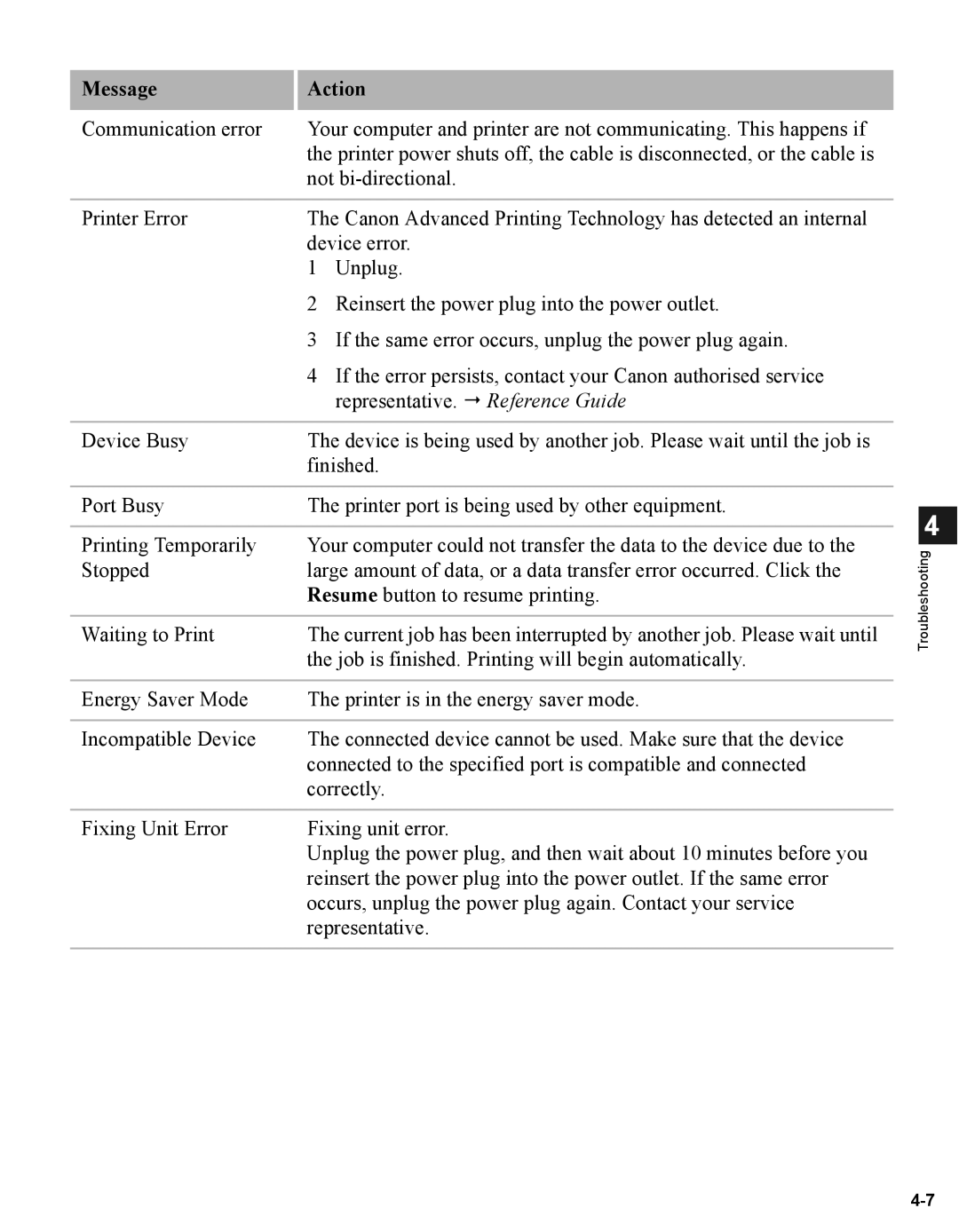Message | Action |
|
|
Communication error | Your computer and printer are not communicating. This happens if |
| the printer power shuts off, the cable is disconnected, or the cable is |
| not |
|
|
Printer Error | The Canon Advanced Printing Technology has detected an internal |
| device error. |
| 1 Unplug. |
| 2 Reinsert the power plug into the power outlet. |
| 3 If the same error occurs, unplug the power plug again. |
| 4 If the error persists, contact your Canon authorised service |
| representative. ! Reference Guide |
|
|
Device Busy | The device is being used by another job. Please wait until the job is |
| finished. |
|
|
Port Busy | The printer port is being used by other equipment. |
|
|
Printing Temporarily | Your computer could not transfer the data to the device due to the |
Stopped | large amount of data, or a data transfer error occurred. Click the |
| Resume button to resume printing. |
|
|
Waiting to Print | The current job has been interrupted by another job. Please wait until |
| the job is finished. Printing will begin automatically. |
|
|
Energy Saver Mode | The printer is in the energy saver mode. |
|
|
Incompatible Device | The connected device cannot be used. Make sure that the device |
| connected to the specified port is compatible and connected |
| correctly. |
|
|
Fixing Unit Error | Fixing unit error. |
| Unplug the power plug, and then wait about 10 minutes before you |
| reinsert the power plug into the power outlet. If the same error |
| occurs, unplug the power plug again. Contact your service |
| representative. |
|
|
4
Troubleshooting