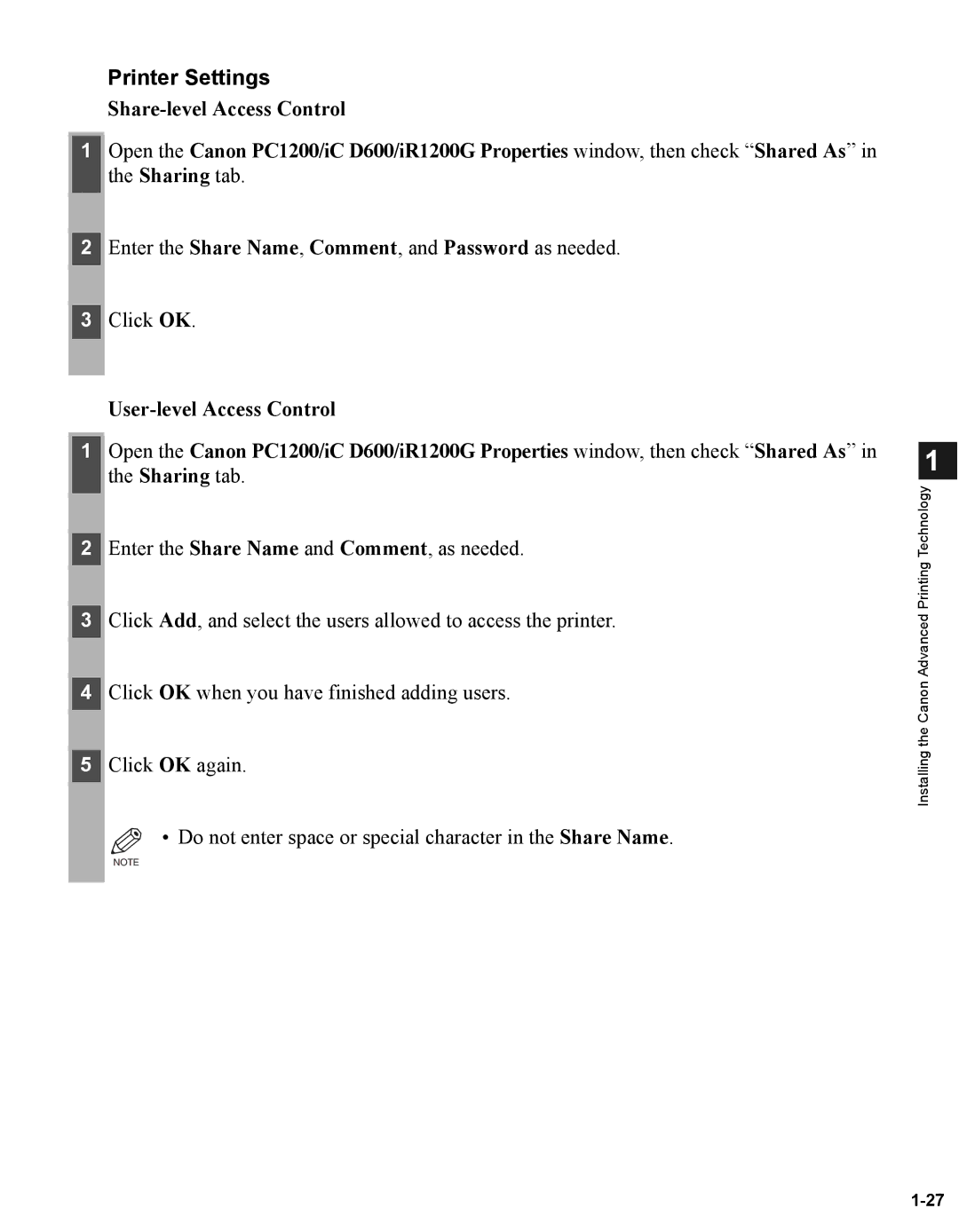Printer Settings
1Open the Canon PC1200/iC D600/iR1200G Properties window, then check “Shared As” in the Sharing tab.
2Enter the Share Name, Comment, and Password as needed.
3Click OK.
1Open the Canon PC1200/iC D600/iR1200G Properties window, then check “Shared As” in the Sharing tab.
2Enter the Share Name and Comment, as needed.
3Click Add, and select the users allowed to access the printer.
4Click OK when you have finished adding users.
5Click OK again.
• Do not enter space or special character in the Share Name.
NOTE
1