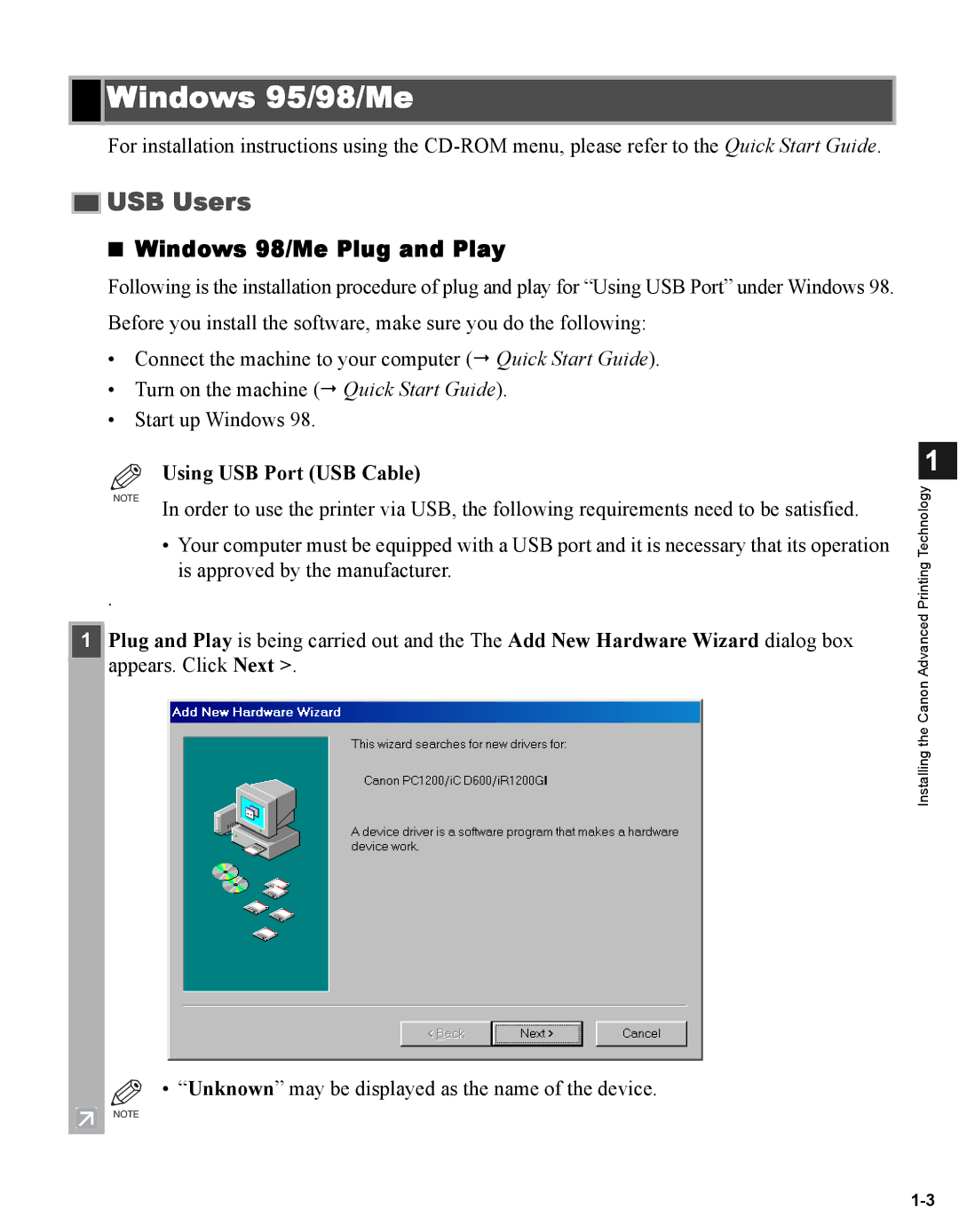Windows 95/98/Me
Windows 95/98/Me
For installation instructions using the

 USB Users
USB Users
■Windows 98/Me Plug and Play
Following is the installation procedure of plug and play for “Using USB Port” under Windows 98. Before you install the software, make sure you do the following:
•Connect the machine to your computer (! Quick Start Guide).
•Turn on the machine (! Quick Start Guide).
•Start up Windows 98.
NOTE
.
Using USB Port (USB Cable)
In order to use the printer via USB, the following requirements need to be satisfied.
•Your computer must be equipped with a USB port and it is necessary that its operation is approved by the manufacturer.
1
Printing Technology
1Plug and Play is being carried out and the The Add New Hardware Wizard dialog box appears. Click Next >.
• “Unknown” may be displayed as the name of the device.
NOTE
Installing the Canon Advanced