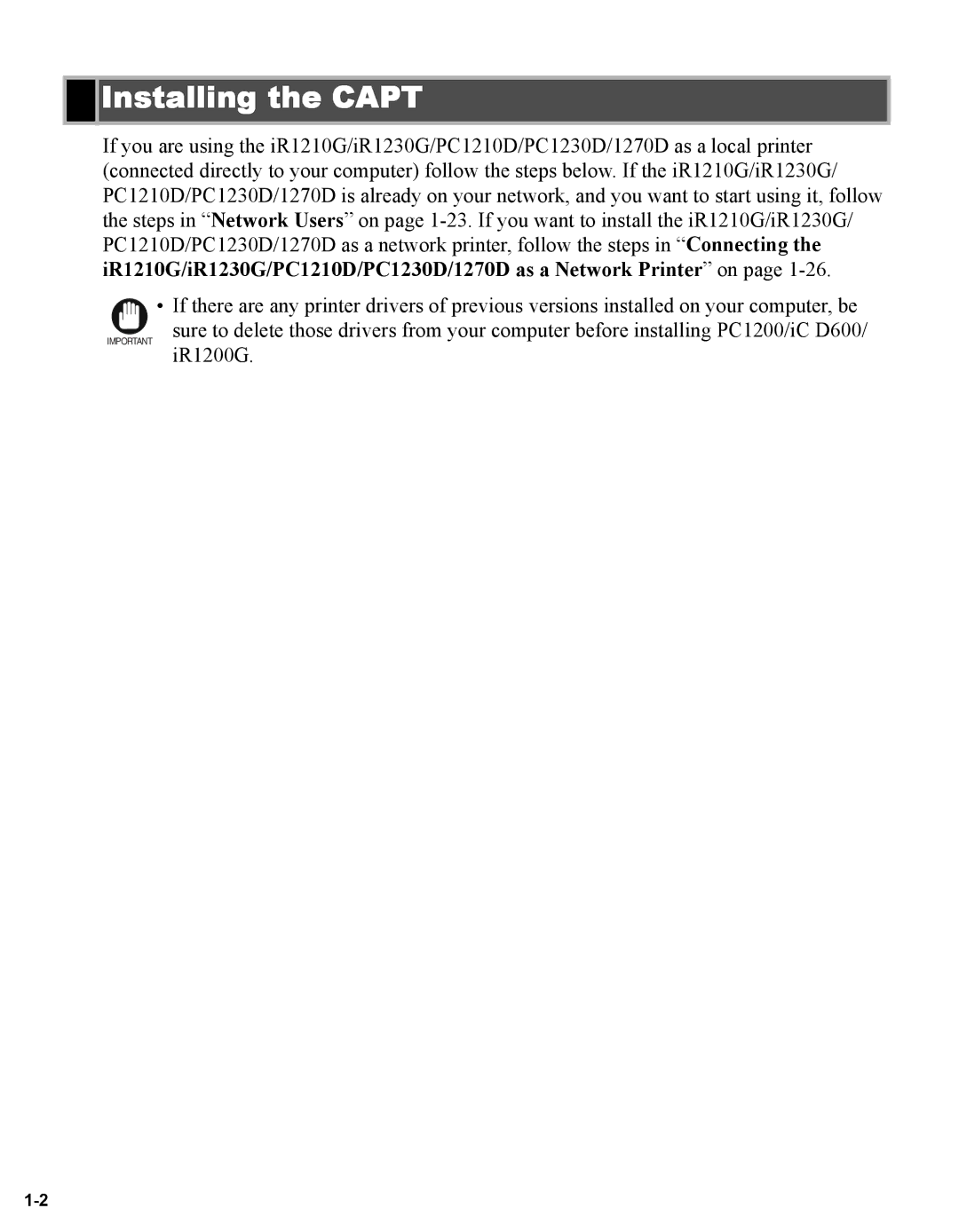Installing the CAPT
Installing the CAPT
If you are using the iR1210G/iR1230G/PC1210D/PC1230D/1270D as a local printer (connected directly to your computer) follow the steps below. If the iR1210G/iR1230G/ PC1210D/PC1230D/1270D is already on your network, and you want to start using it, follow the steps in “Network Users” on page
•If there are any printer drivers of previous versions installed on your computer, be sure to delete those drivers from your computer before installing PC1200/iC D600/
IMPORTANT
iR1200G.