2.Press an answer button (A - E) to register the answer you want.
Press the button again to unselect an answer, or press a different button to change your answer.
Note: Remember, you do not have to answer a question to move on to the next question.
3.Press the right arrow to go to the next question. To go back to a previous question, press the left arrow.
AnsweringMath
1.Read a
Use the up and down arrow keys to read the entire question, if necessary.
2.Solve the question with the calculator or on your scrap paper.
Press C to access the calculator, then press  to return to the question.
to return to the question.
If at any time you need to read the instructions
again, press  . A help menu is displayed. Press A to view the instructions, press B to view a help
. A help menu is displayed. Press A to view the instructions, press B to view a help
message or press C to access the calculator. From
the instructions or help message, press  again to return to the question. If you go to the calculator,
again to return to the question. If you go to the calculator,
press  to return to the question.
to return to the question.
If the question refers to a passage or reference
information, press  to view the information. Press
to view the information. Press
 again to return to the question.
again to return to the question.
33