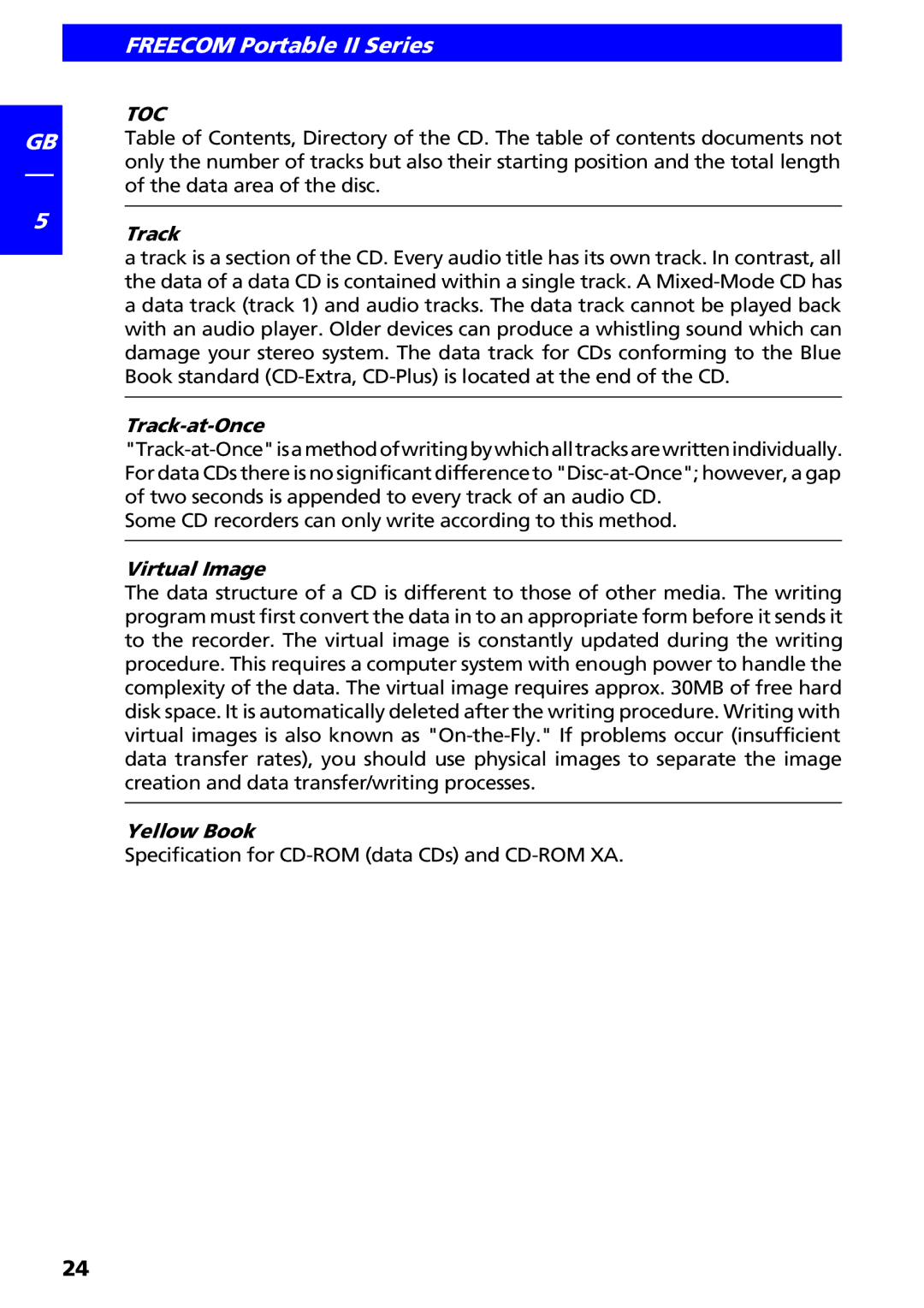II specifications
Freecom Technologies II is a leading company in the realm of data storage and management solutions. Known for its innovative approach and commitment to providing high-quality products, Freecom Technologies II has carved a niche for itself in the tech industry. This article delves into the main features, technologies, and characteristics that make Freecom Technologies II a standout player in the market.One of the most significant features of Freecom Technologies II is its extensive range of storage devices. From external hard drives to high-capacity SSDs, the company offers products that cater to both personal and professional needs. The devices are designed to provide fast data transfer speeds, ensuring that users can access and store their information quickly and efficiently. The integration of USB 3.0 technology in many of their devices enhances performance, making them suitable for data-intensive applications.
In addition to storage solutions, Freecom Technologies II also emphasizes user-friendly designs. Their products are often compact and portable, enabling users to carry their data wherever they go. This emphasis on portability is complemented by built-in security features, including encryption capabilities that protect sensitive information from unauthorized access. Users can rest assured knowing that their data is safe, whether at home or on the move.
Another characteristic that sets Freecom Technologies II apart is its commitment to sustainability. The company actively seeks to minimize its carbon footprint by employing eco-friendly materials in its product design and packaging. This not only benefits the environment but also appeals to a growing segment of eco-conscious consumers.
Technologically, Freecom Technologies II pushes the envelope by seeking innovative solutions to data management challenges. The company is increasingly investing in cloud storage technologies, offering users backup and synchronization services that integrate seamlessly with their existing products. This integration allows individuals and businesses to manage their data more effectively, blending local and cloud-based solutions.
Customer support is also a cornerstone of Freecom Technologies II's business model. With dedicated teams available to assist users with troubleshooting, installation, and maintenance inquiries, the company fosters a positive relationship with its customer base.
In summary, Freecom Technologies II stands out for its diverse range of high-performance storage solutions, commitment to user-friendly design, eco-friendly initiatives, and robust customer support. As technology continues to evolve, Freecom Technologies II remains at the forefront, adapting to the changing needs of users while maintaining its dedication to quality and innovation.