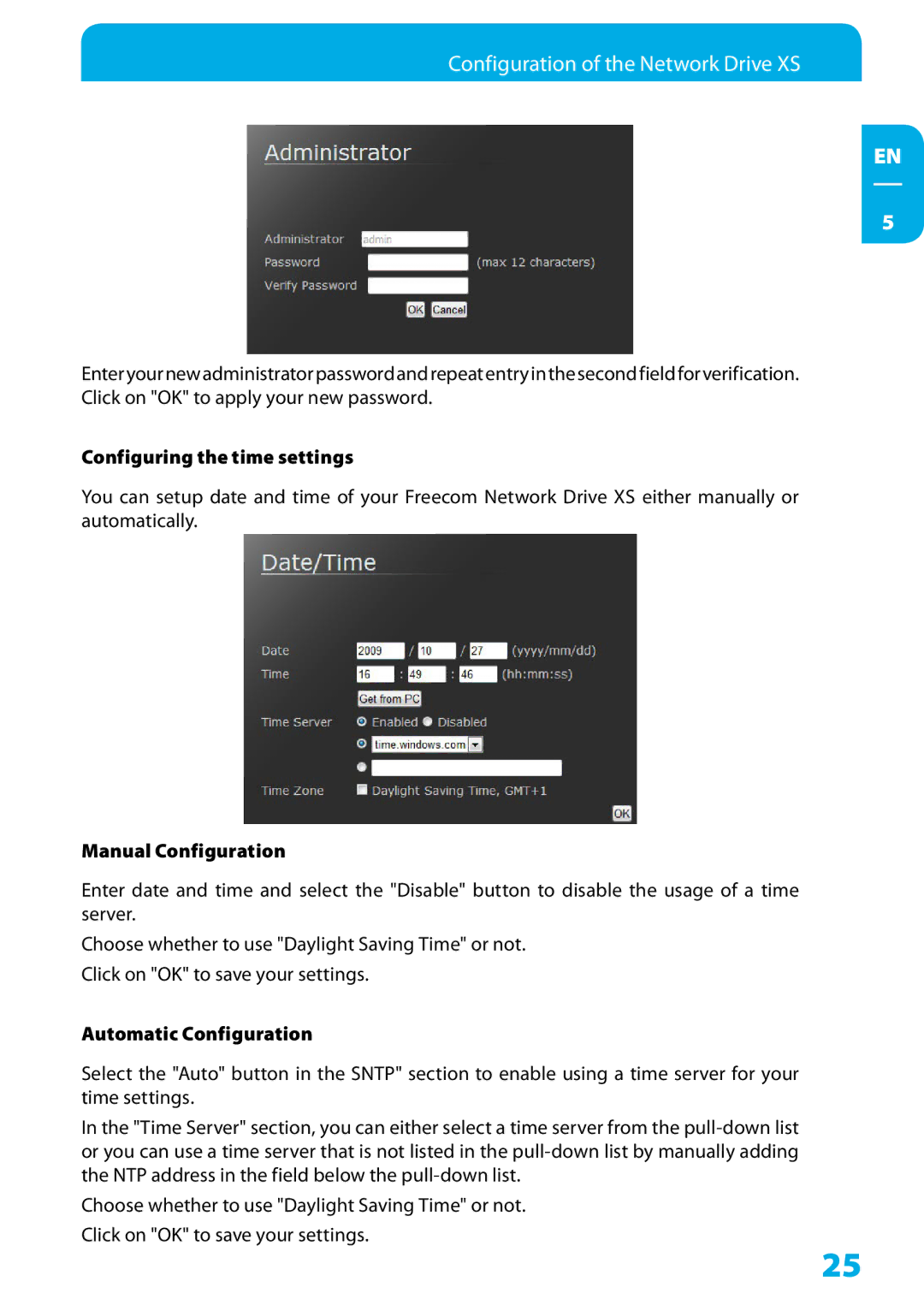Configuration of the Network Drive XS
EN
5
Enteryournewadministratorpasswordandrepeatentryinthesecondfieldforverification. Click on "OK" to apply your new password.
Configuring the time settings
You can setup date and time of your Freecom Network Drive XS either manually or automatically.
Manual Configuration
Enter date and time and select the "Disable" button to disable the usage of a time server.
Choose whether to use "Daylight Saving Time" or not. Click on "OK" to save your settings.
Automatic Configuration
Select the "Auto" button in the SNTP" section to enable using a time server for your time settings.
In the "Time Server" section, you can either select a time server from the
Choose whether to use "Daylight Saving Time" or not. Click on "OK" to save your settings.
25