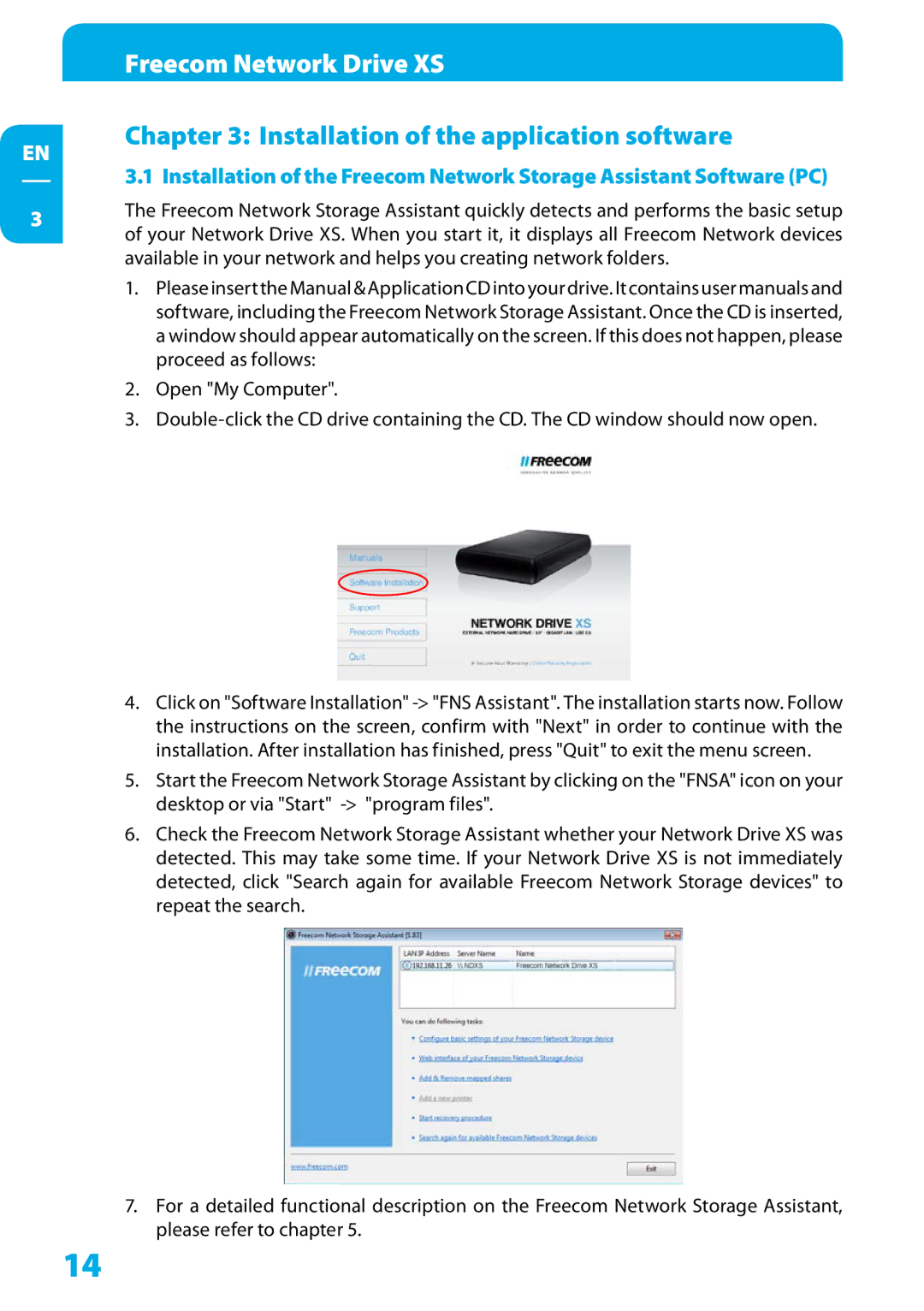EN
3
Freecom Network Drive XS
Chapter 3: Installation of the application software
3.1 Installation of the Freecom Network Storage Assistant Software (PC)
The Freecom Network Storage Assistant quickly detects and performs the basic setup of your Network Drive XS. When you start it, it displays all Freecom Network devices available in your network and helps you creating network folders.
1.Please insert the Manual & Application CD into your drive. It contains user manuals and software, including the Freecom Network Storage Assistant. Once the CD is inserted, a window should appear automatically on the screen. If this does not happen, please proceed as follows:
2.Open "My Computer".
3.
4.Click on "Software Installation"
5.Start the Freecom Network Storage Assistant by clicking on the "FNSA" icon on your desktop or via "Start"
6.Check the Freecom Network Storage Assistant whether your Network Drive XS was detected. This may take some time. If your Network Drive XS is not immediately detected, click "Search again for available Freecom Network Storage devices" to repeat the search.
7.For a detailed functional description on the Freecom Network Storage Assistant, please refer to chapter 5.
14