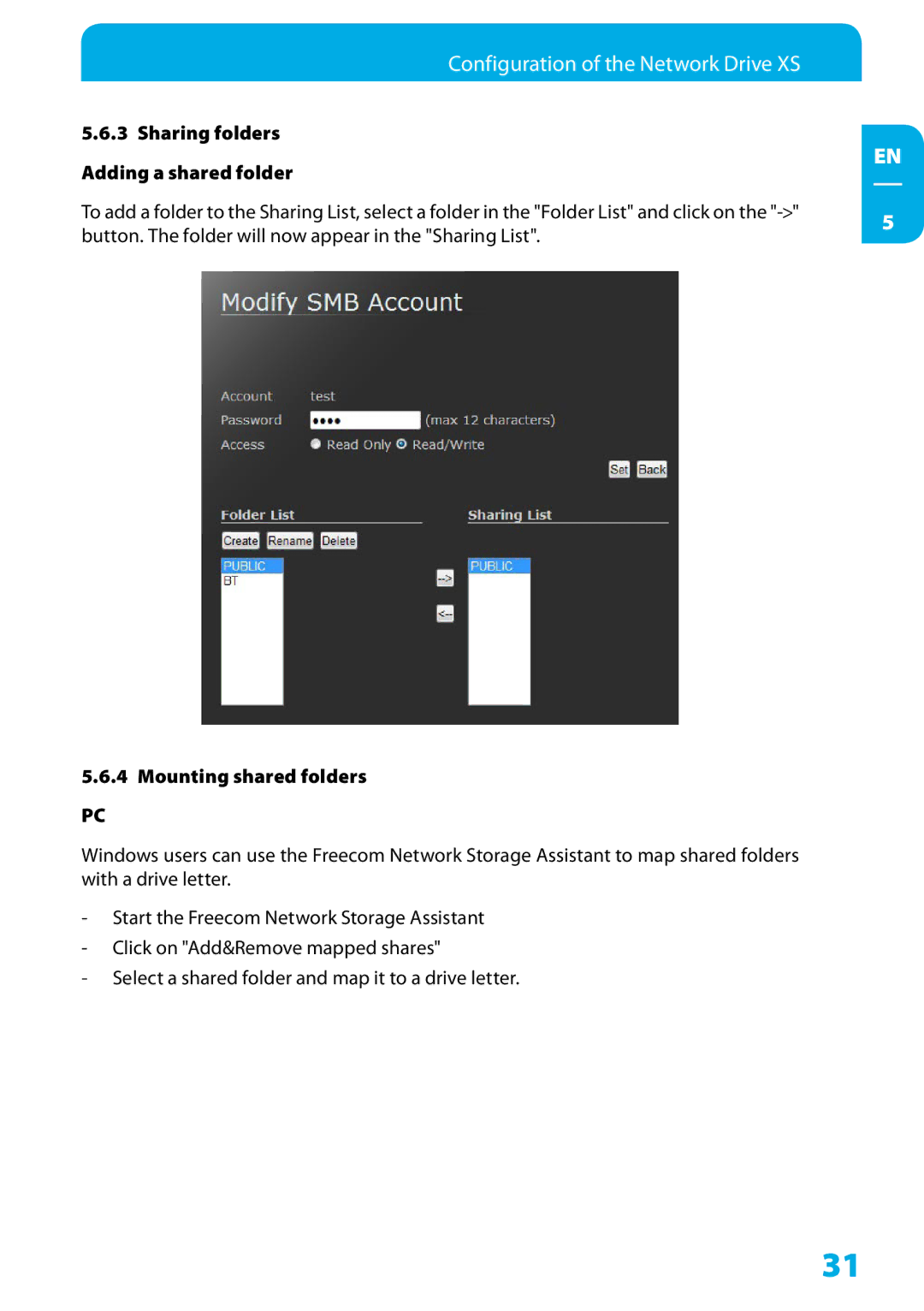Configuration of the Network Drive XS
5.6.3Sharing folders Adding a shared folder
To add a folder to the Sharing List, select a folder in the "Folder List" and click on the
5.6.4Mounting shared folders
PC
Windows users can use the Freecom Network Storage Assistant to map shared folders with a drive letter.
-Start the Freecom Network Storage Assistant
-Click on "Add&Remove mapped shares"
-Select a shared folder and map it to a drive letter.
EN
5
31