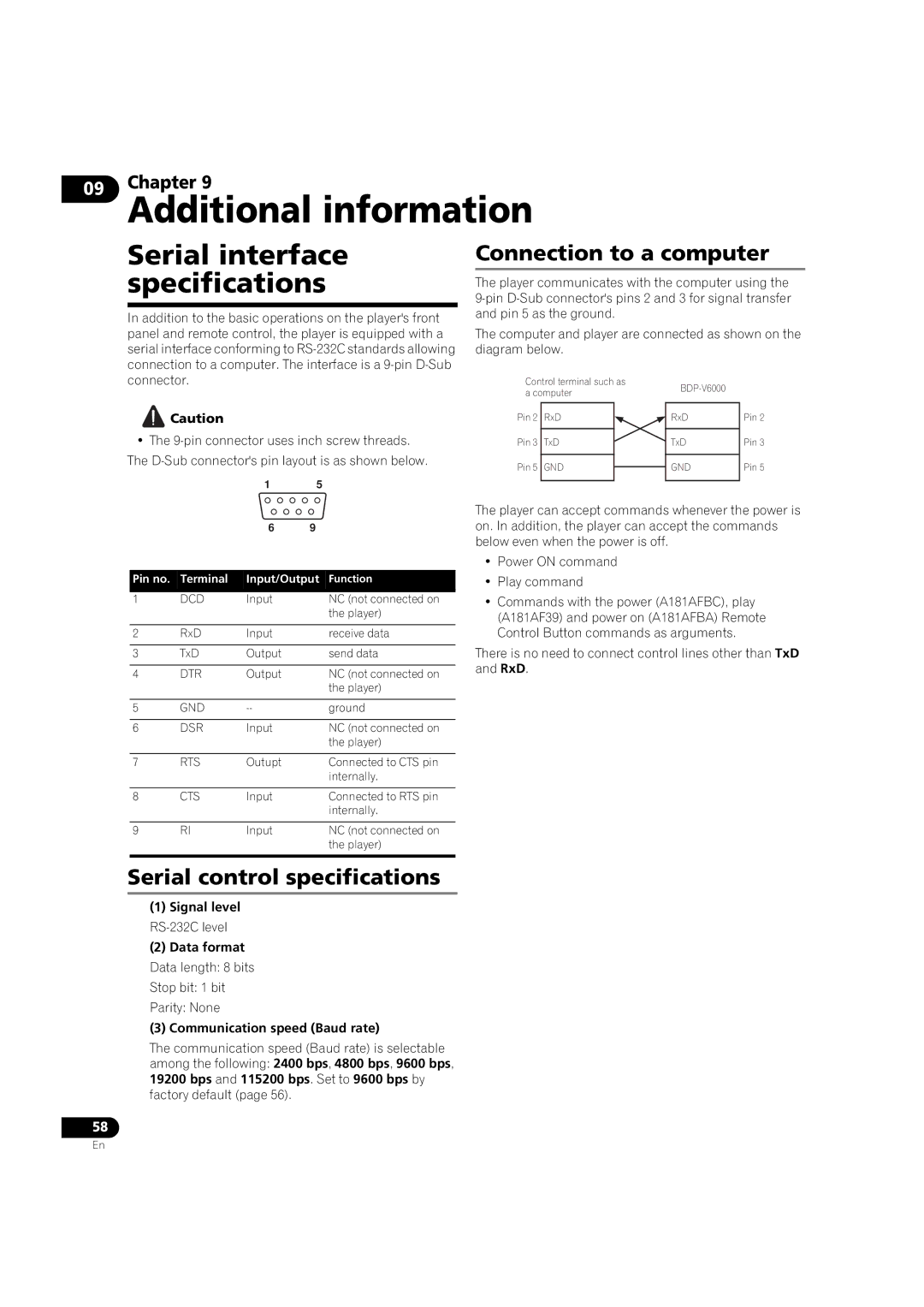09 | Chapter 9 |
Additional information |
Serial interface specifications
In addition to the basic operations on the player's front panel and remote control, the player is equipped with a serial interface conforming to
![]() Caution
Caution
•The
1 5
Connection to a computer
The player communicates with the computer using the
The computer and player are connected as shown on the diagram below.
Control terminal such as |
| |||
a computer |
| |||
|
| |||
|
|
|
|
|
Pin 2 | RxD |
| RxD | Pin 2 |
Pin 3 |
|
|
| Pin 3 |
TxD |
| TxD | ||
|
|
|
|
|
Pin 5 | GND |
| GND | Pin 5 |
| ||||
|
|
|
|
|
|
| 6 | 9 |
|
|
|
|
| |
Pin no. | Terminal | Input/Output | Function | |
|
|
|
|
|
1 | DCD | Input |
| NC (not connected on |
|
|
|
| the player) |
|
|
|
|
|
2 | RxD | Input |
| receive data |
|
|
|
|
|
3 | TxD | Output |
| send data |
|
|
|
|
|
4 | DTR | Output |
| NC (not connected on |
|
|
|
| the player) |
|
|
|
|
|
5 | GND |
| ground | |
|
|
|
|
|
6 | DSR | Input |
| NC (not connected on |
|
|
|
| the player) |
|
|
|
|
|
7 | RTS | Outupt |
| Connected to CTS pin |
|
|
|
| internally. |
|
|
|
|
|
8 | CTS | Input |
| Connected to RTS pin |
|
|
|
| internally. |
|
|
|
|
|
9 | RI | Input |
| NC (not connected on |
|
|
|
| the player) |
|
|
|
|
|
Serial control specifications
(1) Signal level
(2) Data format
Data length: 8 bits
Stop bit: 1 bit
Parity: None
(3) Communication speed (Baud rate)
The communication speed (Baud rate) is selectable among the following: 2400 bps, 4800 bps, 9600 bps, 19200 bps and 115200 bps. Set to 9600 bps by factory default (page 56).
58
The player can accept commands whenever the power is on. In addition, the player can accept the commands below even when the power is off.
•Power ON command
•Play command
•Commands with the power (A181AFBC), play (A181AF39) and power on (A181AFBA) Remote Control Button commands as arguments.
There is no need to connect control lines other than TxD and RxD.
En