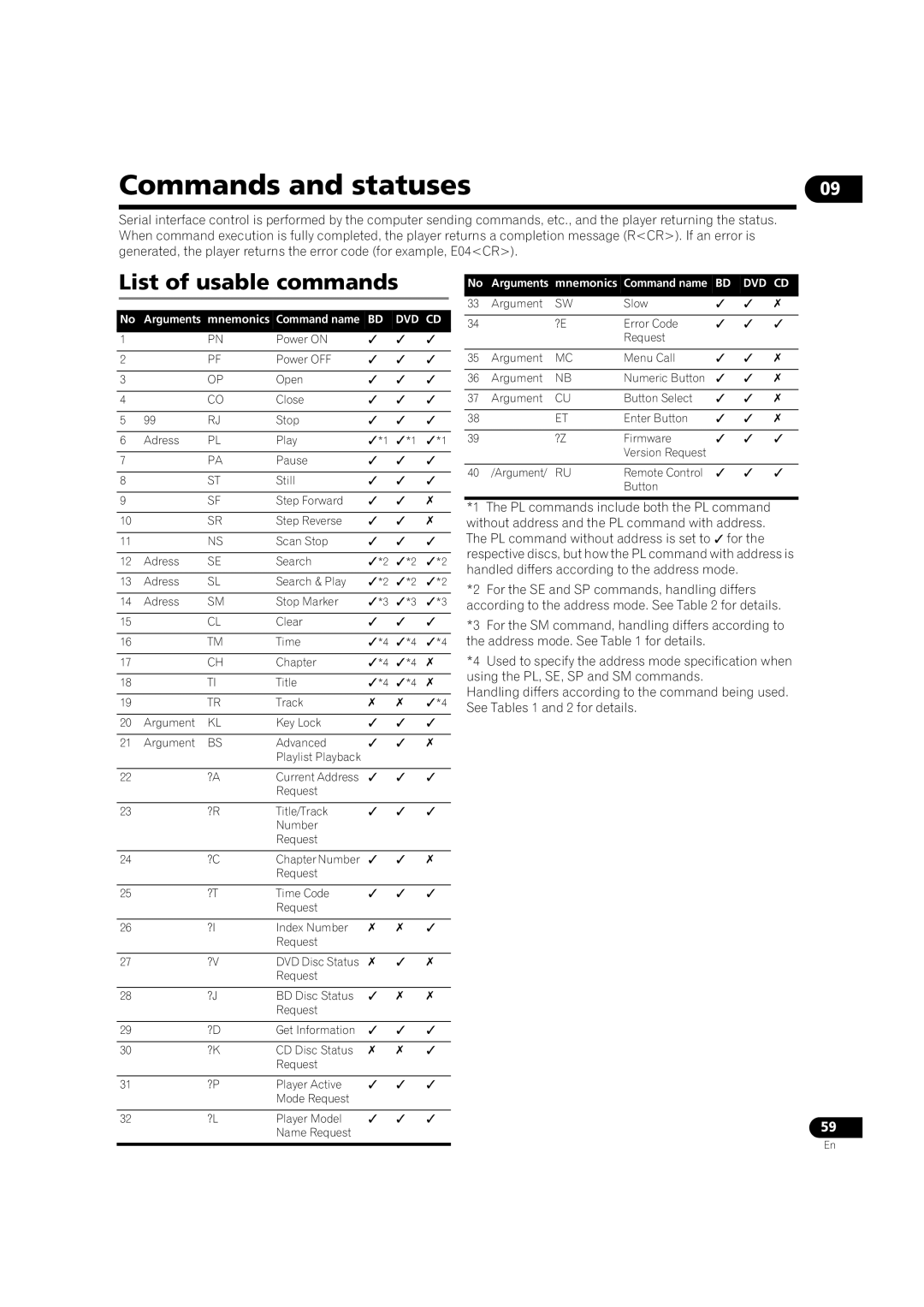Commands and statuses | 09 |
Serial interface control is performed by the computer sending commands, etc., and the player returning the status. When command execution is fully completed, the player returns a completion message (R<CR>). If an error is generated, the player returns the error code (for example, E04<CR>).
List of usable commands
No | Arguments mnemonics Command name | BD | DVD CD | |||
|
|
|
|
|
|
|
1 |
| PN | Power ON | | | |
|
|
|
|
|
|
|
2 |
| PF | Power OFF | | | |
|
|
|
|
|
|
|
3 |
| OP | Open | | | |
|
|
|
|
|
|
|
4 |
| CO | Close | | | |
|
|
|
|
|
|
|
5 | 99 | RJ | Stop | | | |
|
|
|
|
|
|
|
6 | Adress | PL | Play | *1 | *1 | *1 |
|
|
|
|
|
|
|
7 |
| PA | Pause | | | |
|
|
|
|
|
|
|
8 |
| ST | Still | | | |
|
|
|
|
|
|
|
9 |
| SF | Step Forward | | | |
|
|
|
|
|
|
|
10 |
| SR | Step Reverse | | | |
|
|
|
|
|
|
|
11 |
| NS | Scan Stop | | | |
|
|
|
|
|
|
|
12 | Adress | SE | Search | *2 | *2 | *2 |
|
|
|
|
|
|
|
13 | Adress | SL | Search & Play | *2 | *2 | *2 |
|
|
|
|
|
|
|
14 | Adress | SM | Stop Marker | *3 | *3 | *3 |
|
|
|
|
|
|
|
15 |
| CL | Clear | | | |
|
|
|
|
|
|
|
16 |
| TM | Time | *4 | *4 | *4 |
|
|
|
|
|
|
|
17 |
| CH | Chapter | *4 | *4 | |
|
|
|
|
|
|
|
18 |
| TI | Title | *4 | *4 | |
|
|
|
|
|
|
|
19 |
| TR | Track | | | *4 |
|
|
|
|
|
|
|
20 | Argument | KL | Key Lock | | | |
|
|
|
|
|
|
|
21 | Argument | BS | Advanced | | | |
|
|
| Playlist Playback |
|
|
|
|
|
|
|
|
|
|
22 |
| ?A | Current Address | | | |
|
|
| Request |
|
|
|
|
|
|
|
|
|
|
23 |
| ?R | Title/Track | | | |
|
|
| Number |
|
|
|
|
|
| Request |
|
|
|
|
|
|
|
|
|
|
24 |
| ?C | Chapter Number | | | |
|
|
| Request |
|
|
|
|
|
|
|
|
|
|
25 |
| ?T | Time Code | | | |
|
|
| Request |
|
|
|
|
|
|
|
|
|
|
26 |
| ?I | Index Number | | | |
|
|
| Request |
|
|
|
|
|
|
|
|
|
|
27 |
| ?V | DVD Disc Status | | | |
|
|
| Request |
|
|
|
|
|
|
|
|
|
|
28 |
| ?J | BD Disc Status | | | |
|
|
| Request |
|
|
|
|
|
|
|
|
|
|
29 |
| ?D | Get Information | | | |
|
|
|
|
|
|
|
30 |
| ?K | CD Disc Status | | | |
|
|
| Request |
|
|
|
|
|
|
|
|
|
|
31 |
| ?P | Player Active | | | |
|
|
| Mode Request |
|
|
|
|
|
|
|
|
|
|
32 |
| ?L | Player Model | | | |
|
|
| Name Request |
|
|
|
No | Arguments | mnemonics Command name | BD | DVD | CD | |
|
|
|
|
|
|
|
33 | Argument | SW | Slow | | | |
|
|
|
|
|
|
|
34 |
| ?E | Error Code | | | |
|
|
| Request |
|
|
|
|
|
|
|
|
|
|
35 | Argument | MC | Menu Call | | | |
|
|
|
|
|
|
|
36 | Argument | NB | Numeric Button | | | |
|
|
|
|
|
|
|
37 | Argument | CU | Button Select | | | |
|
|
|
|
|
|
|
38 |
| ET | Enter Button | | | |
|
|
|
|
|
|
|
39 |
| ?Z | Firmware | | | |
|
|
| Version Request |
|
|
|
|
|
|
|
|
|
|
40 | /Argument/ | RU | Remote Control | | | |
|
|
| Button |
|
|
|
*1 The PL commands include both the PL command without address and the PL command with address. The PL command without address is set to for the respective discs, but how the PL command with address is handled differs according to the address mode.
*2 For the SE and SP commands, handling differs according to the address mode. See Table 2 for details.
*3 For the SM command, handling differs according to the address mode. See Table 1 for details.
*4 Used to specify the address mode specification when using the PL, SE, SP and SM commands.
Handling differs according to the command being used. See Tables 1 and 2 for details.
59
En