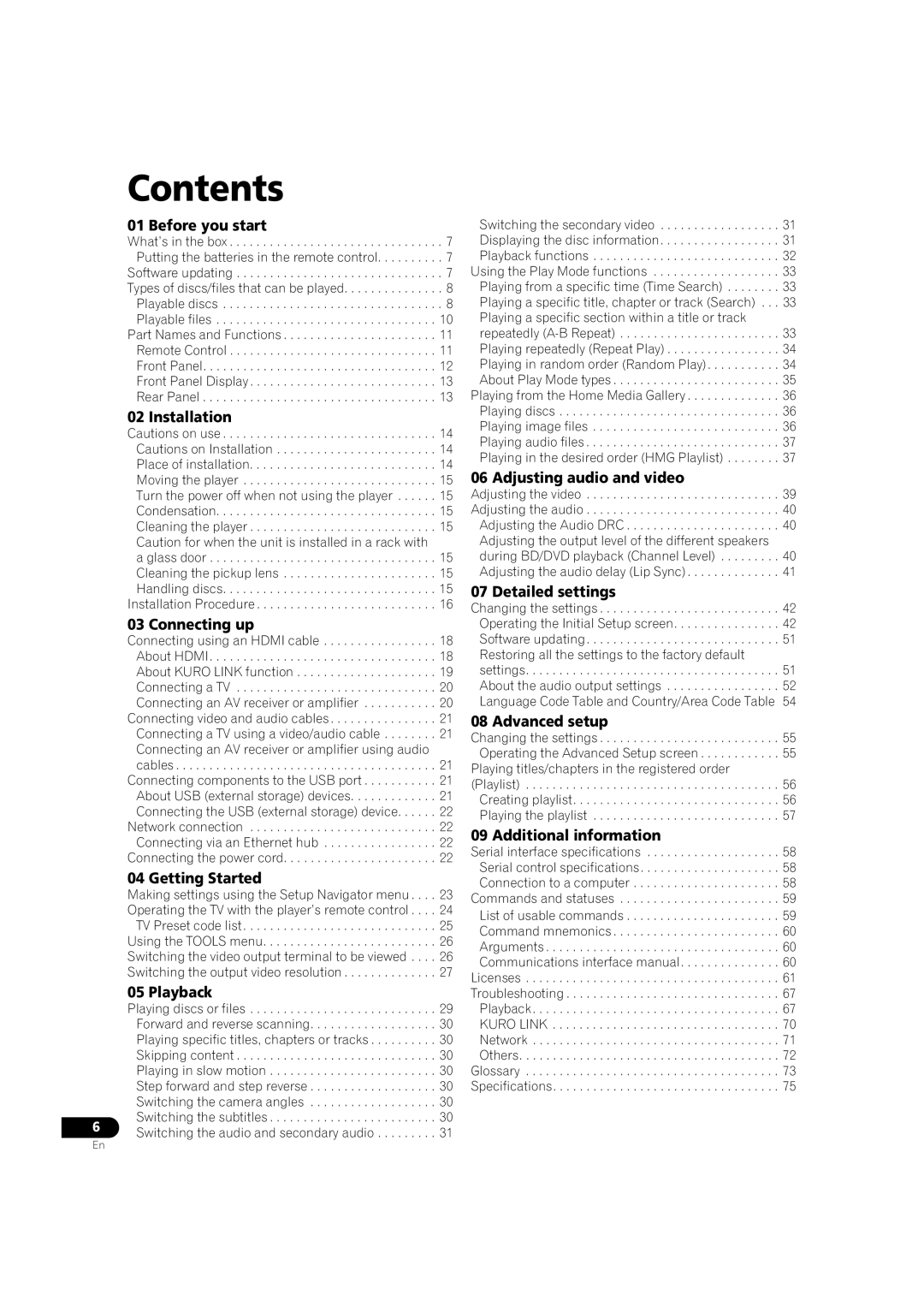Contents
01 Before you start
What’s in the box . . . . . . . . . . . . . . . . . . . . . . . . . . . . . . . . 7 Putting the batteries in the remote control. . . . . . . . . . 7 Software updating . . . . . . . . . . . . . . . . . . . . . . . . . . . . . . . 7 Types of discs/files that can be played. . . . . . . . . . . . . . . 8 Playable discs . . . . . . . . . . . . . . . . . . . . . . . . . . . . . . . . . 8 Playable files . . . . . . . . . . . . . . . . . . . . . . . . . . . . . . . . . 10 Part Names and Functions . . . . . . . . . . . . . . . . . . . . . . . 11 Remote Control . . . . . . . . . . . . . . . . . . . . . . . . . . . . . . . 11 Front Panel. . . . . . . . . . . . . . . . . . . . . . . . . . . . . . . . . . . 12 Front Panel Display . . . . . . . . . . . . . . . . . . . . . . . . . . . . 13 Rear Panel . . . . . . . . . . . . . . . . . . . . . . . . . . . . . . . . . . . 13
02 Installation
Cautions on use . . . . . . . . . . . . . . . . . . . . . . . . . . . . . . . . 14 Cautions on Installation . . . . . . . . . . . . . . . . . . . . . . . . 14 Place of installation. . . . . . . . . . . . . . . . . . . . . . . . . . . . 14 Moving the player . . . . . . . . . . . . . . . . . . . . . . . . . . . . . 15 Turn the power off when not using the player . . . . . . 15 Condensation. . . . . . . . . . . . . . . . . . . . . . . . . . . . . . . . . 15 Cleaning the player . . . . . . . . . . . . . . . . . . . . . . . . . . . . 15 Caution for when the unit is installed in a rack with
a glass door . . . . . . . . . . . . . . . . . . . . . . . . . . . . . . . . . . 15 Cleaning the pickup lens . . . . . . . . . . . . . . . . . . . . . . . 15 Handling discs. . . . . . . . . . . . . . . . . . . . . . . . . . . . . . . . 15 Installation Procedure . . . . . . . . . . . . . . . . . . . . . . . . . . . 16
03 Connecting up
Connecting using an HDMI cable . . . . . . . . . . . . . . . . . 18 About HDMI. . . . . . . . . . . . . . . . . . . . . . . . . . . . . . . . . . 18 About KURO LINK function . . . . . . . . . . . . . . . . . . . . . 19 Connecting a TV . . . . . . . . . . . . . . . . . . . . . . . . . . . . . . 20 Connecting an AV receiver or amplifier . . . . . . . . . . . 20
Connecting video and audio cables . . . . . . . . . . . . . . . . 21 Connecting a TV using a video/audio cable . . . . . . . . 21 Connecting an AV receiver or amplifier using audio cables . . . . . . . . . . . . . . . . . . . . . . . . . . . . . . . . . . . . . . . 21
Connecting components to the USB port . . . . . . . . . . . 21 About USB (external storage) devices. . . . . . . . . . . . . 21 Connecting the USB (external storage) device. . . . . . 22 Network connection . . . . . . . . . . . . . . . . . . . . . . . . . . . . 22 Connecting via an Ethernet hub . . . . . . . . . . . . . . . . . 22 Connecting the power cord. . . . . . . . . . . . . . . . . . . . . . . 22
04 Getting Started
Making settings using the Setup Navigator menu . . . . 23 Operating the TV with the player’s remote control . . . . 24 TV Preset code list. . . . . . . . . . . . . . . . . . . . . . . . . . . . . 25 Using the TOOLS menu. . . . . . . . . . . . . . . . . . . . . . . . . . 26 Switching the video output terminal to be viewed . . . . 26 Switching the output video resolution . . . . . . . . . . . . . . 27
05 Playback
| Playing discs or files | 29 | |
| Forward and reverse scanning | 30 | |
| Playing specific titles, chapters or tracks | 30 | |
| Skipping content | 30 | |
| Playing in slow motion | 30 | |
| Step forward and step reverse | 30 | |
| Switching the camera angles | 30 | |
6 | Switching the subtitles | 30 | |
Switching the audio and secondary audio | 31 | ||
|
Switching the secondary video . . . . . . . . . . . . . . . . . . 31 Displaying the disc information. . . . . . . . . . . . . . . . . . 31 Playback functions . . . . . . . . . . . . . . . . . . . . . . . . . . . . 32 Using the Play Mode functions . . . . . . . . . . . . . . . . . . . 33 Playing from a specific time (Time Search) . . . . . . . . 33 Playing a specific title, chapter or track (Search) . . . 33
Playing a specific section within a title or track
repeatedly
06 Adjusting audio and video
Adjusting the video . . . . . . . . . . . . . . . . . . . . . . . . . . . . . 39 Adjusting the audio . . . . . . . . . . . . . . . . . . . . . . . . . . . . . 40 Adjusting the Audio DRC . . . . . . . . . . . . . . . . . . . . . . . 40
Adjusting the output level of the different speakers
during BD/DVD playback (Channel Level) . . . . . . . . . 40 Adjusting the audio delay (Lip Sync) . . . . . . . . . . . . . . 41
07 Detailed settings
Changing the settings . . . . . . . . . . . . . . . . . . . . . . . . . . . 42 Operating the Initial Setup screen. . . . . . . . . . . . . . . . 42 Software updating . . . . . . . . . . . . . . . . . . . . . . . . . . . . . 51 Restoring all the settings to the factory default settings. . . . . . . . . . . . . . . . . . . . . . . . . . . . . . . . . . . . . . 51 About the audio output settings . . . . . . . . . . . . . . . . . 52 Language Code Table and Country/Area Code Table 54
08 Advanced setup
Changing the settings . . . . . . . . . . . . . . . . . . . . . . . . . . . 55 Operating the Advanced Setup screen . . . . . . . . . . . . 55
Playing titles/chapters in the registered order
(Playlist) . . . . . . . . . . . . . . . . . . . . . . . . . . . . . . . . . . . . . . 56 Creating playlist. . . . . . . . . . . . . . . . . . . . . . . . . . . . . . . 56 Playing the playlist . . . . . . . . . . . . . . . . . . . . . . . . . . . . 57
09 Additional information
Serial interface specifications . . . . . . . . . . . . . . . . . . . . 58 Serial control specifications. . . . . . . . . . . . . . . . . . . . . 58 Connection to a computer . . . . . . . . . . . . . . . . . . . . . . 58 Commands and statuses . . . . . . . . . . . . . . . . . . . . . . . . 59 List of usable commands . . . . . . . . . . . . . . . . . . . . . . . 59 Command mnemonics . . . . . . . . . . . . . . . . . . . . . . . . . 60 Arguments . . . . . . . . . . . . . . . . . . . . . . . . . . . . . . . . . . . 60 Communications interface manual. . . . . . . . . . . . . . . 60 Licenses . . . . . . . . . . . . . . . . . . . . . . . . . . . . . . . . . . . . . . 61 Troubleshooting . . . . . . . . . . . . . . . . . . . . . . . . . . . . . . . . 67 Playback. . . . . . . . . . . . . . . . . . . . . . . . . . . . . . . . . . . . . 67 KURO LINK . . . . . . . . . . . . . . . . . . . . . . . . . . . . . . . . . . 70 Network . . . . . . . . . . . . . . . . . . . . . . . . . . . . . . . . . . . . . 71 Others. . . . . . . . . . . . . . . . . . . . . . . . . . . . . . . . . . . . . . . 72 Glossary . . . . . . . . . . . . . . . . . . . . . . . . . . . . . . . . . . . . . . 73 Specifications. . . . . . . . . . . . . . . . . . . . . . . . . . . . . . . . . . 75
En