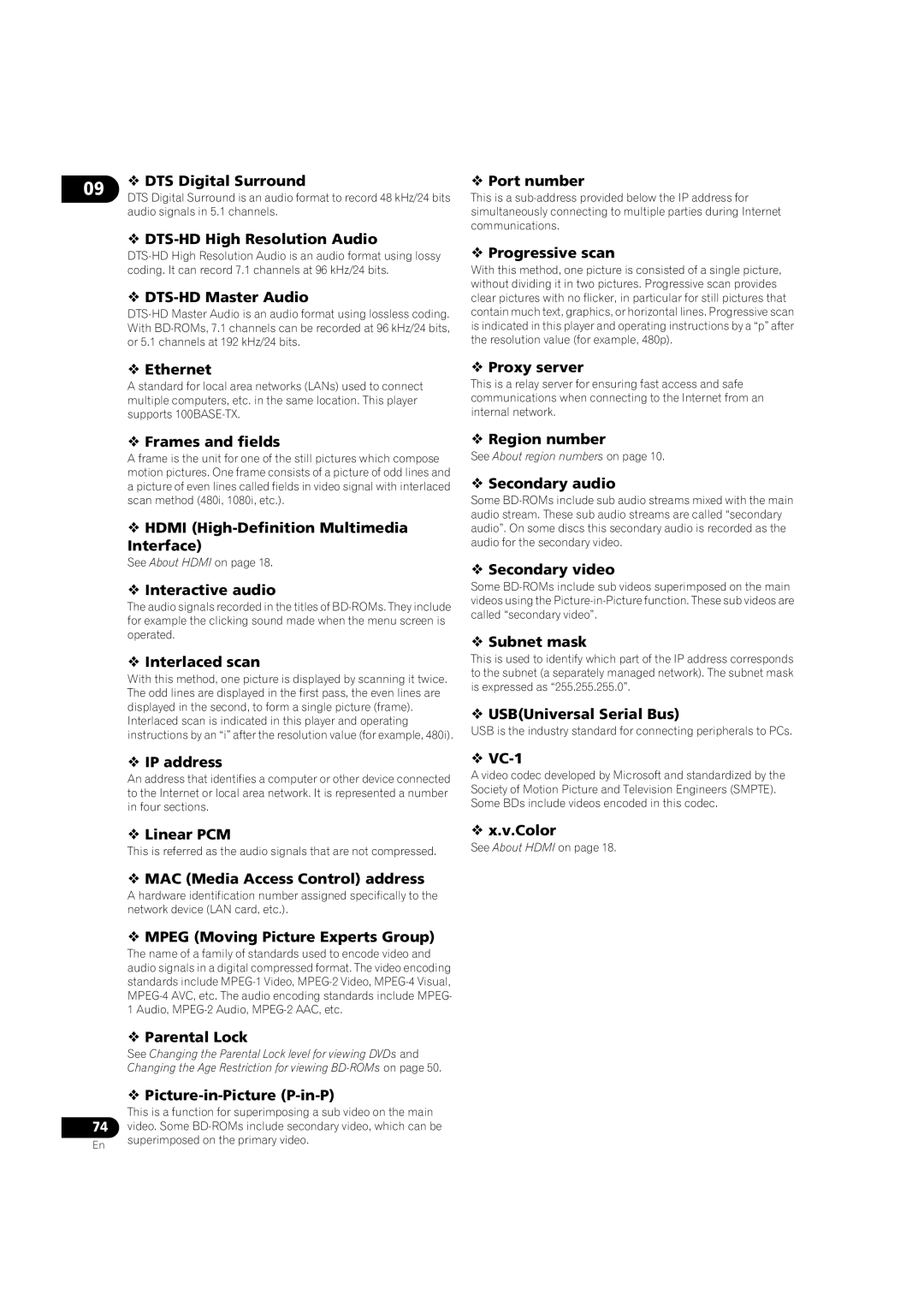09 DTS Digital Surround
DTS Digital Surround is an audio format to record 48 kHz/24 bits audio signals in 5.1 channels.
DTS-HD High Resolution Audio
DTS-HD Master Audio
Ethernet
A standard for local area networks (LANs) used to connect multiple computers, etc. in the same location. This player supports
Frames and fields
Aframe is the unit for one of the still pictures which compose motion pictures. One frame consists of a picture of odd lines and a picture of even lines called fields in video signal with interlaced scan method (480i, 1080i, etc.).
HDMI (High-Definition Multimedia Interface)
See About HDMI on page 18.
Interactive audio
The audio signals recorded in the titles of
Interlaced scan
With this method, one picture is displayed by scanning it twice. The odd lines are displayed in the first pass, the even lines are displayed in the second, to form a single picture (frame). Interlaced scan is indicated in this player and operating instructions by an “i” after the resolution value (for example, 480i).
IP address
An address that identifies a computer or other device connected to the Internet or local area network. It is represented a number in four sections.
Linear PCM
This is referred as the audio signals that are not compressed.
MAC (Media Access Control) address
Ahardware identification number assigned specifically to the network device (LAN card, etc.).
MPEG (Moving Picture Experts Group)
The name of a family of standards used to encode video and audio signals in a digital compressed format. The video encoding standards include
Parental Lock
See Changing the Parental Lock level for viewing DVDs and Changing the Age Restriction for viewing
Picture-in-Picture (P-in-P)
This is a function for superimposing a sub video on the main
74video. Some
En | superimposed on the primary video. |
|
Port number
This is a
Progressive scan
With this method, one picture is consisted of a single picture, without dividing it in two pictures. Progressive scan provides clear pictures with no flicker, in particular for still pictures that contain much text, graphics, or horizontal lines. Progressive scan is indicated in this player and operating instructions by a “p” after the resolution value (for example, 480p).
Proxy server
This is a relay server for ensuring fast access and safe communications when connecting to the Internet from an internal network.
Region number
See About region numbers on page 10.
Secondary audio
Some
Secondary video
Some
Subnet mask
This is used to identify which part of the IP address corresponds to the subnet (a separately managed network). The subnet mask is expressed as “255.255.255.0”.
USB(Universal Serial Bus)
USB is the industry standard for connecting peripherals to PCs.
VC-1
A video codec developed by Microsoft and standardized by the Society of Motion Picture and Television Engineers (SMPTE). Some BDs include videos encoded in this codec.
x.v.Color
See About HDMI on page 18.